And then comes Alice. Yes, the one that “lives” in the smart column of Yandex. It seems she knows everything, and speaks Russian better than any philologist. We know how to pair the two assistants and run Alice on iOS.
📌 Download the “Yandex: with Alice” and “Quick Commands” apps from the App Store.
📌 Copy the link from the first comment under this post and download the Alice quick command from it.
📌 Click the “Get Quick Command” button to download it to your iPhone.
📌 Launch Siri as you normally would and say, “Alice”. Or say: “Hello Siri, Alice!” immediately.
📌 A quick command will launch the Yandex app, and for the first time you need to give permission for it to launch.
📌 You can now make any queries and control the operation of smart devices using Alice.
The important thing is that Alice is not an in-house assistant, so you have to unlock your iPhone every time to launch her.
And she’s a bit of a prankster, by the way! Flip through the gallery to cheer yourself up😁
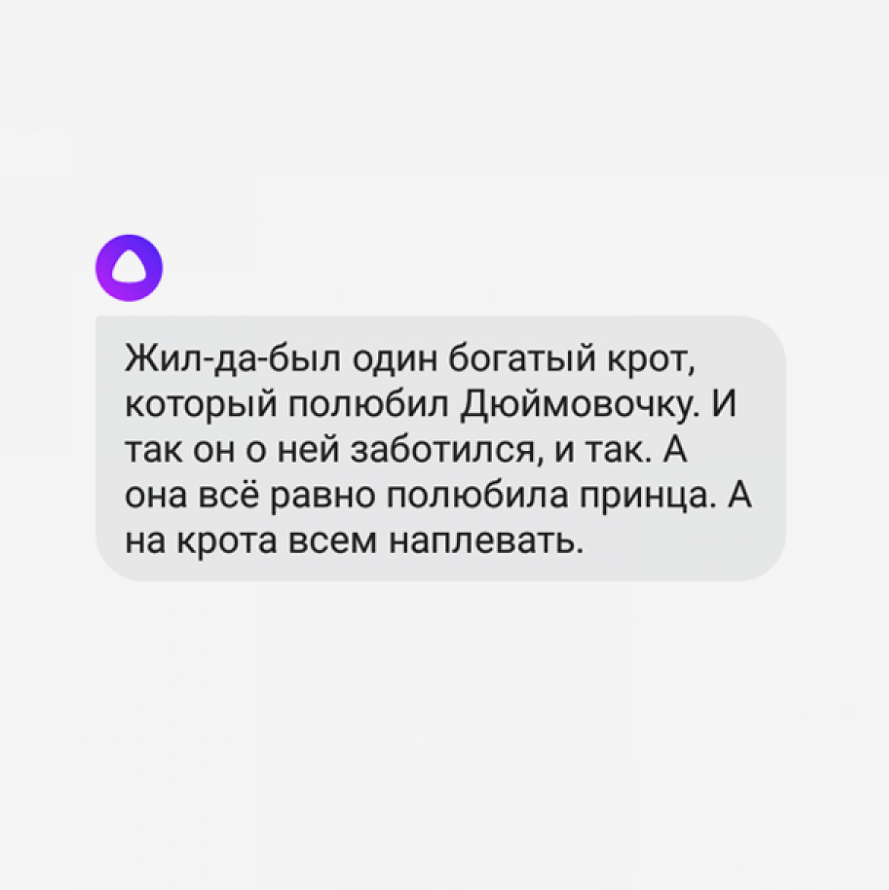

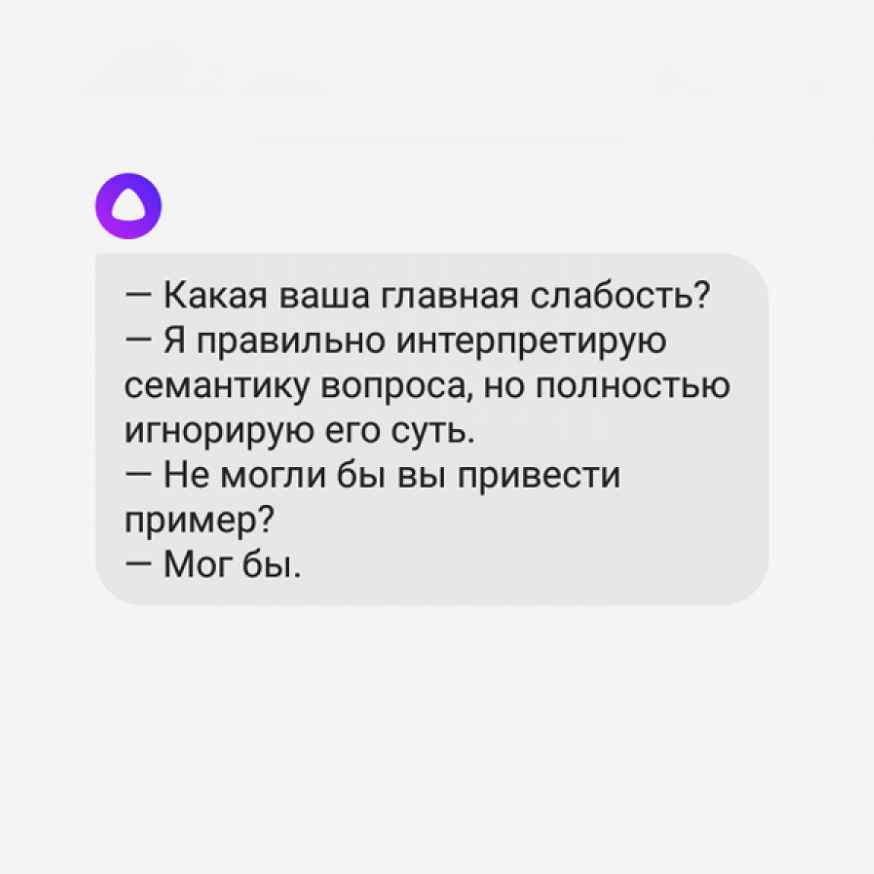
Subscribe to the newsletter and be the first to know about new promotions and special offers