Tablе of Content
The 15-inch MacBook Air is the machine that can handle any everyday and many professional tasks. Apple has equipped the models with powerful M2 and M3 chips, supporting intensive workloads. They are suitable for office programs, photo/video editing, programming, and many other important tasks. In this article, we will talk about the secret of the versatility of this laptop and which one is better to choose in 2024.
Big Display – Many Possibilities
A 15.3″ screen is convenient. Compared to the 13-inch version, the 15″ display has 1.1 million more pixels. It can fit more content. What this provides for the user:
- You can have multiple app windows open on the screen simultaneously – and they will all fit comfortably. All the necessary elements will be at hand.
- The larger diagonal allows you to see the picture in detail. Create and present presentations, edit photos, edit videos, write texts.
If the Mac’s display is not enough for work, you can connect an additional one. With the M3-based computer, you can connect two monitors at once.

A 15.3″ screen is the ideal option for a graphic designer, photographer, 3D modeler, coder, editor, student:
- The resolution of 2880×1864 and screen density of 224 ppi ensure picture clarity.
- The fantastic palette is provided by the P3 color gamut with support for 1 billion shades.
- Thanks to the True Tone technology, the display automatically adjusts to the lighting level. It will be comfortable for reading, typing, and viewing images.
- The screen refresh rate is 60 Hz. Scrolling movements on the screen will be smooth.
- The display brightness of 500 nits makes the image visible even in bright sunlight. Now it’s comfortable to work outside: the monitor doesn’t glare or dim. The 15-inch Mac is suitable for anyone who creates texts, graphics, and other visual content.
Fast Wi-Fi
The speed and quality of data transmission are directly related not only to the router but also to the device receiving the signal. Mac can boast high-speed wireless network:
- The M2-based laptop uses Wi-Fi 6 (802.11 AX) standard – data is transmitted at speeds up to 9.6 Gbps.
- The device with the M3 chip supports the enhanced Wi-Fi 6E standard – the speed will be up to 10.8 Gbps. Who is this important for? Bloggers – for streaming videos and fast uploads on Instagram and TikTok, photographers – for uploading photo materials to cloud platforms, designers – for content uploads, students – for participating in seminars, online learning, trainers and educators – for conducting workshops and webinars, executives and employees – for online meetings and video conferences.

Even if multiple devices are connected to the network, the laptop maintains consistently high data reception/transmission speeds. However, to get the Wi-Fi 6E standard to reach its maximum speed, you’ll need a compatible router – such devices can be found today, and soon there will be even more of them.
“Hardware” with the capabilities of a desktop computer
The portable MacBook Air 15″ easily handles tasks that are typically done on large desktop PCs. The capabilities of the “air” laptop are sufficient for video editing, photo editing, graphic design, and gaming.
Processors
The “heart” of the MacBook Air 15″ are the M2 and M3 chips:
- The central processor has 8 cores: four high-performance cores and four energy-efficient ones.
- The graphics processor has 10 cores. The differences lie in the CPU performance. In the M3 version, the energy-efficient cores are 15% faster, and the high-performance cores are 20% faster compared to the laptop with the M2 chip. This means that the M3 has a higher frequency and data processing speed.

Random Access Memory (RAM)
The RAM specifications for M2 and M3 are the same:
- Unified memory: 8, 16, 24 GB. This amount of memory is more than enough for programs and browsers with dozens of open tabs to open lightning-fast.
- Bandwidth: 100 GB/s. Any application running at this speed operates smoothly and quickly.
Storage
In the models with M2 and M3, the SSD disk capacity depends on the configuration, and the parameters are the same: 256, 512, 1000, and 2000 GB.
It’s worth noting that both laptops handle tasks of medium and high complexity. However, the SSD disk in the M3 works faster. The reason lies in the number of storage chips. In the M3, there is a separate chip for every 128 GB, which means that in the base version, there are two chips. In contrast, the M2 model has one chip for 256 GB. However, both models handle tasks of medium and high complexity: copying data, reading and writing information to the disk, loading/launching programs, and so on.
What’s new in the M3?
The 2024 MacBook Air M3 incorporates several new technologies that will especially appeal to those involved in design, 3D modeling, and video editing:
- Hardware-accelerated ray tracing and Mesh Shading: These two features make shadows and lighting as realistic as possible — perfect for creating complex 3D geometry and gaming scenes. And just for gaming in general: you’ll definitely want to use this computer for relaxation.
- Dynamic Caching: This technology helps utilize all the resources of the RAM efficiently.
- The high performance of the M3 is due to the use of 25 billion transistors, compared to the 20 billion in the M2 version.
Neural Engine Processor
The M3 model is the best choice for artificial intelligence (AI). And it’s not just talk:
- It utilizes a powerful Neural Engine processor with 16 cores.
- AI helps automatically enhance the quality of photos, eliminate noise during video editing, perform complex engineering calculations, and much more.
Everything You Need for Communication
The MacBook Air 15″ is great for conducting video conferences with colleagues and communicating with family and friends via video calls.
- Both laptop models are equipped with an HD camera with a resolution of 1080p. Even in dim lighting in the room, the picture will be bright and detailed, and your face will be clear without unsightly shadows.
- The devices have three built-in microphones for loud, clear sound without interference. To enhance it during video calls, the laptop uses a special beamforming algorithm. So you’ll be heard clearly, as if you’re in the same room as the person you’re talking to.

Sound Bonuses in the MacBook Air:
Apple engineers have included two pairs of low- and mid-frequency speakers with resonance suppression function in the MacBook Air 15″. In total, there are 6 speakers in the MacBook Air 15″! This means that the sound has become deeper, more powerful, and cleaner. Even at maximum volume, the sound will not distort or hurt your ears. So, making calls with colleagues without headphones will be more enjoyable.
Support for Spatial Audio and Dolby Atmos technologies allows you to fully immerse yourself in the atmosphere of a movie or your favorite music.
The M3 model has additional features. For example, for conversations in a noisy place, there is an option for voice isolation from background noise. If necessary, you can quickly switch to the wide spectrum mode, which disables external sound filtering.
Mobility in Detail
The MacBook Air 15″ is an excellent choice for a mobile office in any conditions. You can work lying in a hammock or sitting on an airplane.
The laptop weighs 1.51 kg. Its width is 34.04 cm, length is 23.76 cm, and thickness is only 1.15 cm! The device will fit into any bag slightly larger than A4 size. And it won’t take up much space on your lap or on a table in a cafe.
Without recharging in video playback mode, the computer will last for 18 hours, and for internet surfing — 15 hours. If you have to work on energy-intensive tasks, the battery life will decrease, but the performance will still be better than many comparable laptops.

Meticulously Designed
You can’t mistake Apple laptops for anything else. And you’ll recognize them immediately if they appear in a movie or a clip: the signature design, a minimalist aluminum body with a mirrored logo. Using such technology is pleasant. But besides beauty, there’s also functionality:
- Magic Keyboard — scissor-switch keyboard with backlighting. The keys are pressed softly and silently, and their layout is thoughtful: during fast typing, adjacent keys don’t interfere with each other.
- Force Touch — sensitive and precise trackpad with gesture recognition. You can adjust the pressure sensitivity if needed. You’ll forget about carrying a mouse with you.
- Touch ID — user identification system. You can unlock the computer, authorize, log into apps, and make payments with Apple Pay using your fingerprint.
- MagSafe 3 — magnetic charging. If you accidentally touch the cable, it will simply detach from the port, rather than pull the laptop off the table. Perfect if you have kids or playful pets.
- Thunderbolt/USB 4 — 2 universal ports for connecting external devices. There’s also a 3.5mm headphone/headset port.
In the M2 and M3 models, there are sensors for automatic monitor brightness adjustment and keyboard backlighting according to the ambient light. And for efficient device cooling, there’s a fanless system.

Design and Colors
The design and colors of laptops on M2 and M3 are identical. However, in the Mac based on the M3 chip in the Midnight shade, an anodized coating is used to prevent fingerprints from appearing on the body.
Who is MacBook Air 15″ For?
The answer is simple: for everyone who works on a computer. And not just in an office at a desk, but in any environment.
For Podcasts and Sound Editing
Mac is suitable for working with sound and recording podcasts:
- Output multiple audio tracks and plugins to the display.
- Use the improved microphone.
- Work at full power at home, in a sound studio, or in the field.
The MacBook will accurately record and process sound. The M3 will further impress with improved audio recording capabilities.
For Coding
The MacBook is a popular working tool for programmers. After all, it has everything you need for development: a new good processor and 16 or 24 GB of RAM. Moreover, it’s resilient: even when you unplug the laptop from the charger, its performance doesn’t drop. Thanks to the 15.3″ display diagonal, there’s 25% more lines of code on the screen than in the 13-inch version. However, if you need maximum power, take a look at the MacBook Pro lineup.

For Video Editing
The MacBook Air 15″ is capable of editing ultra-high-definition 4K videos. If you’re a blogger, the resources of the Mac will be more than enough. If you want maximum capabilities, choose the M3 model. The laptop supports the latest AV1 and ProRes codecs for video editing in Final Cut Pro.
For Graphics, 3D Modeling
The MacBook Air 15″ has everything for interior designers, 3D modelers, digital artists, and anyone whose professional work involves creating 2D and 3D graphics. The computer operates in multitasking mode, delivering fantastic image quality, unafraid of “heavy” rendering, animation creation, and complex visual effects.
For Photo Editing
Photographers also need a portable assistant. After all, they need to edit and save colossal volumes of large-sized photos. And they also need to upload them to cloud storage. The MacBook Air has everything for this: a powerful chip, optimal RAM capacity, a large display with a color gamut of 1 billion shades.

Which laptop to buy in 2024 for work, study, and gaming?
The MacBook Air with a 15-inch display is a versatile option. These laptops are equally good for web designers, artists, photographers, programmers, office workers, students – for everyone. They are lightweight and work for a long time without recharging: Mac is not heavy to carry around, and you can switch to work in another place without being tied to a socket. Therefore, they are suitable for studying, working indoors, and outdoors.
Everything we listed in this overview explains the high rating in 2024 for the MacBook Air based on M2 and M3.
If you haven’t decided yet what to choose for work or study, come to iSpace stores. Our consultants will provide detailed information about each computer model and help you choose the model that suits your needs and tasks.
ALSO READ:
MacBook Air 15” M2 and M3: Choosing a Versatile Laptop
What to use in 2024: iPad or MacBook?
Subscribe to the newsletter and be the first to know about new promotions and special offers