Apple produces the best wireless headphones on the market. They are so great that even Android users want to use them. But the question arises: can you connect AirPods to a smartphone from another brand? Let’s find out.
Starting with some obvious facts: AirPods offer outstanding sound quality, active noise cancellation, and convenient control. This is what makes them so attractive to those who value product quality and personal comfort.
However, there are some nuances for Android users. They won’t be able to access Siri, the voice assistant. Nevertheless, they can still use the headphones for listening to music and making phone calls over mobile and internet connections.
All wireless headphones connect to mobile devices through Bluetooth, a standard wireless module found in all modern gadgets. That’s why AirPods work seamlessly not only within the Apple ecosystem.
How to connect AirPods to Android? Follow the instructions below:
- Go to the ‘Settings’ on your Android device and open the ‘Connection’ section.
- Turn on Bluetooth if it’s not already activated.
- Place your AirPods in the case and open the lid.
- Press and hold the button on the back of the case until the indicator starts flashing white.
- When the headphones appear in the list of Bluetooth devices, select them.
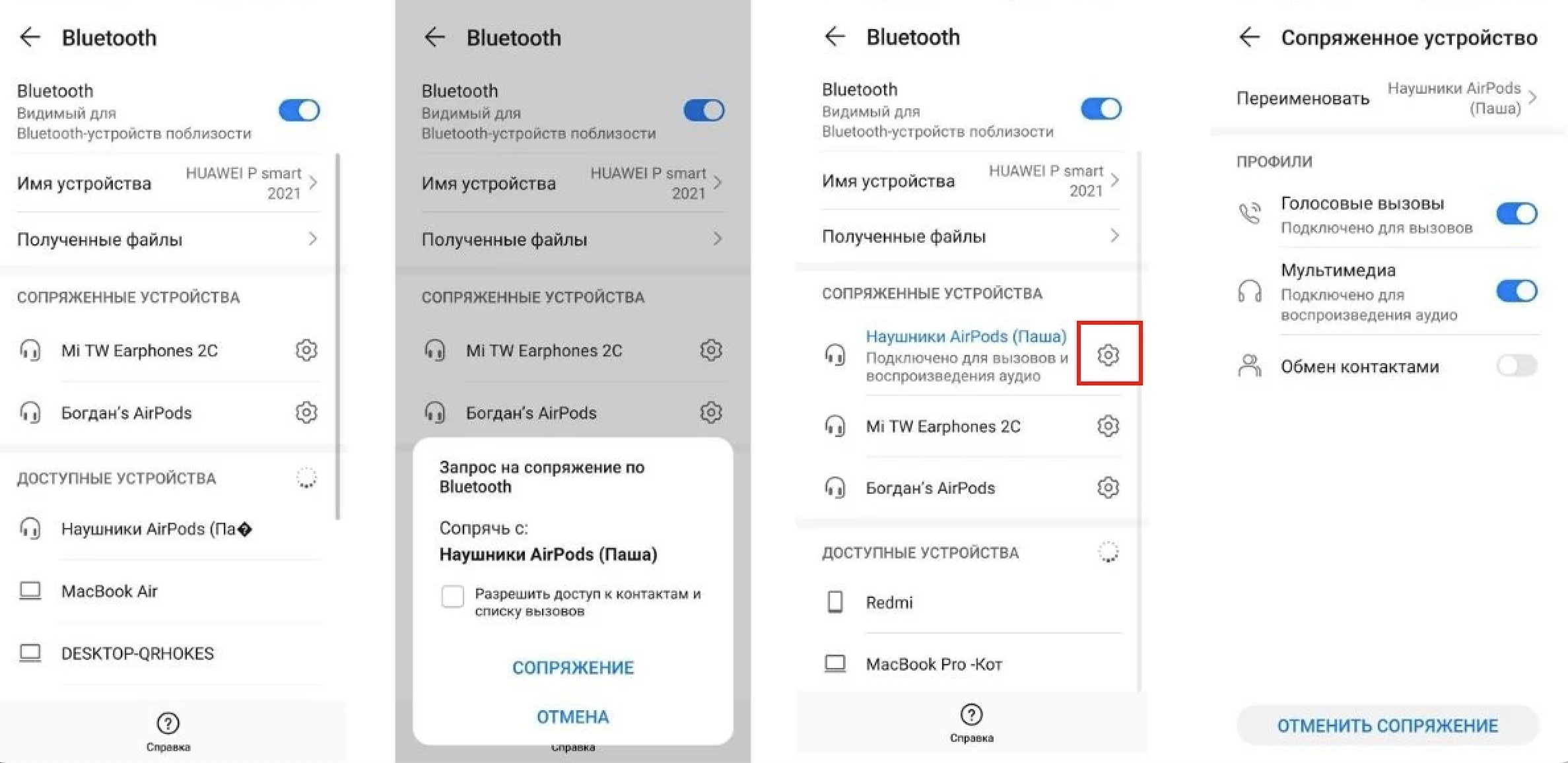
Done! Now, your AirPods will work with your Android smartphone. This guide applies to all generations of Apple’s wireless headphones: AirPods, AirPods 2, AirPods 3, and AirPods Pro. By the way, next time, the headphones will automatically connect when you open the case.
As for connecting over-ear headphones like AirPods Max, you need to press the noise control button and hold it for about 5 seconds or until the status indicator starts flashing white. Then simply select the headphones from the list of Bluetooth devices.
If you have trouble connecting AirPods to Android, make sure that Bluetooth is turned on, the case and both earbuds are charged, and they are selected as the active audio device.
You can also enjoy spatial audio and customize the equalizer settings.
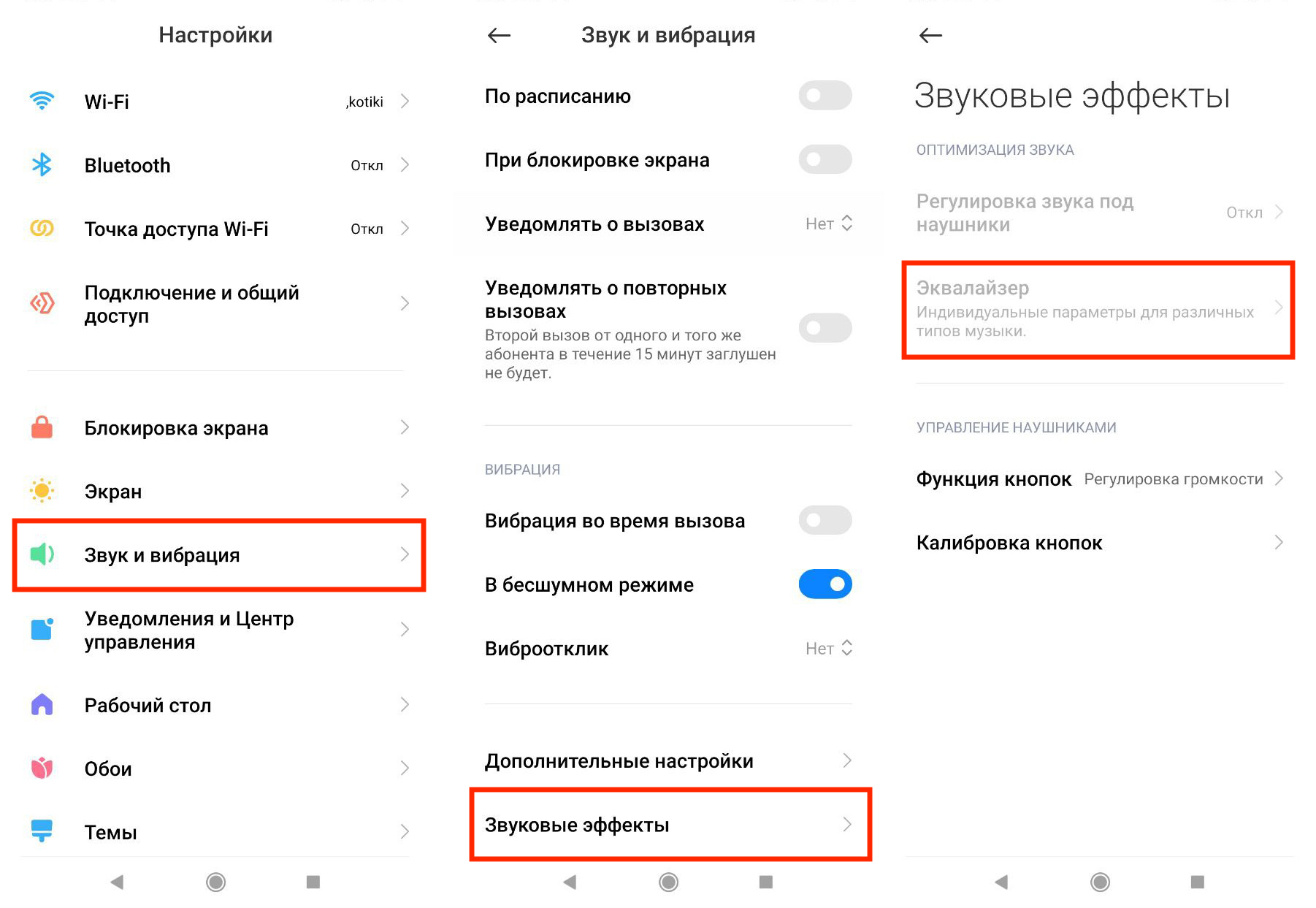
The headphones come with instructions that illustrate how to connect AirPods to Android and control them. But if you encounter difficulties, our experts will be happy to assist. By the way, if you’re considering purchasing Apple’s wireless headphones, you can find AirPods at very competitive prices in i-Space stores, with delivery across Armenia.
Subscribe to the newsletter and be the first to know about new promotions and special offers