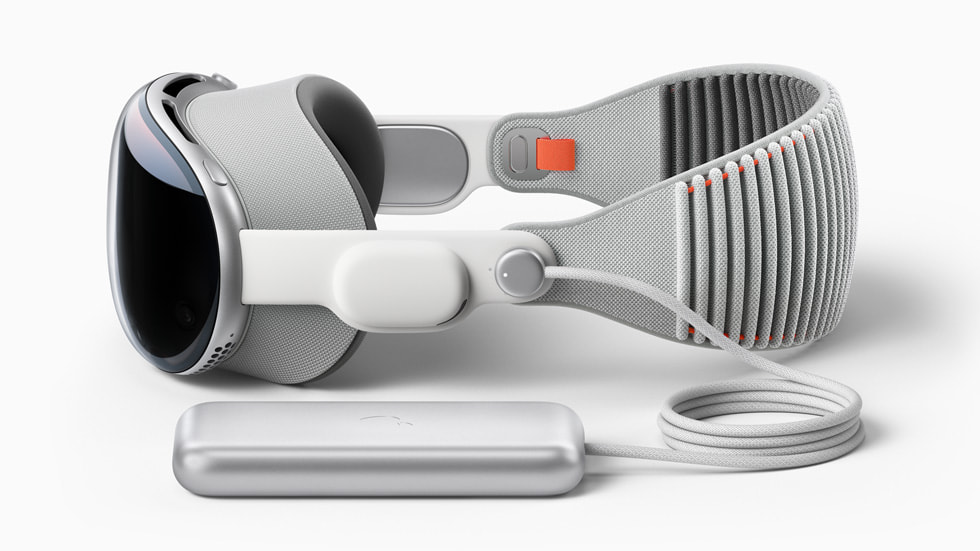Tablе of Content
- 1 The Revolutionary Combo from Apple
- 2 What makes the breakthrough of Apple Vision Pro?
- 3 What can you do with the headset that you couldn’t do before?
- 4 Is it difficult to control?
- 5 Setting the “eyes” for the owner
- 6 Finely tuned finger control
- 7 Virtual keyboard: better than the real one
- 8 Radically change your location
- 9 Everything is simple and logical. No “assistants” needed.
- 10 When will Apple Vision Pro be released in Armenia?
The year 2024 can confidently be called a turning point! When Stanley Weinbaum published the book “Pygmalion’s Spectacles” in 1935, describing modern VR and AR technologies, he probably didn’t imagine that his idea would become a reality so soon, but it did. In this article, we’ll discuss Apple Vision Pro: why this product is considered revolutionary, what sets it apart, and most importantly — what unique features it offers to users.
The Revolutionary Combo from Apple
First, let’s understand what Vision Pro Apple is. It’s called a spatial computer, but in reality, it’s augmented reality (or mixed reality) glasses. This is where the revolutionary and innovative aspect of the development lies. After all, no one has ever tried to pack so many high-tech developments into one device with such care for the user. There’s no longer a need to connect to a computer or smartphone because everything necessary is already in the headset.

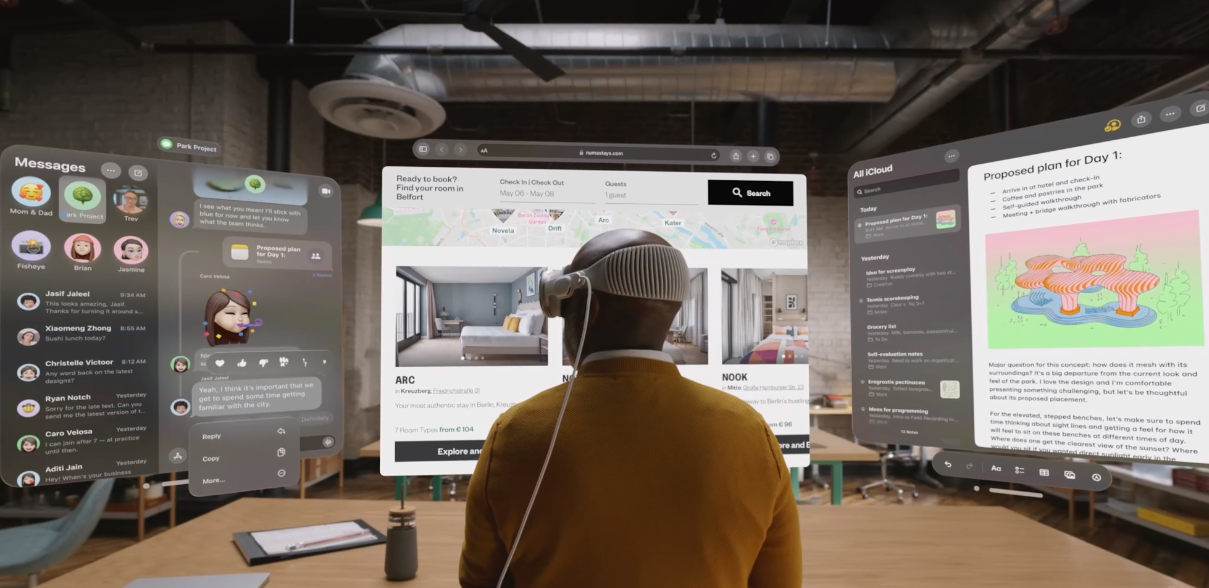
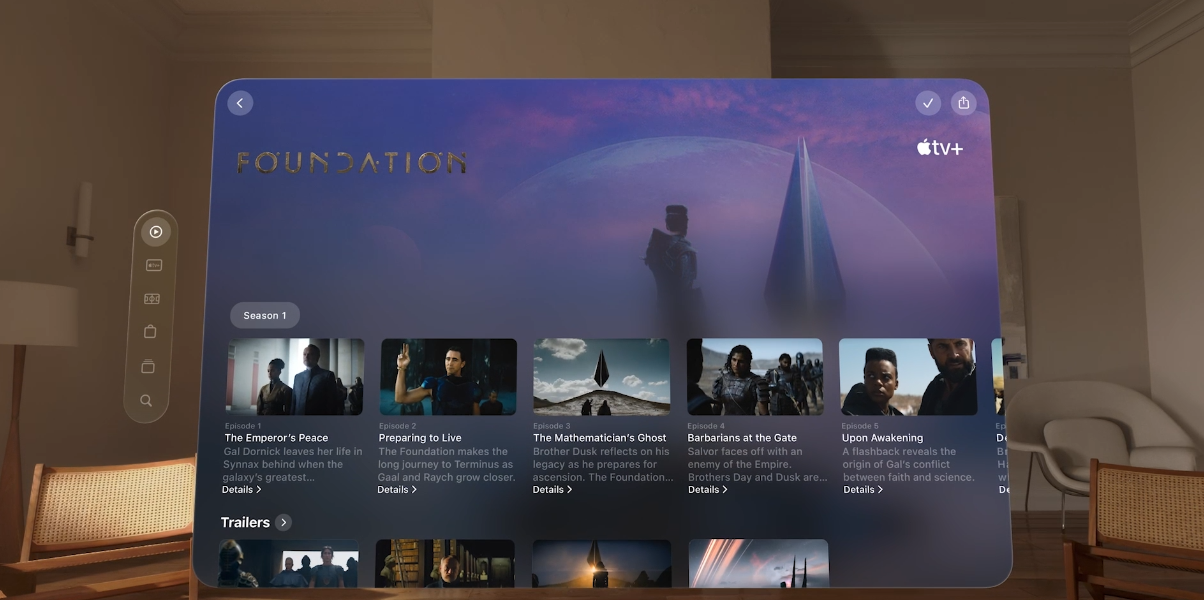
Playing games in the headset is also possible. Firstly, games are stored in the device’s memory (the list will grow), and secondly, you can use any other devices. For example, open your computer, grab a gamepad, and enjoy the image of exceptionally high quality — a new reality in action.
A bonus feature is the speech transcription and translation option, which is implemented better than in Telegram Premium. How does it look? A person speaks, and next to them on the screen, a window with the translation appears. You choose the language of the translation yourself.
The next feature will delight sports fans because you can watch multiple broadcasts at once in the headset! The main window is in the center, and additional ones are on the sides. This is a valuable opportunity when you want to watch live competitions that overlap in time. You can organize a view of the field or track from above, which will be useful for football or racing fans. An excellent opportunity to keep track of all the key events in the world of sports from the front row!
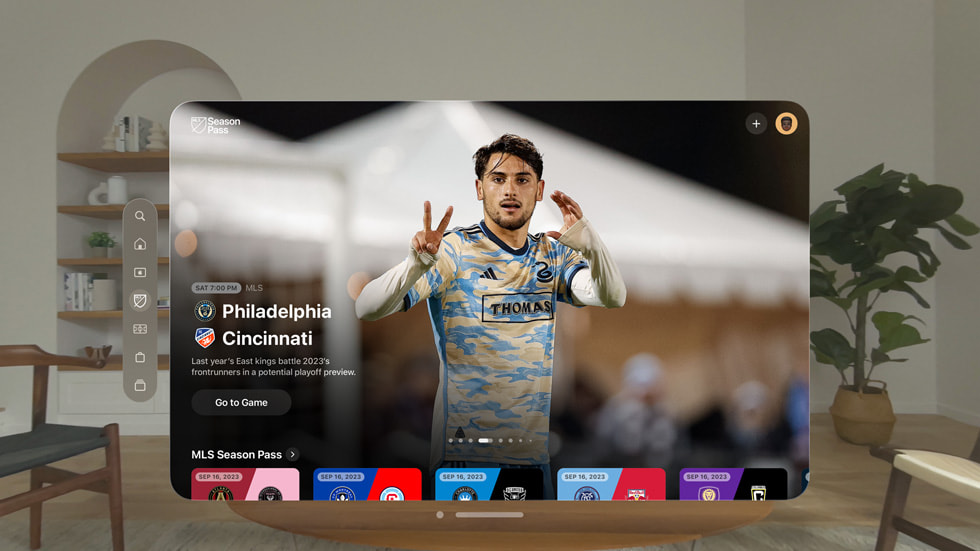
What else can you do with Apple Vision Pro 2024? Practically everything: communicate on Zoom, work in the Safari browser, use neural networks like ChatGPT. And everyone will undoubtedly appreciate the “culinary” capabilities of the headset: you can set a timer over each pot to not miss the time when the dish is ready. Those who regularly forget about pots on the stove will especially appreciate this feature.

It’s important to mention the possibilities for tourists and business travelers who regularly fly on airplanes. The Travel Mode application does the impossible: it allows you to work and entertain yourself in airplane mode when there’s no connection. As for media personalities, there will be a useful application that allows completely hiding the space around, focusing on the virtual stage and audience, rehearsing their speech, performance, or presentation with maximum immersion.
The next point deserves special attention because it’s about the most valuable — cherished memories. Memorable videos and photos can be accompanied by spatial audio tracks from the location of the event, for maximum immersion. This experience was previously simply impossible, but today it’s available to everyone.

Further, there will be more applications, but even today you can get what is necessary and interesting for everyone. Maximum immersion in work, relaxation, communication, experiences, and entertainment — these are the unique possibilities provided by Apple’s Vision Pro.
Is it difficult to control?
You won’t need to search for any instructions online because all the tips are available right in the headset. Just find the Tips button: you’ll need to spend about an hour mastering all the device’s features and settings. Let’s focus on a few points so you can assess in advance how straightforward it all is.
Setting the “eyes” for the owner
Your eyes are the very tool of control, so the device should adjust to them. And there are no problems here: numerous high-precision sensors instantly scan the space, assess the level of illumination, and notice even the smallest details. Any eye movement, even a slight twitch, will be noticed. In practice, this means the following: just look at the icon to highlight it.
Finely tuned finger control
Apple’s Vision Pro glasses respond to the movements of your fingers. But not to just any movements, but to specific ones. For example, to control applications, you’ll need to make a “pinch” with your thumb and index fingers.

You don’t need to wave your hands trying to point your fingers at the icon. The device will detect the position of your fingers even if they are in your pockets or under the table. However, this is not the only way of control; there are many more. If you fold your fingers into a “heart” shape, you can send a “like” during a video broadcast. Just look at the corner of the application, connect your thumb and index finger, and then make a gesture sideways — and the application will scale.
Virtual keyboard: better than the real one
You can summon a virtual keyboard to type text right in the air or on an empty table. But you may not even need to type text because you have Siri (where would we be without her)! Just ask the assistant, and everything you need will be opened: the text will be typed, the message destination address entered, and so on.
Radically change your location
You can, of course, go to work in a café, or you can go straight to the Moon or Mars to make sure no one disturbs you. To do this, just look to the left, open the background menu, and hide the real space. Working in a stuffy office is much harder than against the backdrop of Martian landscapes or Alpine meadows, don’t you agree!

Choose wallpapers and scroll the wheel on the headset to embark on an unforgettable adventure.

Everything is simple and logical. No “assistants” needed.
Connecting to any device is incredibly easy. No apps or diagrams are needed because Apple Vision Pro glasses instantly connect to any brand’s technology. Just take your AirPods in hand for the connection to occur. Simply open the laptop lid and look inside, and the Connect button will appear. After that, all content is available with a “pinch.”
We will talk much more about the valuable features of the development when Apple Vision Pro goes on sale in Armenia. For now, it can be said that various configurations of the device will be available at different prices. And to not miss the pre-order date of the most anticipated device this year, be sure to follow our social media!
In conclusion, what the futurists dreamed of less than a century ago is coming true today and on a much larger scale. Apple’s development is a new milestone in technological progress. No company has been able to offer so many innovations at once until now. And you know, that’s inspiring!
When will Apple Vision Pro be released in Armenia?
The official sales date is currently unknown, as is the device’s price. But you can subscribe to our Instagram to stay updated with the latest news and be the first to know when you can buy Apple Vision Pro and discover a new dimension.
Subscribe to the newsletter and be the first to know about new promotions and special offers