Smartphones are available with different amounts of memory for a reason. Some people only need the minimum to be able to make calls and use basic applications. And someone buys a top-of-the-line iPhone for its features: the processor, the camera and the screen. And then the basic amount of memory may not be enough.

Powerful hardware for demanding games
The iPhone 13 Pro and Pro Max are powered by the A15 Bionic chip, made using 5-nanometer technology. The central processor includes six cores, two of them with frequencies up to 3.22 GHz. The new graphics processor has five cores. The 16-core Neural Engine is capable of processing 15.8 trillion operations per second.
In terms of hardware these smartphones easily beat some computers. And you will surely want to try them out in action.
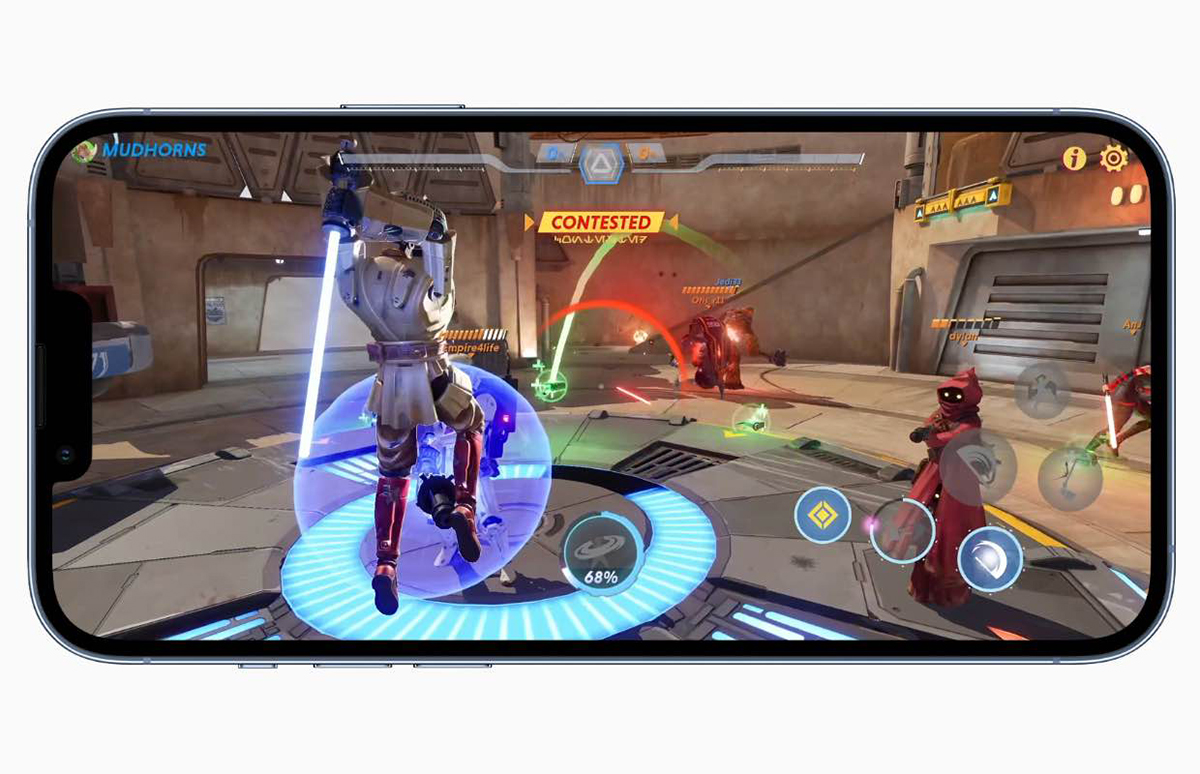
How much space do games take up
In short, the weight of a game depends on the engine and graphics, as well as its duration, scripts, objects inside, picture detail, clarity of sound, etc.
Let’s see how much weight the popular games from the App Store for iPhone 13 Pro and iPhone 13 Pro Max have:
- GTA San Andreas – 2.1 GB;
- Need for Speed No Limits – 2.9 GB;
- Vainglory 2.3GB;
- PUBG – 2.1 GB;
- Call of Duty 2.6GB;
- Return to Planet X – 2.1 GB;
- The Sims – 1.8 GB;
- LifeAfter: Night falls – 3.5 GB;
- Warface: Global Operations – 2.2 GB;
- Pascal’s Wager – 2.7 GB;
- Dirt Bike Unchained – 2GB;
- Identity V – 2.3 GB;
- League of Legends: Wild Rift by Riot Games – 3.8 GB;
- Genshin Impact – 3.7 GB.
By the way, the maximum size of downloadable games and applications from the App Store is 4 GB.

Updates can take 2-3 times more space than the game itself
The stated weight of the games is not the limit. For example, Genshin Impact adds new content with each update, which also takes up space on your device. As a result, you’ll need at least another 7GB on top of the initial 3.7GB. So if you want to enjoy Genshin Impact and not have to google why bugs keep popping up, it is recommended to have 15GB of free space. And that’s just for one game!
By the way, the legendary Genshin Impact can only run the new iPhone 13 Pro and 13 Pro Max with 120Hz screens. Even on a PC with GeForce RTX 3090 this game is limited to 60 fps!

The more often you use an app, the “heavier” it becomes
The more often you play games or use any other application, the “heavier” it becomes. Your progress in the game, voice messages from social networks and messengers, processed photos, cached music – all this is accumulated and occupies the memory of your device. You will be surprised at how “heavy” your Telegram became after downloading it. After all, when it was installed, it required less than 100 MB!
To see which applications are your most “voracious” go to “Settings” → “General” → “iPhone Storage”.
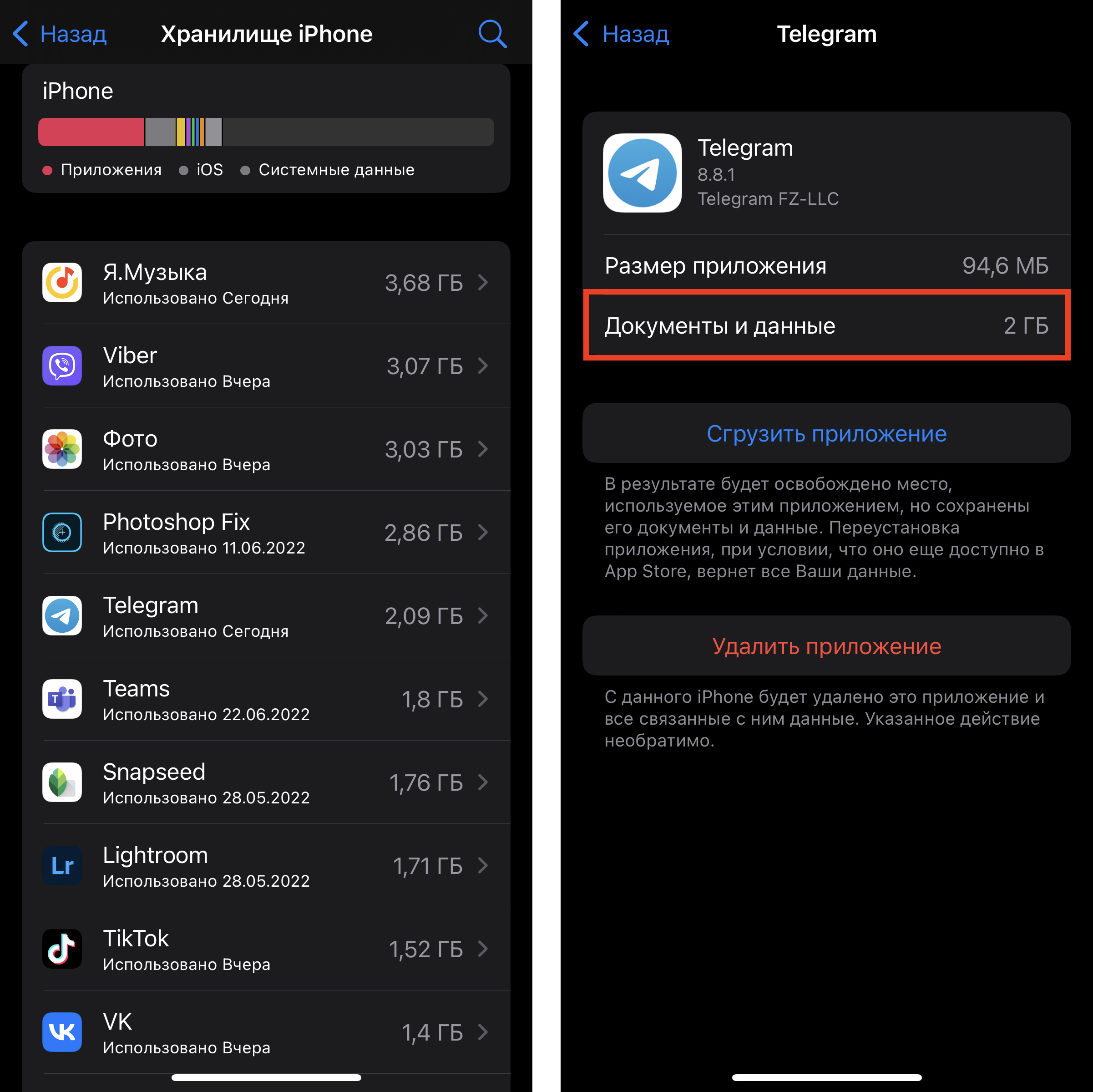
Add the weight of the system itself to the downloaded apps. For example, iOS 15 takes up almost 10 GB, with about the same amount of system data. For the operating system to work quickly and not to slow down, you need another 20-30 GB of free space.

Photos and videos weigh more than you think
Another “expense item” for a device’s memory is photos and videos. The iPhone 13 Pro and 13 Pro Max support ProRaw and ProRes modes. They contain a lot more information about the frame than regular stills or video clips. This data is important for post-processing: if you use it skillfully, you’ll get professional-level content.
An Apple ProRaw photo takes about 30MB – that’s 10-12 times more than JPEGs and HEICs.
At 1080p and 60 fps, one minute of 10-bit ProRes video requires 3.1 GB. 8-bit takes up 2.7 GB.

How much memory is enough exactly?
It depends on your needs. If you are always in search of a good game with cool graphics and in any boring situation (for example, in a queue) you run strategy or action on your phone. If you’re an active social media user and strive to create quality content, it’s better to consider the 512GB or 1TB versions.
Then you’ll be able to download any game or app without even thinking about how much space they require. You can take photos in ProRaw and videos in ProRes, and then edit or edit them right on your phone. And use your iPhone as storage: you won’t have to delete photos from vacation to free up memory. And the iPhone will work fast and smoothly at the same time.

Get your iPhone 13 Pro and 13 Pro Max with an official warranty at iSpace. We carry a full line of 128GB, 256GB, 512GB and 1TB smartphones. Trending green and blue colors are available. Prices start at AMD 504,990 for the base version.
Subscribe to the newsletter and be the first to know about new promotions and special offers