Today’s pupils and students prefer to study on a Mac – and it’s a great choice, no doubt about it. We tell you all about it in our last review. But an iPad tablet can do much more than just help you pass the time when you’re travelling or entertain you before you go to sleep. What is it? We’ll tell you in our new review. And we’ll also offer you iPad models at bargain prices.
High scores – thanks to the iPad
Since the very first presentation of the iPad in 2010, Apple has always emphasized the superior educational function of its tablet. Numerous studies by American universities confirm this.
For example, Abilene Christian University has been studying the impact of mobile devices on learning for three years. As a result, it was found that students who studied with iPads performed 25% better than their peers who used paper-based materials.
Schools in New York, California, Chicago, Virginia, Illinois and other cities are also actively using tablets in the learning process. The paper-based media, which quickly become outdated, have been replaced by e-books – they can even be used to take notes, make bookmarks, and highlight important things.

Lectures and notes are now easier to keep in one app and organize the subject library within it.
Educational films don’t have to be watched on a projector in crowded classrooms where students or pupils crouch on each other’s laps. Every student can go into space with a tablet in their hands and see the beauty of the planets and constellations in all their colors!
For design, architecture and art students, the iPad is an indispensable tool!
For younger pupils, there are plenty of game apps that encourage imagination, concentration and logical thinking.
And for teachers, iPad makes it easy to organize and control the curriculum: it doesn’t take up too much space in their bag, is always on hand and ready to use at the touch of a finger.
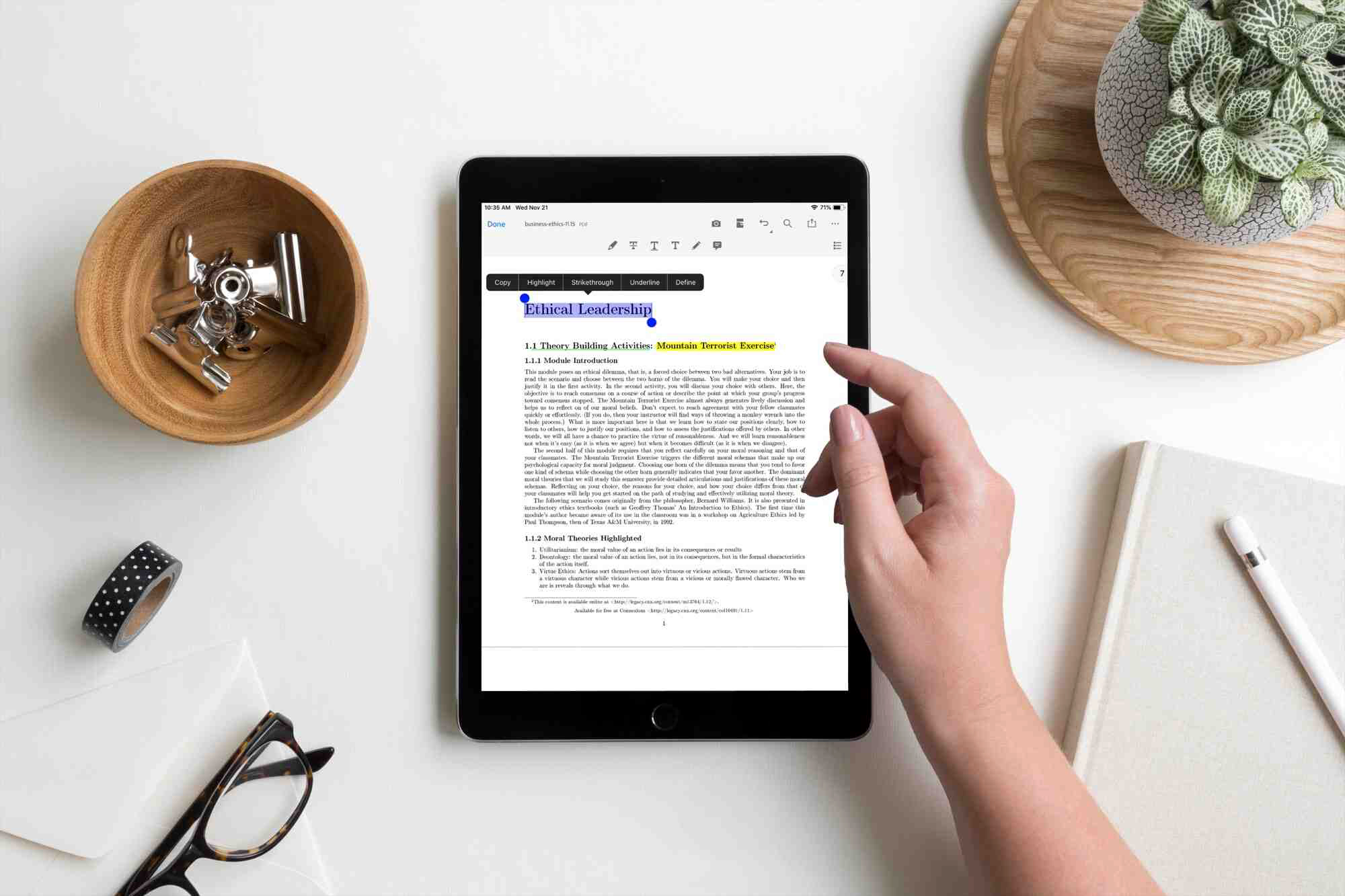
Limitless possibilities: what can you do on an iPad?
The Apple tablet has a lot of advantages that make it stand out in the market among similar devices. But one of the most obvious advantages is that the iPad is very light. It takes up little space in a backpack – unlike a laptop or, for example, a stack of notebooks and thick textbooks.
In addition, iPad is as versatile a device as possible. You can use it to make calls like an iPhone, use it to type like a Mac if you buy a keyboard case, and use it with the Apple Pencil to draw like a paper.

There are so many cool features and apps built into the slim, compact iPad! They’re great for studying. You can download missing apps for free or buy them from the App Store. The collection is so big, you’re sure to find everything you need to make learning productive and fun.
For example, did you know that iPad supports the Handwriting function? With the Apple Pencil, we can take notes on a lecture in Notes, write like a normal pencil, and then convert even the most incomprehensible handwriting into printable text. The stylus takes both tilt and pressure into account, and changing color is easy.
Users rely on Keynote for presentations, Pages for text and Numbers for spreadsheets. Whatever you’re working on, a tablet will make your project look far more convincing and impactful.

It’s not just text that you can work with on iPad. Procreate or Adobe Sketch offer incredible possibilities for creating illustrations, Adobe Photoshop and Lightroom make it easy to edit photos, and LumaFusion or CapCut can be used to edit videos.
The iDoceo app has been developed especially for teachers. It can help with timetable planning, curriculum development, uploading reports, grading and more.
But there are even more striking examples of use of the iPad’s in learning. Curious explorers will surely be interested in the Brainapse app, which provides a fascinating glimpse into… the human skull and brain! Learn how the brain interacts with the 5 senses, how brain cells ‘communicate’ with each other, how the human brain has evolved and what has influenced it.
Thanks to augmented reality, medical students can have an interactive and downright immersive experience. The Froggipedia app allows you to study the life cycle of a frog and dissect them… with an Apple Pencil. Just imagine how many frogs have been saved by the creators of the app! And what other amazing discoveries you can make with your iPad.
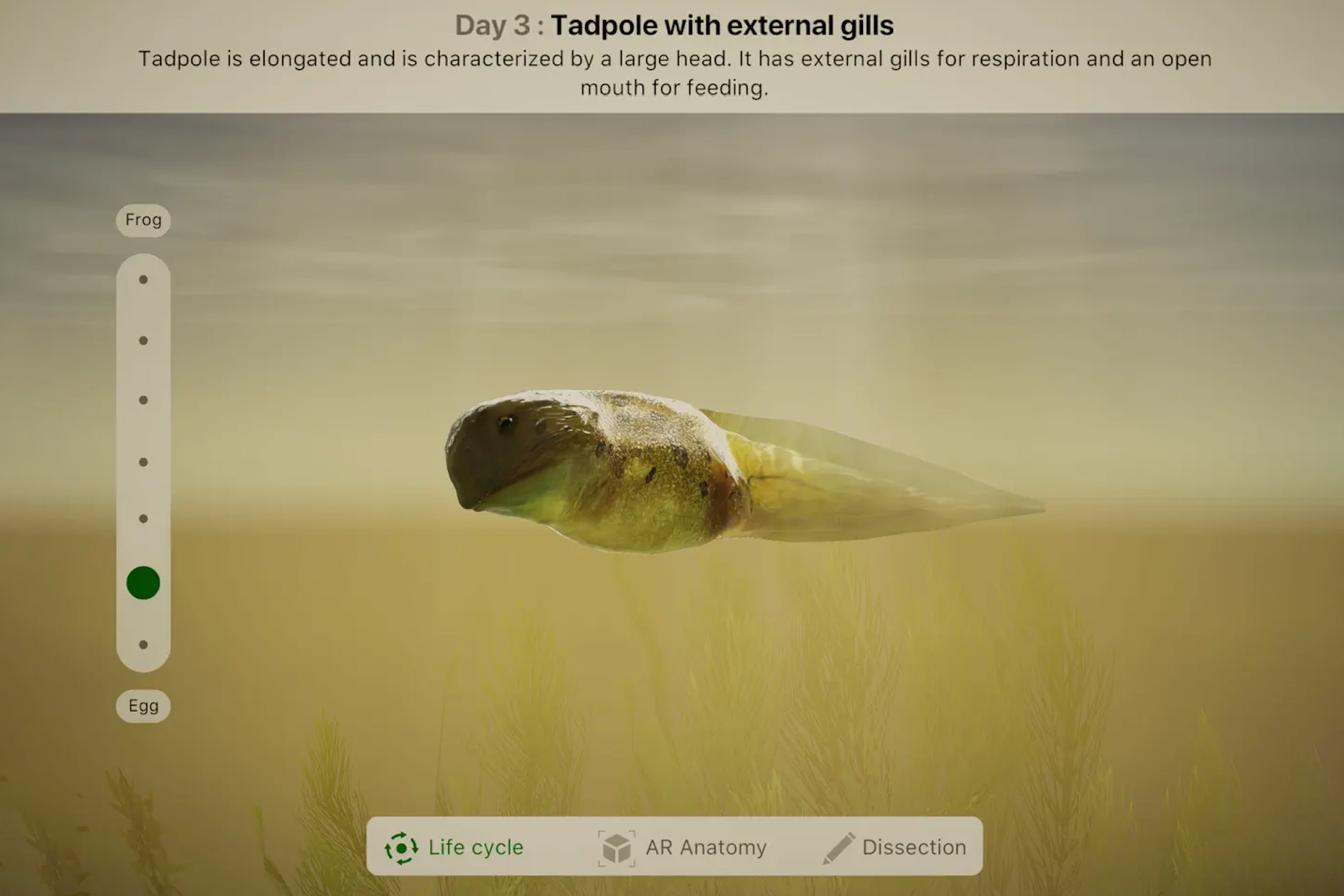
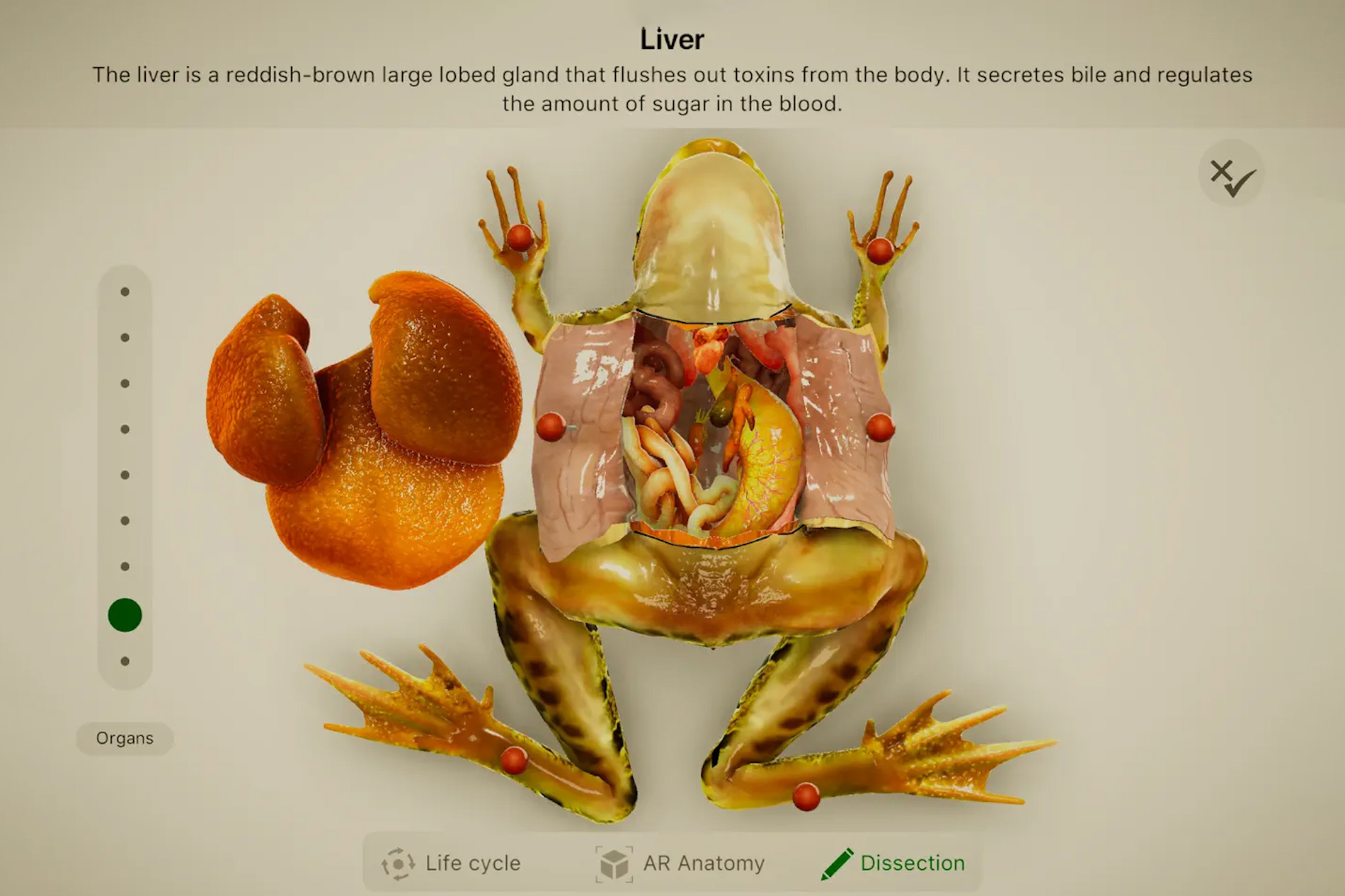
How do I choose a tablet for study?
The selection of iPads for study in our shop is large. To decide on a particular model, we recommend that you consider the following factors:
- price;
- dimensions;
- performance;
- battery capacity;
- internal memory capacity;
- other specifications (e.g. camera capabilities).
If the first point needs no comment, the others require explanation.
DIMENSIONS. The compact size of the device allows the user to take the tablet with them wherever they go. And the smaller the screen, the lighter it is, the easier it is to find room for it in a backpack or bag.
The iPad mini is worth remembering here: it is the smallest tablet in Apple’s 8.3-inch range. At the same time, it also has the highest-performance A-series chip and a very good 12MP camera. If you don’t need a big screen and an external keyboard (as Smart Keyboard isn’t supported) to study, then take this little guy without looking.
PERFORMANCE. This will determine how fast your tablet is going to be at work. Whether it can switch between apps quickly and without glitches, and perform multiple tasks simultaneously, for example, listening to music, reading a book and taking notes as you read.
Junior and high school students will be content with the functionality of the 9th generation iPad with its 10.2″ diagonal. It has the speedy A13 Bionic processor used in the iPhone 11 range. For high school and college students, we recommend a more powerful device.
For example, the iPad Air at 10.9 inches is the most popular of all the tablets! And the design, which is reminiscent of the big iPhone 12 and 13, appeals to even the most discerning customers. With the A14 Bionic chip and the Neural Engine, you won’t miss a thing, you can be sure.
With iPad Pro, you can even go to space! There’s an 11-inch and a 12.9-inch tablet for those who need a bigger screen. These models get one of the most powerful Apple M1 chips, which will not only simplify your learning, but will also keep its firepower and relevance much longer than others.
BATTERY CAPACITY. It is also worth considering. As a rule of thumb, though, a good tablet’s battery life ranges from about 10 hours of continuous use. That’s plenty enough time for all your activities and even for working independently at home.
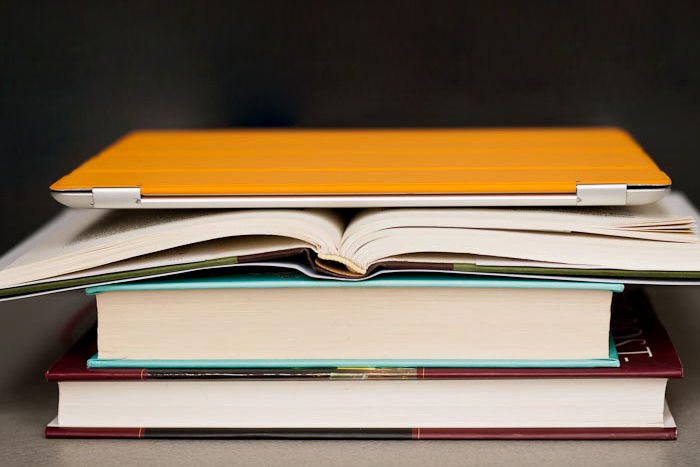
INTERNAL MEMORY CAPACITY. Storage allows you to keep all the information you need on the device itself. Of course, you can always use the Cloud, but many people prefer to have all the files they need on hand without relying on an Internet connection.
Other features that may also play a key role when choosing an iPad for study include the camera. If you don’t have your iPhone handy when you need it, you’ll have no problem taking high-quality photos on your tablet, scanning any document quickly, or chatting happily over video.
You’ll find it easier to decide on a particular iPad model in one of our shops. The open display principle allows you to hold each device you like in your hands, try out all the functions and ask our experts any questions you may have.

The iSpace special offers on iPad purchases
We care about our customers and want schoolchildren, students and teachers to be well-equipped for the new school year. That’s why we’ve got some great deals on our most popular iPad models.
iPad (10.2) for 169 900 AMD instead of 191 900 AMD at a profit of up to 22 000 AMD;
Prices are valid from 22 August to 04 September in the iSpace shop.
The quantity of promotional products is limited. Hurry up and place your order!
READ ALSO:
MacBook Air, Pro, or even an iMac: here’s how to choose the right computer for your student.
How can the iPhone help you study better?
Subscribe to the newsletter and be the first to know about new promotions and special offers