As is well known, fraudsters don’t take breaks and have no conscience. They employ schemes perfected over years, gaining the trust of their victims. We have prepared the most common case currently circulating to caution you against fatal mistakes and regrets.
Scammers constantly come up with new deception schemes, but sometimes the new is just a well-forgotten old. Remember the times when a stranger with a pleasant appearance at the train station fervently asked to make a call from your mobile phone and even inserted a SIM card into it? Well, the roots of the new scam on social networks grow from there.
So, you receive an invitation to get acquainted. Most often, scammers choose Telegram, but it could be any social network familiar to you. Everything seems harmless: you share common interests and may even have mutual acquaintances. After a while, a request arrives: it turns out that your friend had their iPhone stolen, and they need to at least save their photo archive. To do that, you are asked to log out of your own account and enter their Apple ID and password.
That’s it. From that moment on, you lose control over your device. A demand to transfer money to an account will appear on the screen…
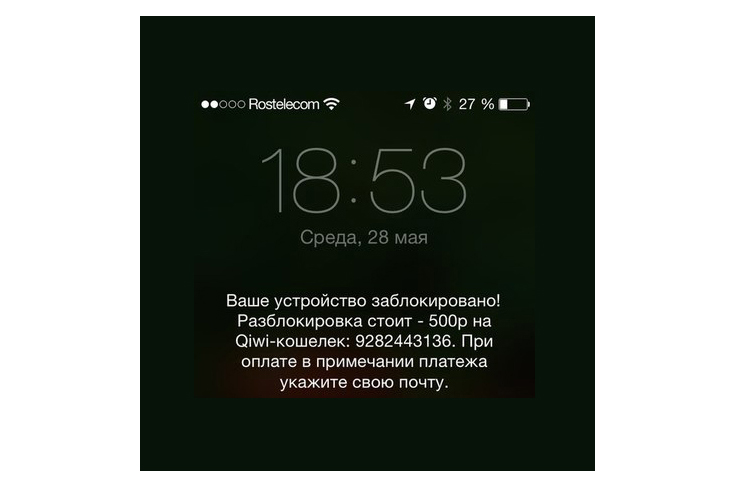
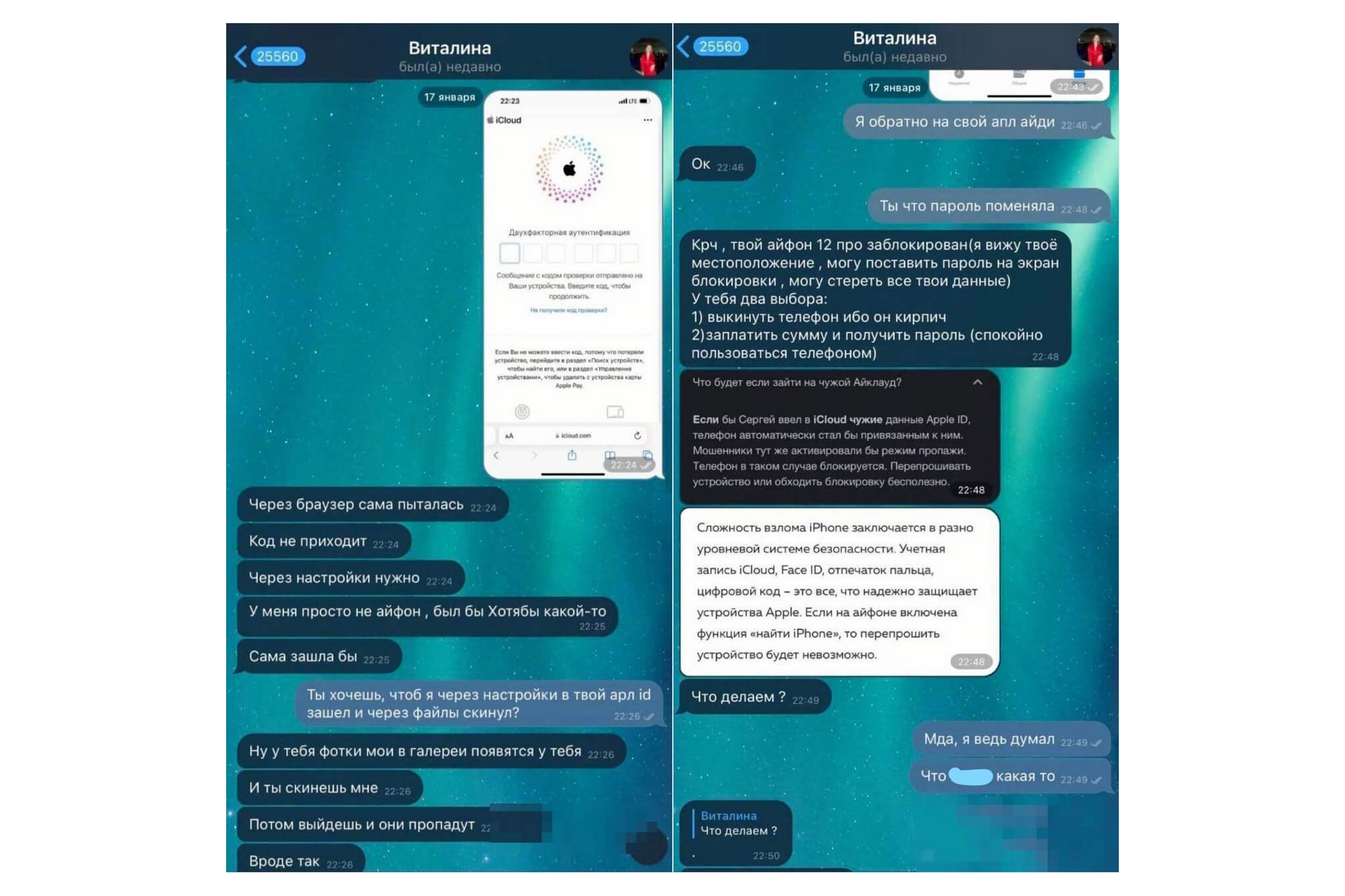
The source of the correspondence is Appleinsider.ru.
In most cases, trying to reflash or bypass the blockage is futile. Apple support will most likely shrug their shoulders, as you willingly logged out of your own account and entered another one. After all, what if the scammer is you?
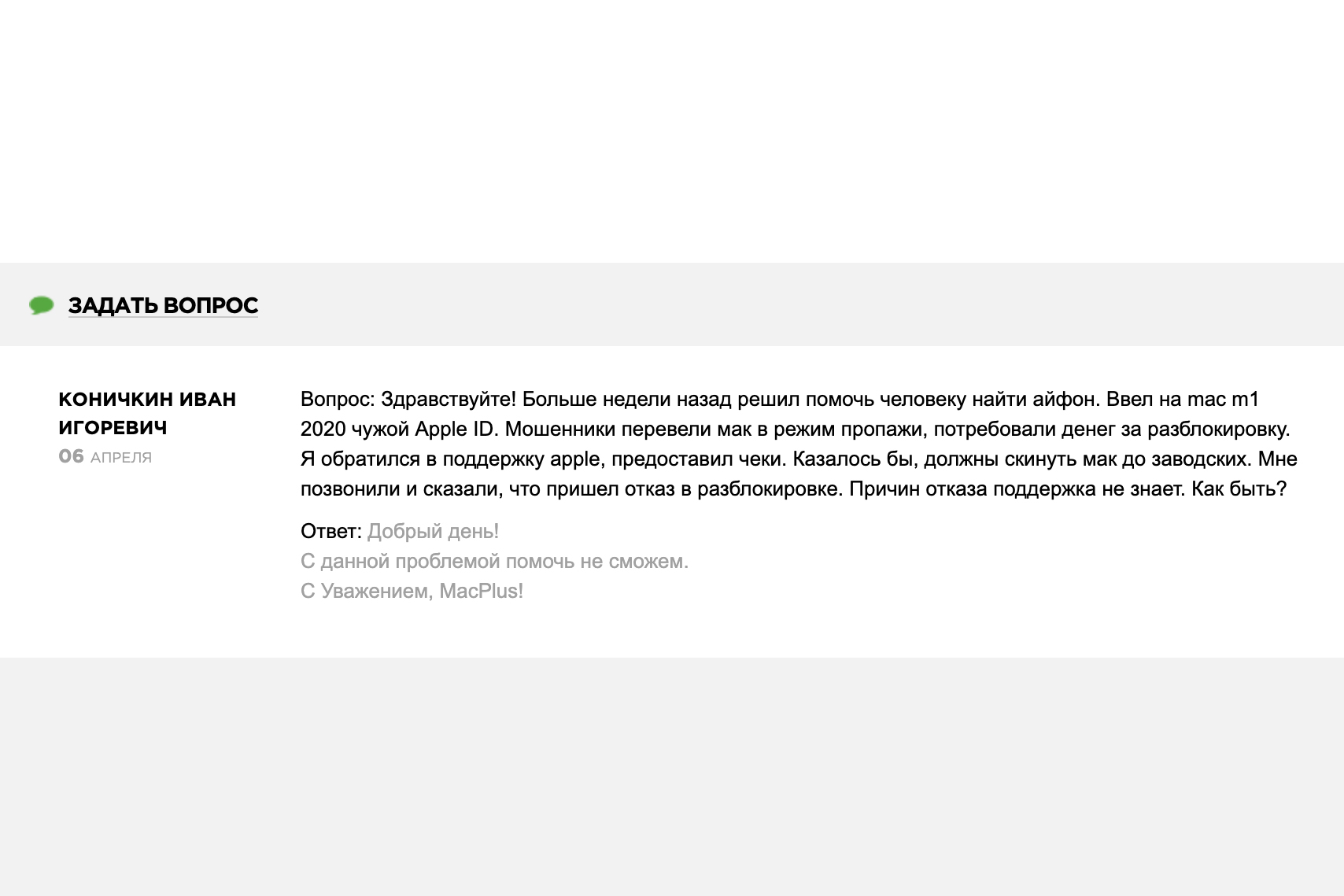
Help in such situations can only be provided to very few individuals. But it’s worth giving it a try.
• Do not rush to transfer money to scammers, especially if the amount is substantial. There are no guarantees of unlocking the device.
• Contact Apple support, but be prepared to prove that you are the device owner by providing the fiscal receipt with the purchase date and device model specified. The outcome may vary in each specific case. By the way, this is a compelling reason to buy devices only from official brand representatives.
• File a report with the police and provide all the information you have about the culprits.
Remember! Under no circumstances should you enter someone else’s Apple ID on your iPhone. The only exception is when dealing with your close relatives and only after confirming such a request personally. By entering someone else’s data, you risk losing your own.
Share these cases with your family, friends, and colleagues. Stay vigilant and don’t fall for the tricks of scammers.
Yours sincerely, iSpace.
Subscribe to the newsletter and be the first to know about new promotions and special offers