Tablе of Content
Any modern laptop is suitable for basic tasks such as web surfing, office work, and simple games. Whether it runs on Windows or macOS is completely irrelevant. In this article, we won’t compare the technical specifications of specific devices. Instead, let’s explore 7 non-obvious advantages that you’ll appreciate when switching from Windows to MacBook.
1. Abundant Power for Several Years Ahead”

Apple’s lineup doesn’t include blatantly weak computers. Therefore, you don’t necessarily need to meticulously study their specifications to make the right choice. Just consider your tasks: do you need something lighter or more powerful?
The lightweight and slim MacBook Air 13 is perfect for students, marketers, copywriters, sales, logistics specialists, and SMM professionals. In short, it’s ideal for anyone who needs a versatile portable device at a reasonable price. The MacBook Pro M2 and M3 have performance reserves for several years ahead: fully loading them today is extremely challenging. These versions are designed for those who work daily for many hours in ‘heavy’ programs: programmers, designers, 3D artists, and gamers.
After you acquire a laptop for your purposes, you can relax. For many years, Mac will easily handle your tasks and support any current software. After all, it’s a computer with a future-proof design.
2. Impressive Battery Life
The essence of any laptop is that the working environment can be anywhere. Not just in the office or at home but also in the car, on a plane, at the dacha, on the beach, or even in the forest – where there are no power outlets. Therefore, it’s important to pay attention to the computer’s battery life.
Any MacBook based on Apple Silicon will impress you after just a few days of use. Because it can work for up to 22 hours without recharging (depending on the model). That’s two working days – a great performance. And the motivation to work outdoors more often in warm weather.
You’ll forget the nightmare of times when you had to lug around a heavy power brick along with the laptop

3. Reliable and Stable System
macOS and Windows are convenient and stable operating systems, but there is a difference between them. The key is that Apple develops both the hardware (MacBook) and software (macOS). The operating system and applications are optimized for Apple’s hardware, maximizing its potential.
Mac users are unfamiliar with problems related to searching for and installing drivers. MacBooks are difficult to infect with viruses. Moreover, those who switch to macOS from other systems often note that Apple computers are more intuitive overall, from trackpad gestures to system interactions—simple and straightforward.
Another advantage of the MacBook is the automatic transfer of data from an old computer (Windows or macOS). You simply launch the built-in ‘Migration Assistant’ utility and follow the prompts. This transfers accounts, documents, settings, browser tabs, calendar events, files from the ‘Music’ app, and other data seamlessly

4. Extended Apple Support
Apple supports its computers for 5-7 years after their release. During this time, you’ll receive software updates that enhance system stability and security, as well as introduce new features. The interface undergoes minimal changes, so even if you used a Mac five years ago, you’ll quickly remember how everything works.
How many companies can boast of providing free support for their devices for such a long time?
5. Advanced Ecosystem
The ecosystem is another argument in favor of Apple in the debate of Mac vs. Windows. It maximizes the capabilities of Apple devices by connecting them seamlessly.
For instance, you can scan a document using the iPhone camera and immediately open it on your Mac. Using an iPad as a second monitor for your MacBook is convenient—just place them side by side, and the cursor moves as if there are no boundaries between the devices. Within the ecosystem, Apple devices share a common clipboard, and large files transfer instantly via AirDrop.
All of this enhances work speed and convenience. That’s why the ecosystem is one of the main reasons Apple users rarely switch to devices from other brands.

6. MacBook Ready to Work Straight Out of the Box
You can endlessly debate whether a MacBook or a Windows laptop is better for work. It all depends on your tasks and the applications you need.
MacBooks come pre-installed with programs for word processing, spreadsheets, and presentations. There’s a fast browser, Safari, and a basic photo editor. All these applications have intuitive functionality, making them a pleasure to use. Moreover, they are entirely free, unlike counterparts in the Microsoft 365 suite. All files created in Pages, Numbers, or Keynote can be exported in Word, Excel, or PowerPoint formats, making them accessible on any device.
7. High Resale Value
Thanks to Apple’s innovations, high-quality components, and regular system updates, MacBooks age slowly. Therefore, they can be sold at a good price on the secondary market. For example, after 3-5 years of use, a MacBook retains about 20-35% of its initial value. In contrast, a regular PC over the same period struggles to reach 10%.
You can verify this by visiting any classified ads website and comparing prices for laptops with similar specifications.
FAQs
1.Who needs a MacBook?
For anyone using a computer as a professional tool. The slim and lightweight MacBook Air is optimal for journalists, copywriters, marketers, bloggers, and those who often work on the go. The MacBook Pro lineup is more suitable for professionals who know how to maximize its potential. It’s powerful equipment for working with software like Logic Pro, Vectorworks, Final Cut Pro, Maxon Cinema 4D, TetrUSS, and other resource-intensive applications.
2. What are the advantages of macOS over others?
There are many: a user-friendly interface with features that make computer work easier, virus protection, an ecosystem that unites all Apple devices, and, of course, the MacBook as a whole is a source of inspiration. Good things often provide additional motivation. For example, a stylish sports outfit encourages going to the gym, and a beautifully bound book motivates reading it.
3. Mac or Windows for a programmer?
It depends on your specific needs. Some specialists choose MacBook for the ability to work under a Unix terminal. Others develop software for Apple devices, requiring Xcode, which is exclusive to macOS. Some simply choose Mac for its performance and functionality: Apple laptops come equipped with high-performance processors and fast SSD storage, ensuring smooth and fast operation with demanding tasks like code compilation and running virtual machines.
4. Mac or Windows for a designer?
Many designers, developers, and other professionals working with graphics and mathematical modeling prefer MacBook for several reasons.
- High data processing speed and ease of use.
- Quality calibrated displays that accurately represent colors.
- Exclusivity: graphic editor Sketch is only available for macOS.
- Aesthetic details: for creative individuals, it’s important to surround themselves with beautiful things.
- Comfortable and tactilely pleasing trackpad that replaces a mouse.
5. MacBook or gaming laptop
Perhaps, a few years ago, this question was relevant. But after the transition of Mac to ARM architecture, it’s not. Their energy efficiency is higher, and heat dissipation is lower. Thanks to the unified memory architecture, 8GB of RAM on an M3 chip is equivalent to 16GB on other computers. An Apple representative stated that the M3 utilizes memory more efficiently.
Moreover, Apple enhances the graphics component every year. For example, the M3 chip now supports features like Dynamic Caching, hardware ray tracing, and mesh shading for realistic 3D graphics in games. So, a MacBook Pro with an M3 chip is a computer for both daily life and gaming.
Which MacBook to buy in 2024?

The best of the best is the generation of MacBook Pro with M3 chip. This chip is crafted using an enhanced 3-nanometer process and boasts unprecedented performance and energy efficiency. During the Apple presentation, it was emphasized that machines with M3 are 11 times faster than the most powerful MacBook based on Intel!
Graphics deserve a special mention: the M3 supports ray tracing and Mesh Shading. You can install up to 128 GB of RAM and 8 TB of storage. Moreover, these innovations can work up to 22 hours on a single charge – an impressive result for a portable laptop!
At iSpace, you can purchase models with a 14.2-inch and 16.2-inch diagonal. This is an optimal size for working with text, code, and graphic editors: the screen accommodates a lot of useful information, and menu elements do not obstruct the workspace.
You can buy the MacBook Pro at iSpace, an official Apple partner in Armenia. In our showrooms, all the latest models are displayed openly: you can compare Macs on your own and then choose the most suitable one.
We look forward to seeing you at iSpace!
Subscribe to the newsletter and be the first to know about new promotions and special offers