Tablе of Content
- 1 Android vs. iOS: Security
- 2 Switching to iOS from Android: Update Support
- 3 App Store – A Store for Select Apps
- 4 Seamless Integration with Other Apple Devices
- 5 The Value of the Product Doesn’t Diminish Over Time
- 6 Secure Identification System
- 7 A Wide Range of Accessories
- 8 How to Switch from Android to iPhone?
- 9 Conclusion: Android to iOS
If it were possible to create a perpetual engine powered by arguments, two categories would emerge victorious: who has the right of way on the road and whether iOS or Android is better. Today, we’ll focus on the latter situation and present the arguments for and against both operating systems. Then, we’ll draw some conclusions.
Android vs. iOS: Security
iOS is a closed-source operating system, meaning it is maintained by Apple, and iPhone owners cannot interfere with the software on their devices. This makes it more difficult for hackers to find vulnerabilities in iOS.
Furthermore, new versions of iOS have a consistent interface and feature set. So, if you switch to a different iPhone, the “look and feel” remains the same. The exception would be older iPhones that simply don’t support hardware innovations like Always-On Display, Dynamic Island, and others.
Android, on the other hand, is an open-source operating system that allows developers to modify the source code, adding their own customizations and modifications. The diversity comes at the cost of security: the ability to interfere with the system attracts developers of malicious software.
Additionally, each manufacturer offers its own settings and visual style for the Android operating system. So, if you switch, for example, from Samsung to Xiaomi, you will have to get used to the interface all over again.

Switching to iOS from Android: Update Support
Apple provides long-term support for its smartphones, typically up to around 6 years after the release of a model. Each new version of iOS includes security updates and functional enhancements. Just think about it: your iPhone will continue to run on the latest software for up to 6 years after your purchase. Most people replace their smartphones much more frequently!
For comparison, Samsung offers up to 4 major Android versions and 5 years of security updates for their phones. Xiaomi (depending on the lineup) provides around 3 years of Android updates and 4 years of security patches. Sony guarantees 2 years of Android updates and 3 years of security patches.
So, the next time someone asks you, “Why iPhone?” you can explain that you can install iOS 17 on an iPhone XS from 2018 on the day of its release.

App Store – A Store for Select Apps
This point corresponds with the first one, but when we’re talking about switching from Android to iOS, it’s worth delving into more detail.
iPhone users download apps from the App Store, Apple’s proprietary service that contains around 2 million applications. Each of these apps is carefully reviewed by Apple specialists: they are tested for malware, assessed for risks during installation or usage. If potential vulnerabilities are found, the app is sent back for improvement. For example, just last year, Apple rejected over 215,000 apps that didn’t meet privacy requirements. Compatibility issues with iOS are also eliminated: all iPhones support apps from the App Store.
Owners of Android smartphones have a wider selection of apps: there are more than 3 million in Google Play alone. Plus, there is the option to download apps from third-party websites. However, this variety comes with risks. An open system and the ability to install apps outside of Google Play expose potential threats. In the press, you can find stories of viruses that, once on Android OS smartphones, carried out unauthorized transactions and collected user behavior data.

Seamless Integration with Other Apple Devices
Another reason to transfer your data from Android to iPhone is the convenient ecosystem. Of course, it makes sense if you already have another Apple device or are considering purchasing one in the future.
The ecosystem offers even more possibilities than the features of a single device. For example, automatic synchronization of notes, calendars, photos, passwords, and the ability to start working on your iPhone and continue on a Mac or iPad is quite impressive.
How does it work? You purchase an iPhone designed by Apple, which runs iOS, a system also created by Apple. On the device, you’ll find apps developed by Apple, which are duplicated on other company devices. Simply sign in with the same Apple ID, and the algorithms will unite your gadgets around you.
Do other devices offer something similar?

The Value of the Product Doesn’t Diminish Over Time
iPhones maintain a high residual value. This means that even after several years of use, you can sell or trade in your iPhone profitably. This extended “life” is associated with several factors: quality construction and materials, a fast chip with performance headroom for several years, advanced cameras, and regular iOS updates. iPhones don’t start to slow down a couple of years after purchase, and updates provide a “second wind” even for older versions.
You can verify for yourself that used iPhones are more expensive than smartphones of the same level and release year by comparing prices on any classifieds website.

Secure Identification System
Another reason to switch from Android to iOS is Face ID. It is one of the most secure methods for unlocking your smartphone and confirming actions for Apple Pay. This intelligent technology recognizes your face even if you’ve changed your hairstyle, put on a hat, glasses, or contact lenses. It also works well in the dark, as it’s equipped with an infrared camera.
The advantage of Face ID is that its sensors scan a three-dimensional image of your face in space. This is achieved using a special projector that analyzes thousands of invisible points. The Neural Engine processor converts this map into a mathematical representation, which is then compared to previously registered data. The probability that someone else can unlock your iPhone using Face ID is less than 1 in 1,000,000.
While some Android phones offer similar features, it’s essential to pay attention to how the authentication system is designed. For instance, many smartphones lack a point projector for creating a depth map, meaning they scan a flat image instead of a three-dimensional one. In such cases, there is a risk that the system can be tricked using a video or photo of the owner. Additionally, it’s important to note that some devices identify the owner using the selfie camera. If the phone doesn’t have infrared illumination, face recognition may be ineffective in low light conditions and in the dark.

A Wide Range of Accessories
Perhaps no other smartphone has as many cases and accessories available as the iPhone. There are silicone, leather, fabric, and plastic cases, and even accessories made of wood, bulletproof Kevlar, and eco-friendly microfiber – choose according to your taste.
New cases are an excellent way to satisfy your desire for something new and to adapt your smartphone to different situations. For example, you can get a waterproof case for a beach vacation or a case with a built-in ring holder for active outings. There are even cases designed for taking photos through car windows, train windows, or while standing on the edge of a cliff, so you don’t have to worry about dropping your iPhone.

How to Switch from Android to iPhone?
The question of how difficult it is to make the switch is on the minds of everyone transitioning from one operating system to another. But it’s not as daunting as it may seem. There’s a special program that allows you to transfer contacts, calendars, photos, videos, messages, and some apps from Android to iPhone. It’s called “Move to iOS,” and you can download it from Google Play.
So, here’s how to transfer your data:
- Download the “Move to iOS” app on your Android device.
- Connect both smartphones to a charger and turn on Wi-Fi.
- Power on your iPhone and place both phones next to each other.
- An instructional window will pop up on your iPhone—follow the instructions. On the Quick Start screen, tap “Set Up Manually.”
- When you see the “Apps & Data” menu on your iPhone, select “Move Data from Android.”
- On your Android device, open the “Move to iOS” app, tap “Continue,” and accept the terms of use.
- On your iPhone, tap “Continue.” You should receive a 6- or 10-digit code. Enter it on your Android smartphone. If you see a notification about a weak internet connection, ignore it.
- Your iPhone will create a temporary Wi-Fi network. To connect your Android device to it, wait for the request and tap “Connect.”
- When the “Transfer Data” window appears on your Android smartphone, select the content you want to transfer and tap “Next.” Wait for the loading indicator on your iPhone to fill up. Do not tap on the completion notification on your Android device until the transfer is complete.
Copying data from Android to iPhone doesn’t take much time, and the duration of the process depends on the volume of data. Remember that both smartphones need to be connected to the network and located close to each other during the transfer.
If you encounter any problems at any stage, don’t hesitate to reach out to iSpace. Our experts will assist you with the data transfer between devices.

Conclusion: Android to iOS
So, is it worth switching from one OS to another? There’s no one-size-fits-all answer to this question. Fans of both systems are convinced that they’re using the best, while the competition falls short in many aspects. However, if the points described in this article are important to you, it’s worth giving it a try.
Switching from Android to iPhone can be a pleasant experience: iOS runs smoothly and reliably, and once you get used to its interface, you’ll notice that every element is designed for user convenience.
Even if you’ve been using Android your whole life, transitioning from Samsung, Xiaomi, or other brand phones to Apple’s iPhones is straightforward. It doesn’t matter which model you’re switching to; the iOS interface on the iPhone 11, iPhone 13, or the latest iPhone 15 is the same.
READ ALSO:
iPhone 14 vs iPhone 15: Is it worth upgrading, and what are the differences?
iOS 17 is out: What’s new, and should you update?
Subscribe to the newsletter and be the first to know about new promotions and special offers