Tablе of Content
What sets AirPods apart from other headphones? It’s their universal sound — any song will play without distortion. They won’t fall out of your ears, even if you’re jumping rope (just in case). Plus, AirPods have complete compatibility with other Apple devices. Bring the case close to your iPhone, and you’ll see the battery level. Watching a movie on your Mac, and you get a call on your iPhone? The headphones will automatically switch to the call — just answer. And that’s not all.
Specific features depend on the model — we’ll reflect that in the review. So, AirPods 3 vs. AirPods Pro 2 — let’s compare the specifications and figure out which gadget is suitable for whom.
How do AirPods 3 and AirPods Pro 2 sound?
The sound quality of AirPods can be called exemplary — pleasant sound with deep bass, no dips or distortion, and clear speech during calls and while listening to audiobooks. They are the ideal wireless headphones.
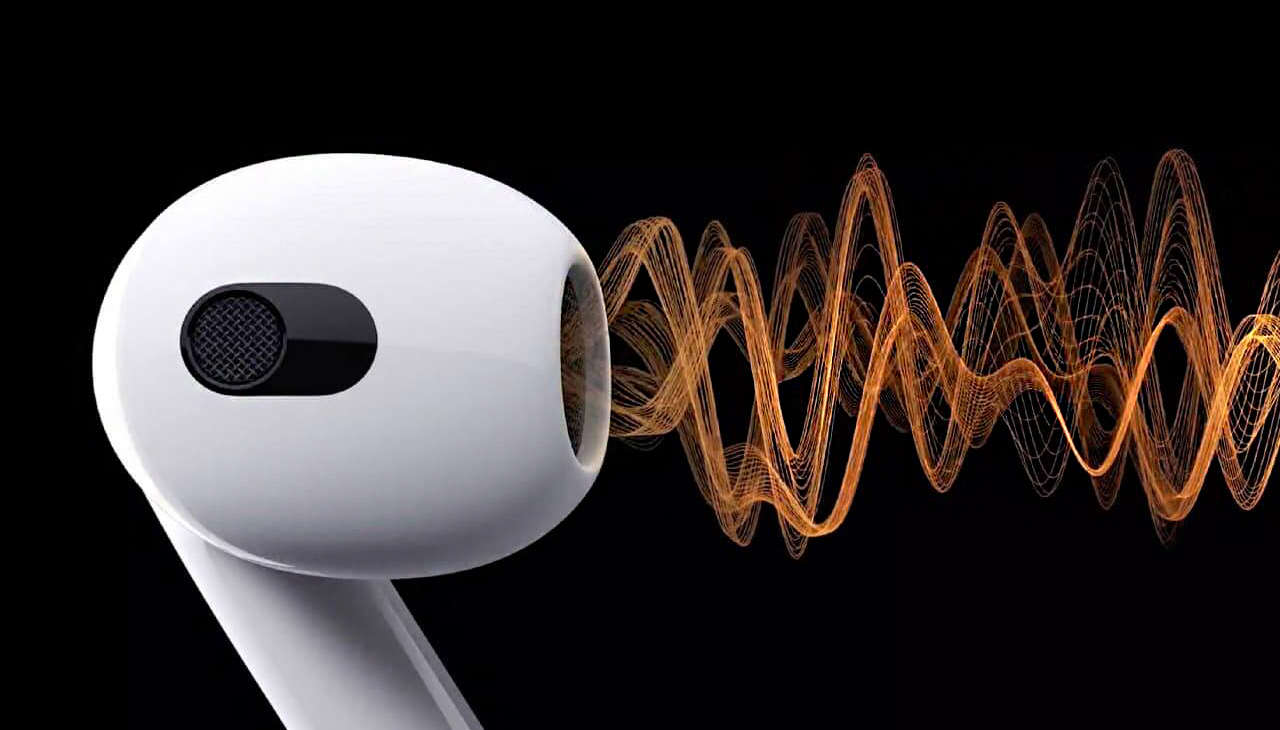
Add to this the technologies of spatial sound, Spatial Audio with immersive effects, and Dolby Atmos surround sound. All of this is available in both AirPods 3 and Pro 2. You put them in your ears and immerse yourself in the atmosphere of a movie or your favorite music. It creates the illusion that someone is speaking or singing right in front of you, as if you’re in the front row at the cinema or a concert. Turn your head, and the sound source moves away or comes closer — just like being “in person.”
At the same time, AirPods 3 differ from AirPods Pro in sound quality. The 3rd generation devices run on the H1 chip, while the Pro 2 uses the newer and more powerful H2. The second generation offers more features for noise cancellation, energy efficiency, and overall, the digital sound quality is even better.

Other important differences between AirPods Pro and AirPods 3:
- Active Noise Cancellation: When you talk on the phone in the middle of a busy street or a noisy office, all background noise will be blocked out. You can relax to your favorite music without being disturbed by external sounds. The chatter of the crowd, the howling wind, the noise of a jackhammer next door — all of it will be filtered out.
- Transparency Mode: In this mode, the headphones allow every sound from the outside in — as if they’re not even in your ears. You’ll clearly hear announcements at the airport, passing cars — which is important for safety. Switching from one mode to another is done with a single touch — just press and hold the stem of the earbud.
- Pressure Equalization: Some people fear vacuum earbuds due to the uncomfortable sensation in their ears (as if they have earplugs in). However, with AirPods Pro, this discomfort is eliminated thanks to a special pressure-equalization system that works outside and inside the ear canal. This is a fundamental difference from other in-ear headphones.
- The Pro earbuds also feature adaptive sound: they automatically switch between noise cancellation and transparency mode depending on the situation. For instance, when you walk past a construction site, noise cancellation is enhanced. Additionally, the device can adjust personalized volume using AI — taking into account the characteristics of the environment and the user’s habits. It can recognize speech, making the voice of the person you’re speaking to louder while drowning out background noise. When you start speaking, noise cancellation will turn off, and the music will become quieter.

AirPods Pro vs AirPods 3: Comparison of Charging and Battery Life
The Pro version leads in battery life, albeit by a small margin.
Under normal playback, both models last 6 hours on a single charge. If you enable spatial audio, the playback time decreases by 30 minutes for the Pro version and by a full hour for the 3rd generation. In talk mode, the difference is also noticeable: 4.5 hours for the Pro and exactly 4 hours for the AirPods 3. The charging case extends the battery life of the AirPods Pro to 30 hours of music playback and 24 hours of talk time. For AirPods 3, it’s 30 and 20 hours, respectively.
Another difference between AirPods 3 and AirPods Pro is in the charging method. The first model charges via a Lightning connector, while the second charges through a USB-C cable, and both support MagSafe wireless charging. We see that the Pro 2 is more versatile, as the USB-C cable can also charge the iPad, MacBook, and iPhone 15. Additionally, the Pro device can be charged directly from all models in the iPhone 15 lineup, including Plus, Pro, and Pro Max.

Design of the Headphones and Case
The charging cases are similar in size: 45.2 x 60.6 x 21.7 mm for AirPods Pro 2 and 46.4 x 54.4 x 21.38 mm for the 3rd generation. The Pro case is slightly larger and heavier, weighing 50.8 g compared to 37.91 g for the 3rd generation. Additionally, the Pro version features a built-in speaker in the case—when searching for a lost device or during battery depletion, you will hear an audio signal.


However, not everyone loves this form factor and prefers classic drop-shaped earbuds without vacuum—like the AirPods 3. Many find them more comfortable and familiar. The downside is that they do not block external noise.

General Useful Features
We have analyzed how the AirPods 3 differ from the AirPods Pro. Now let’s look at what they have in common.
- Water and Sweat Resistance (IPX4 rating): Both models can be worn during workouts, walks, and runs, but you should avoid using them in the pool or shower.
- Seamless and Instant Integration with Mac, iPhone, iPad: The earbuds recognize all devices associated with your Apple ID, and all you need to do is connect them with any device from the ecosystem. After that, the AirPods can switch between them automatically. For example, when someone calls your phone, they will switch to the call if they were previously paired with your laptop.
- Ear Detection: Thanks to built-in sensors, the earbuds “know” when they are inserted into your ear (and then the track plays), removed from one ear, or placed on the table without the case (the playback stops). This is convenient: if you meet someone you know and take one earbud out, the music pauses. Put it back in, and you can continue listening from where you left off.

- Control with Simple Taps: You can pause playback, skip tracks, and more. You can also summon the voice assistant to respond to messages, set a timer, or call your mom. It’s also easy to activate Siri by saying, “Hey Siri.”
- Find My: This feature helps locate lost gadgets—both earbuds and the case.
With these features, using the accessories becomes even more convenient—this is the user-centric approach that Apple is renowned for.
AirPods 3 or AirPods Pro: Which Is Better?
This question will elicit different answers depending on individual habits and lifestyles. Both models deliver excellent sound and support spatial audio. They fit comfortably in the ears, demonstrate great battery life, easily connect with other Apple devices, and are resistant to rain and sweat.
We won’t provide a definitive answer on which earbuds are better: AirPods Pro or AirPods 3. The decision is yours. The AirPods Pro 2 are the choice for audiophiles and anyone who values sound fidelity and isolation from external noise—especially if you commute on public transport. The in-ear model will also shine in open office environments and any noisy setting, allowing you to communicate with colleagues and loved ones, watch movies, and listen to music without interruptions.

But the AirPods 3 will also be an excellent choice. They are good headphones for listening to music and a great headset for long phone conversations—provided that all of this typically occurs in a quiet environment, not outdoors or on public transport. In those situations, you’ll need the “heavy artillery”—the Pro.
Another criterion is the cost of the accessory. The price of the AirPods 3 is lower than that of the Pro: XX compared to XX. This also influences the choice.
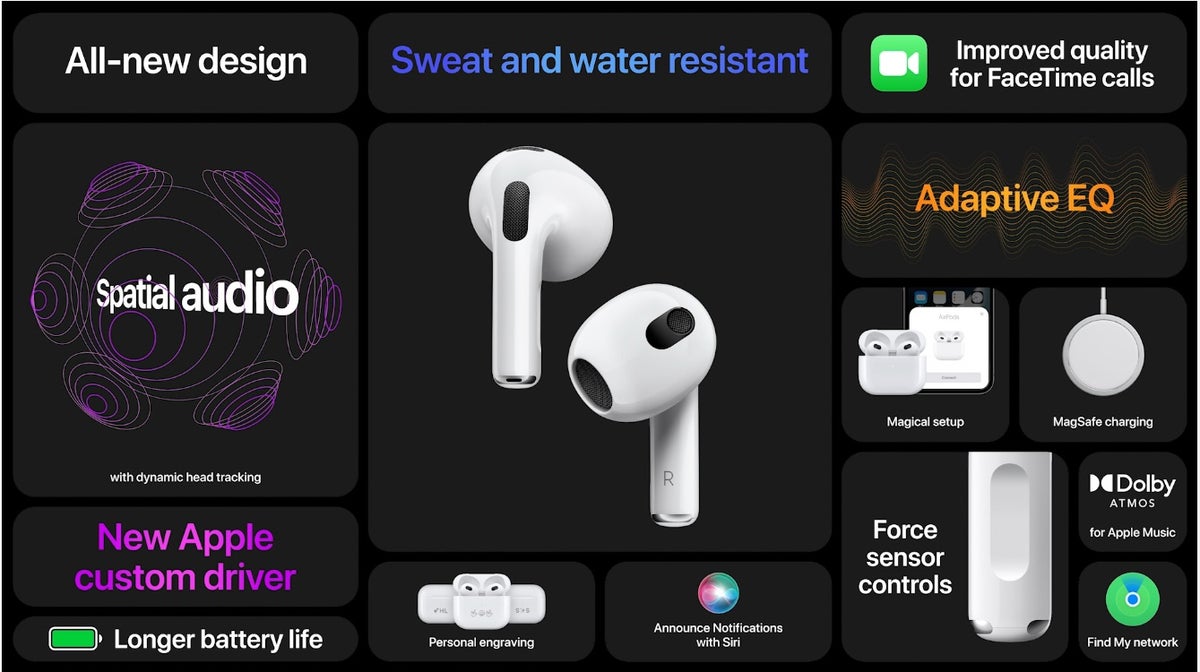
Want a new accessory for your Apple devices, but you’re still undecided on which one to get? We recommend personally checking the fit, shape, sound quality, and other parameters. Come to iSpace—here you can try on any wireless headphones and find out which ones suit you best.
Our consultants will explain the features of each model and demonstrate how the gadgets connect to your smartphone, tablet, or laptop. They will also provide pricing information and offer favorable purchasing options, including credit and installment plans.
ЧИТАЙТЕ ТАКЖЕ:
Watching a Movie with a Friend: Connecting Two Pairs of Headphones to a MacBook
How to Clean AirPods: Expert Tips
Subscribe to the newsletter and be the first to know about new promotions and special offers
