Tablе of Content
The iPhone is not just a gadget for entertainment, work, and creating cool content. The device allows you to track the location of loved ones. This is especially relevant for parents who can find out where their child is at any time: at school, practice, at home, and so on. We’ll tell you how to track your child’s location with an iPhone: what settings to activate and which apps to use.
“Locator” – one app for inner peace
You can find out where your child is using the multifunctional “Locator” app on the iPhone. The feature of the tool is that it allows you to keep track of and not worry about the location of both things and people.
You’ll need to make double settings: on your own and your child’s smartphone to make sure everything is working. Take your son’s/daughter’s phone and follow a couple of simple steps as described below.
What needs to be enabled on the child’s iPhone?
- Select “Settings” (after logging into their account).
- Scroll down to “Privacy and Security.”
- Then select “Location Services” and turn on “Share My Location.” Activate the “Find My iPhone” option in the same way. Also in “Location Services,” check if access to location is enabled in “Locator”: in the “When Using the App” section, check the box if it’s not already checked; activate the “Precise Location” option by sliding the toggle.
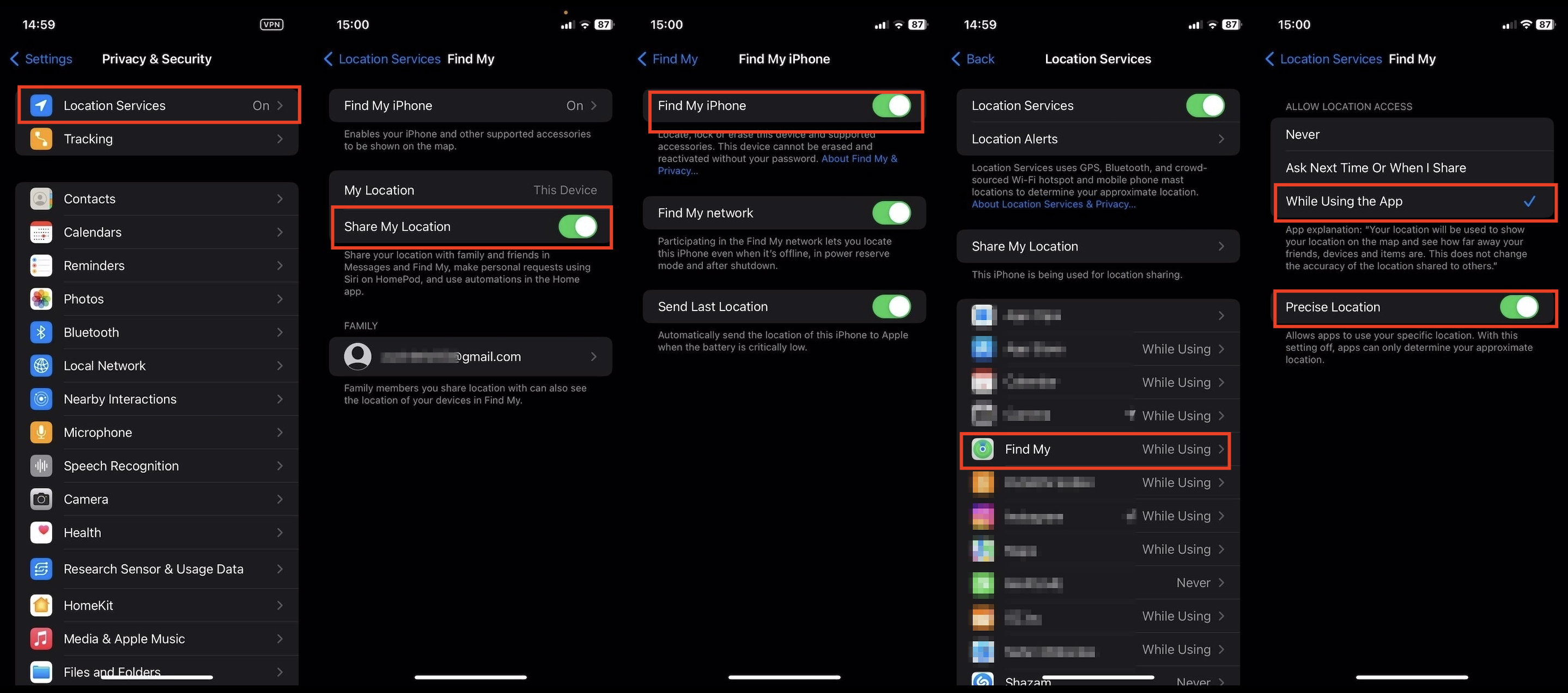
- Now enter the “Locator” app itself. In the “Me” tab, there is a “Share My Location” option – make this option active (the toggle should turn green).
- Now you just need to share the location of this iPhone with yourself. Go to the “People” tab > “+” > “Share My Location” > find your contact (dad or mom). Then press “Send” and in the suggested list of options, share your location for an hour/until the end of the day/permanently.
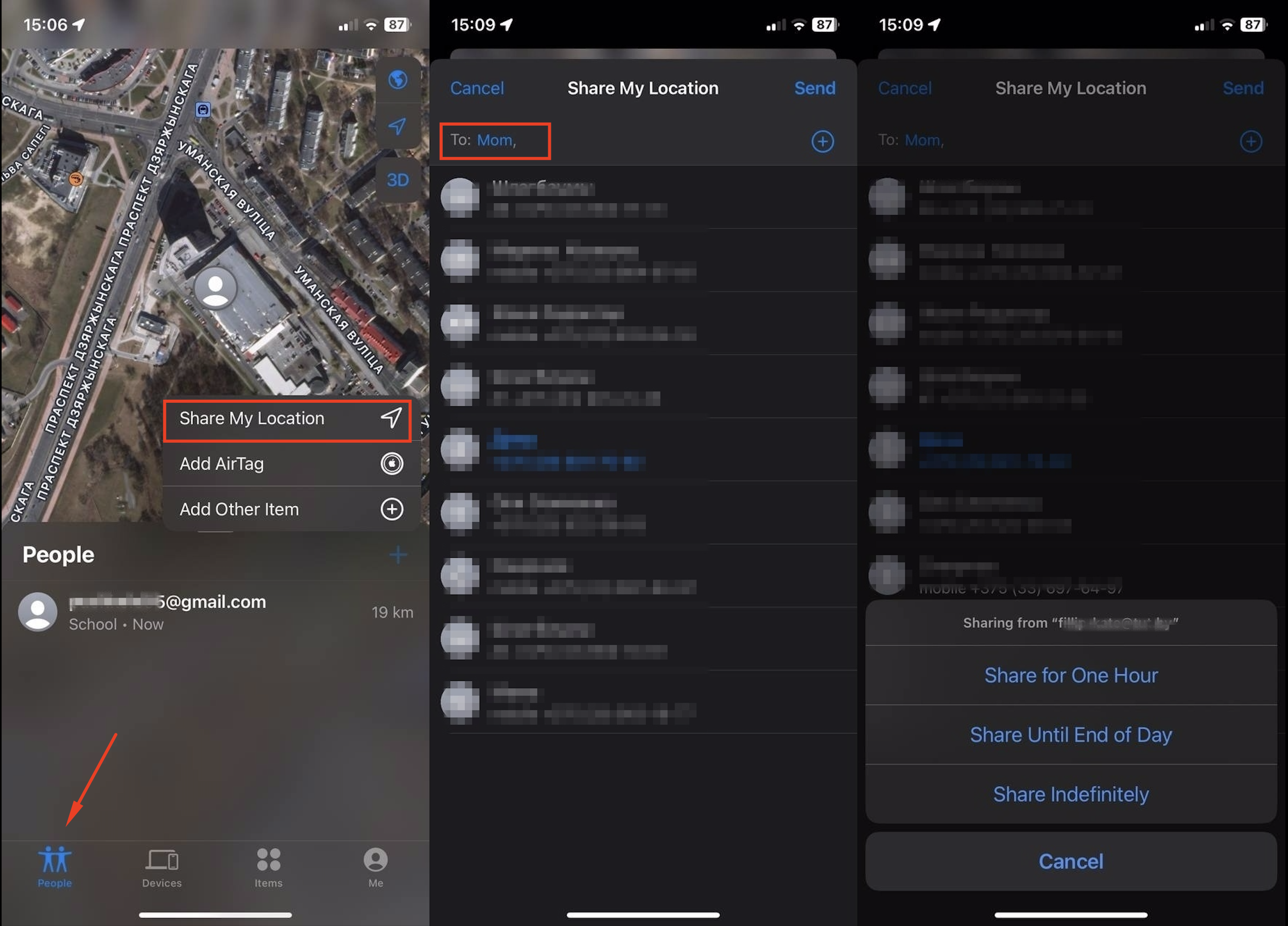
To ensure all settings work correctly, share your location with your child.
What needs to be enabled on your iPhone?
- Open the “Locator” app and follow these 3 steps:
Step 1. Find the “People” section at the bottom of the screen > select your child’s contact.
Step 2. Send a request for the desired action – in our case, it’s “Request Location Sharing.”
Step 3. Approve the sharing from your child’s device.
That’s it! Now all information about the location of the most important person in your life will be on your iPhone.
What else do you need to know?
- The precise location of your child at a specific time will be displayed on the map in the “Devices” section of the “Locator” app.
- To make it easier to navigate, you can assign specific names to the points on the map: “School,” “Home,” “Sports Section.” And enable notifications – then you’ll receive alerts when your child arrives or leaves these places.
- The beauty of the “Locator” is that a parent, essentially, can track all movements of the child’s iPhone. And this works both ways, meaning children also have access to information about the location of their mom or dad.
Important! To ensure the app works correctly, ensure there is always an active internet connection on your child’s smartphone.
By the way, when setting up “Family Sharing,” current location data and its changes can be accessible to any family member.
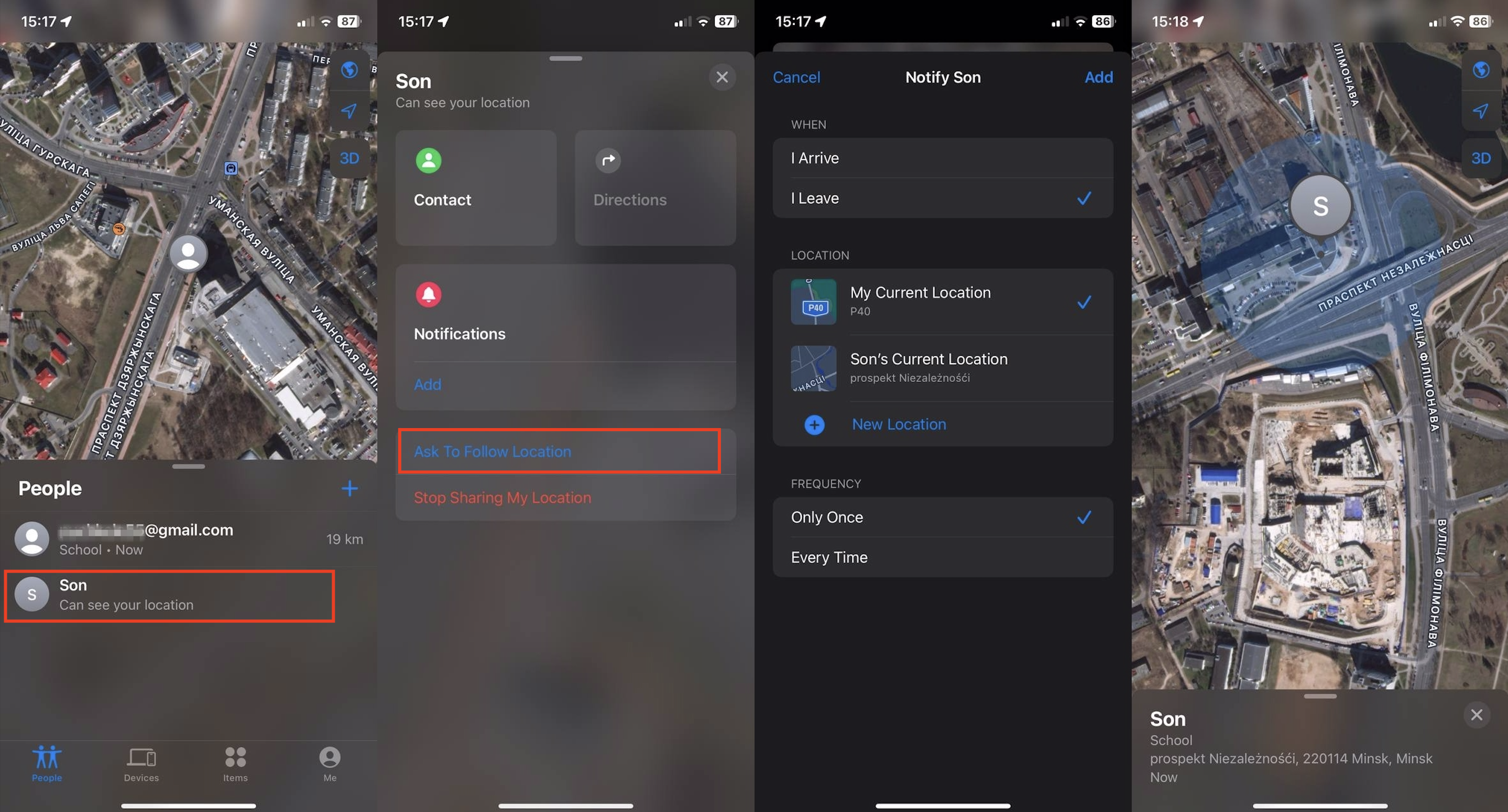
Not just with “Locator”: other interesting apps
In the App Store, there are numerous third-party apps for various parental controls. It really depends on what’s important to you: these tools range from filtering unwanted content, setting time limits on smartphone usage, blocking games and accidental purchases, and so on. Examples of such apps include “Where Are My Kids,” Kids360, and others. However, all of this can also be done directly on the iPhone without the need for third-party tools.
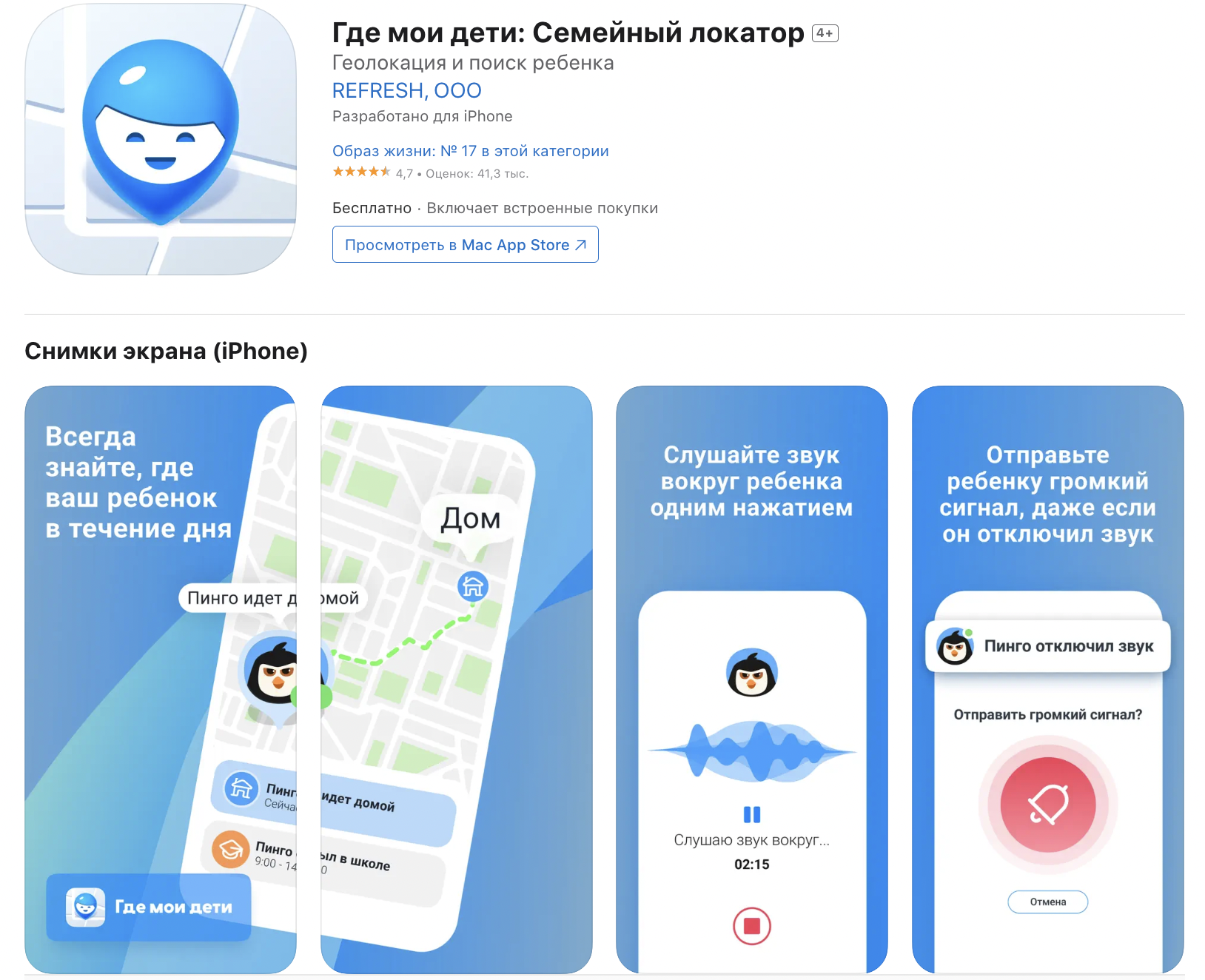
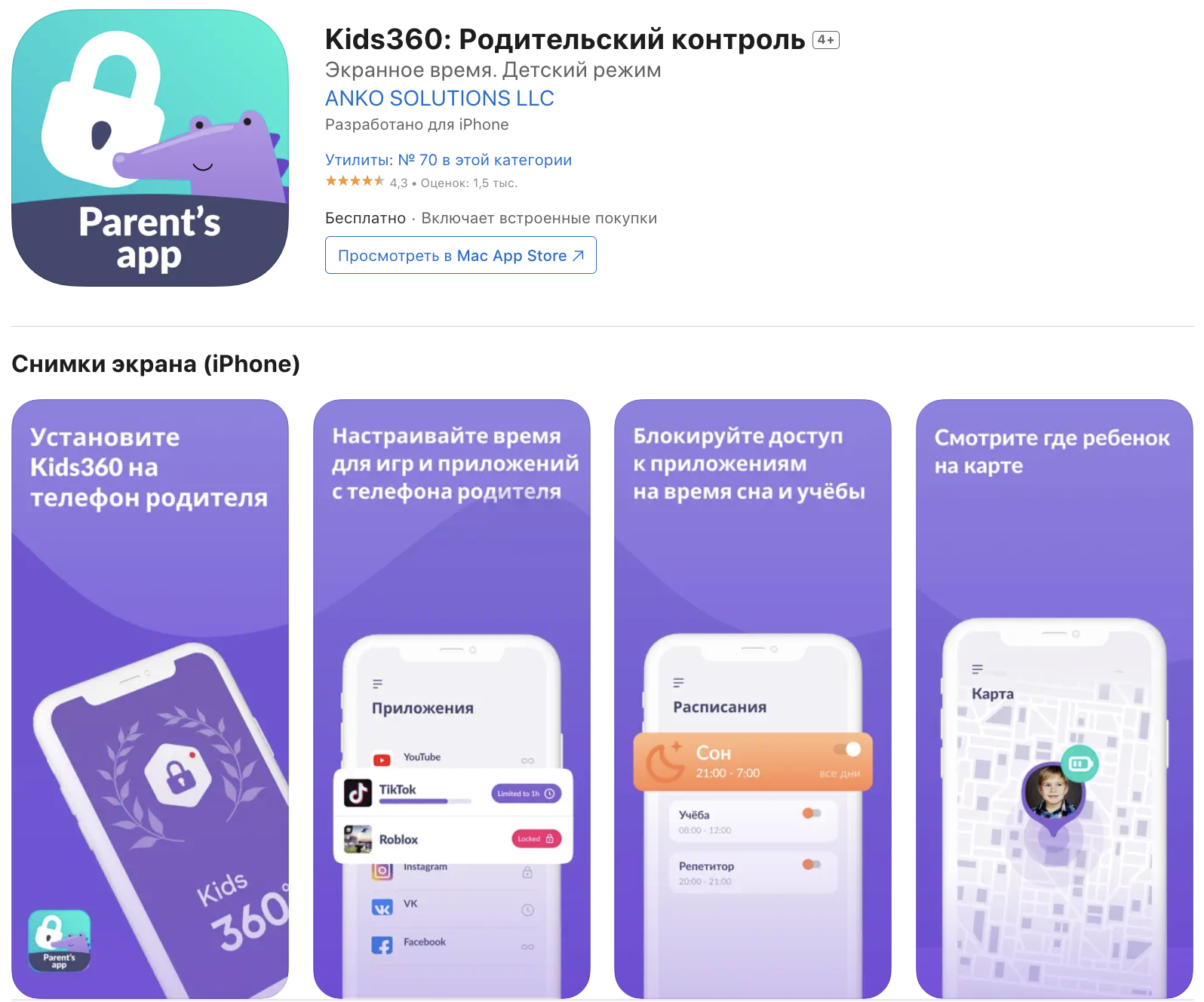
Got it? Perhaps you’ve already activated all the features for your peace of mind? If you need help and more information, come to iSpace store. We’ll set up your smartphone, explain and demonstrate how to enable “Parental Controls” on your child’s iPhone. We’ll show you how to use all the options of the “Locator” and any other apps, how not to lose track of people using Apple devices. And if needed, we’ll even help you choose a device for the youngest member of your family.
How “Locator” Helps Find iPhone, iPad, and Mac
What to do if the iPhone shuts down and won’t turn on in the cold?
Subscribe to the newsletter and be the first to know about new promotions and special offers
