In 2023, Apple introduced a new operating system for MacBook – macOS Sonoma. It has even more similarities with macOS and iPadOS, as well as new widgets, an advanced gaming mode, and improved security features. We’ll discuss the most interesting innovations.
Which Macs Support macOS Sonoma?
- iMac (2019 or newer)
- iMac Pro
- Mac mini (2018 or newer)
- MacBook Air (2018 or newer)
- MacBook Pro (2018 or newer)
- Mac Pro (2019 or newer)
- Mac Studio (2022 or newer)
You can find the complete list of supported devices on the Apple website.

macOS Sonoma: What’s New?
Widgets. Previously, to access them, you had to go to the control panel. As a result, many people either didn’t use them or simply forgot about their existence. Now, widgets can be placed among the application shortcuts right on the desktop.
How to add widgets to the MacBook desktop:
- Right-click on any empty space on the desktop.
- Select “Edit Widgets.”
- When the widget gallery opens, choose the desired option and drag it onto the desktop.
Note: Thanks to the Apple ecosystem, you can add widgets from iPhone apps to your Mac without installing the apps themselves on the computer. This is possible through the Continuity feature.
Another feature of widgets in macOS 14 is the ability to customize their appearance. You can choose a monochromatic design instead of a colorful one to minimize distractions.

Dynamic Wallpapers. Like widgets, this feature is borrowed from iOS. Now, on the lock screen, you can use live wallpapers. These are short clips with various landscapes: when you unlock your Mac, the image comes to life, creating a flyover effect. You cannot set your own video, but there is a choice of over a hundred beautiful landscapes, providing plenty of options.
By the way, many users avoided using dynamic wallpapers on the iPhone to conserve battery life. So, it’s the perfect time to indulge on Mac. To set up animation, go to the “Wallpaper” menu in the system settings.

Video Conferences. Now, online calls will reach a new level with macOS Sonoma, as it introduces the following capabilities:
- Simultaneously Transmit Camera and Browser Window Images: Users can now simultaneously broadcast images from both the camera and a browser window during online calls.
- Express Reactions with Gestures and 3D Augmented Reality Effects: Users can use gestures to convey reactions that fill the frame with 3D augmented reality effects, similar to those in iOS 17.
- Share One or Multiple Apps Directly Within the Video Conference Window: Share one or multiple applications directly within the video conference window.
- Overlay Your Image on the Shared Screen, Using It as a Cursor: Overlay your image on the shared screen, using it as a cursor. This allows you to navigate the display and highlight important features.
- Use the iPhone Camera Instead of the MacBook Camera: While the feature of using the iPhone camera instead of the MacBook camera has existed for a while, this firmware update adds the ability to switch between the primary and wide-angle lenses.
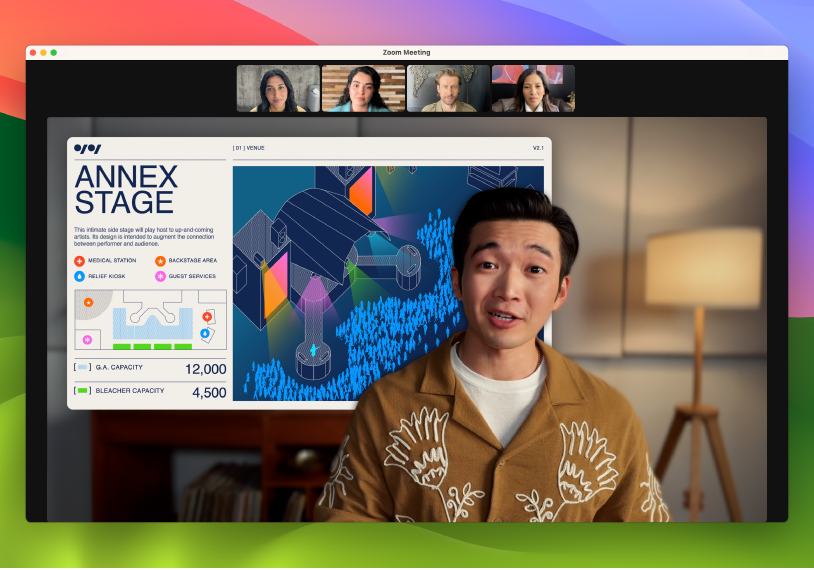
Safari Updates. They include several interesting innovations:
- Any Website as a Web Application: You can add any website to the Dock panel and use it as a separate application. In doing so, it won’t share browsing history with Safari, and all actions performed in the web application will remain there.
- Separate Profiles for Work and Personal Life: The idea is to use one profile for work and another for personal use. Alternatively, you can create separate profiles for different projects. Each profile in Safari includes its own browser history, cookies, extensions, bookmarks, and favorites.
- Password for “Private Access”: To return to viewing a website, you will need to unlock it by entering a password.
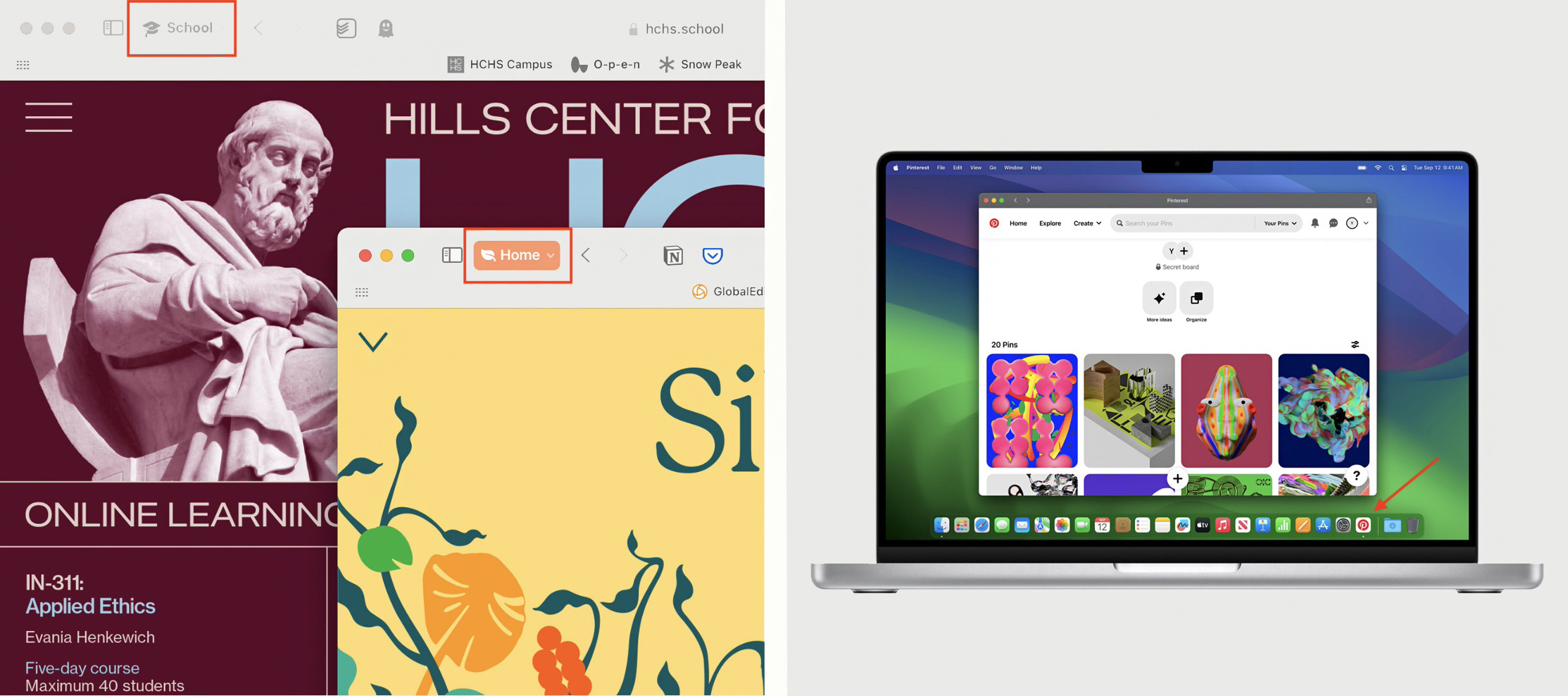
Documents. Working with text files has become even easier:
- Transferring Notes to Pages: You can now export any notes from the native application on Mac to Pages, Apple’s text editing application. There, you can fully format the document and prepare it for printing.
- PDF File Support in Notes: Notes now support PDF files. You can open and annotate PDFs directly within the application, providing convenient access to PDFs from iPhone or iPad.
- Form Highlighting in PDF Files: When you open a PDF form on Mac, the system will automatically highlight the fields that need to be filled in. This can be done directly on the computer without the need to print the document.
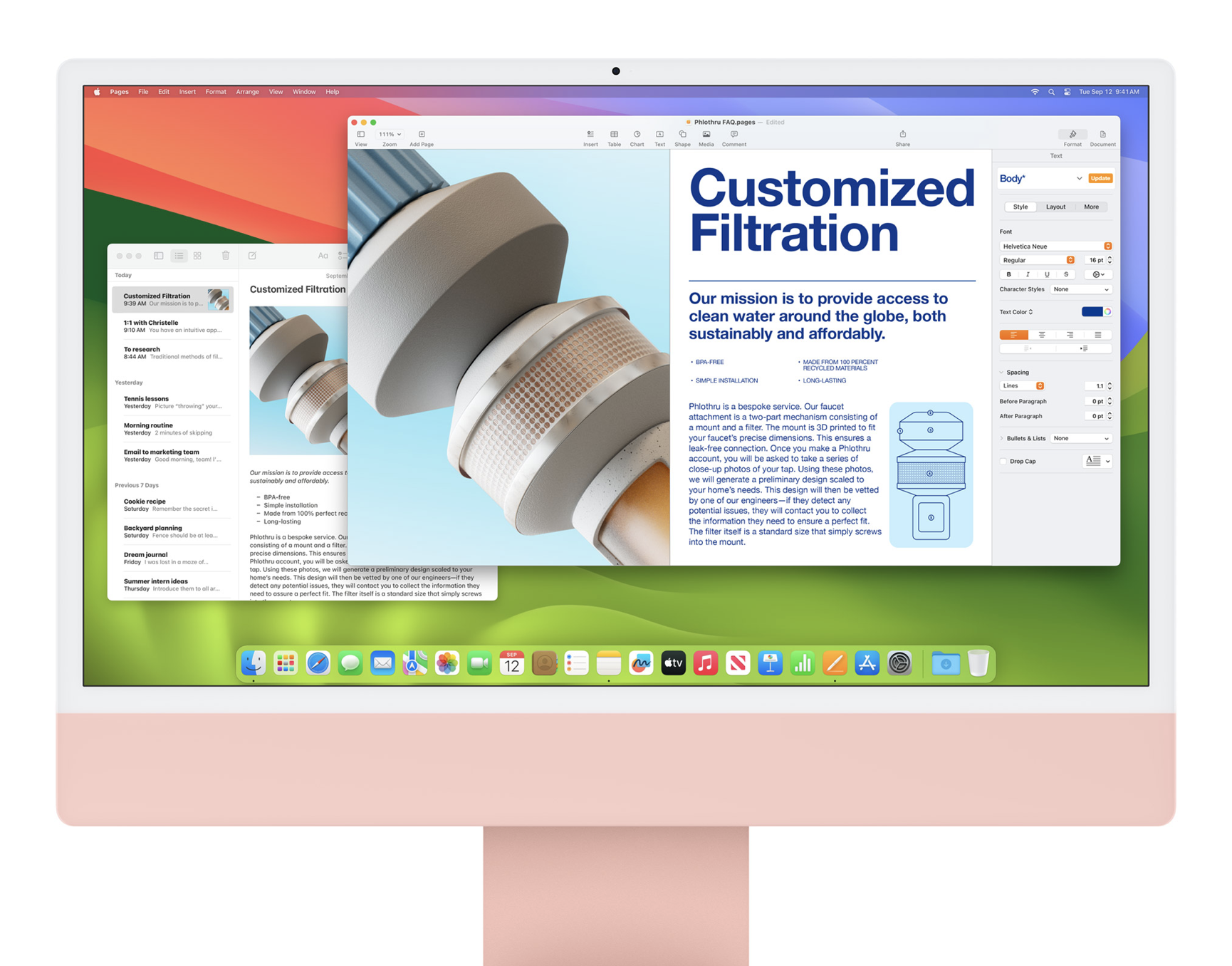
Gaming Capabilities. With the release of the M1 chip and subsequent generations, Apple has been consistently enhancing the gaming aspects of MacBook. In macOS Sonoma, new features for gamers have also been introduced:
- Game Porting Tool for Windows Games: A tool called Game Porting Tool has been added, facilitating the porting of games from the Windows operating system to macOS. This means that with Apple Silicon processors, Mac users can play popular titles such as “The Witcher 3,” “Cyberpunk 2077,” “Diablo IV,” “Hogwarts Legacy,” “Spider-Man (2018),” “Sonic Omens,” “Elden Ring,” and “SpongeBob SquarePants: The Cosmic Shake.”
- Processor Game Mode: This mode is automatically activated when you launch a game, and a special icon appears in the menu bar. In game mode, priority is given to the game when distributing computational power, resulting in improved frame rates.

Other features of macOS Sonoma include updates to Messages, the keyboard, as well as new features for universal access, privacy, and various other enhancements.
The new operating system has a size of approximately 13 GB. To install it, go to “Settings” > “General” > “Software Update” and click “Update Now.” If you encounter any issues during the update process or while using your MacBook in general, feel free to reach out to iSpace: our consultants will be happy to help you troubleshoot.
READ ALSO:
Windows vs Mac: 7 Reasons to Switch to Apple Computers
iOS 17 is out: What’s new, and should you update?
Subscribe to the newsletter and be the first to know about new promotions and special offers
