Tablе of Content
- 1 What to do if an iPhone falls into water: steps to rescue it
- 2 The Danger of Water
- 3 What to do if water gets into the charging port of your iPhone? Here’s the action plan:
- 4 “Alternative medicine” for iPhone: harm or salvation?
- 5 What you should not do
- 6 Tips to protect the phone from moisture
- 7 Water-resistant iPhones
One of the unpleasant situations that can happen with a phone is water damage. There are many reasons for this: the smartphone falls into a puddle, accidentally gets submerged in the bath, gets spilled with tea, gets wet in the rain, and so on.
The first question is, what to do if water gets into an iPhone? In this article, we’ll explain how to provide immediate assistance to your smartphone, why it’s important to take it to a service center, and what could happen if you ignore the situation. We’ll also discuss iPhone models with a high level of water resistance — but that doesn’t mean you can swim or dive with the device.
What to do if an iPhone falls into water: steps to rescue it
The future life of your phone depends on how quickly you react. So, if the device ends up in liquid, here are your steps:
- Quickly remove the smartphone from the water.
- Find an absorbent paper towel or a piece of soft, lint-free dry cloth. Pat the device dry.
- Remove protective elements: screen protector/glass, case.
- Hold the smartphone with the ports facing down. Gently shake it.
- Turn off the device and let it dry. Ideal drying conditions: a dry, cool place for six hours. Never leave the device in direct sunlight.
Important! If the smartphone falls into a chemical solution, carefully rinse it with running water and contact a service center.
Apple smartphones released after 2006 are equipped with special Liquid Contact Indicators (LCI) that react to contact with liquid. If water gets into the phone, the indicator will turn red. When the casing is dry, the indicator will be white or silver.
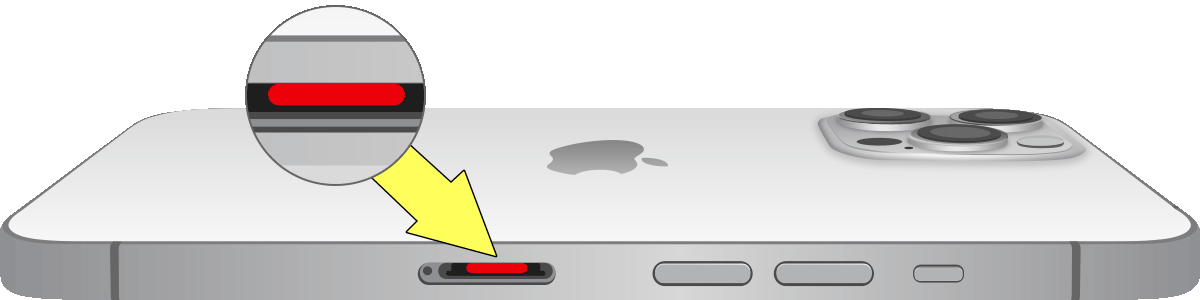
The Danger of Water
After contact with liquid, the phone should be immediately dried as mentioned above. The best solution is to take the device to a service center. Even if the device hasn’t lost functionality, it won’t hurt to have it diagnosed. Why? Firstly, you don’t know how much liquid has entered inside. Secondly, you don’t understand which internal components have been affected. Therefore, just drying it out won’t be enough — it’s only the first step towards saving it.
iPhone is an electrical device. If the smartphone is completely turned off, it doesn’t mean it’s de-energized. The battery remains connected to the board. And water, as is known, conducts electricity well and is the main oxidizer of metals.
A small amount of liquid can seriously damage the electrical appliance and lead to the failure of vital electronics. The danger increases significantly if antifreeze, engine oil, household chemicals, etc., are spilled.
Here’s what will happen if you don’t dry the phone:
- Incorrect image transmission.
- Lack of response to touches on the touchscreen.
- Water spots appearing on the iPhone screen.
- Speaker malfunction and absence of sound.
- Rapid phone discharge. The battery hardly holds a charge or doesn’t charge at all.
- Malfunctions in the camera operation and a decrease in photo quality.

What to do if water gets into the charging port of your iPhone? Here’s the action plan:
- Under no circumstances should you connect the charging cable.
- If the charger is connected, immediately disconnect it from the smartphone and unplug the adapter.
Note that iPhone XS, iPhone XS Max, iPhone XR, and later models will notify you if liquid has entered the port, cable, or adapter. In this case, you won’t be able to charge the smartphone until the device and accessories have dried out.
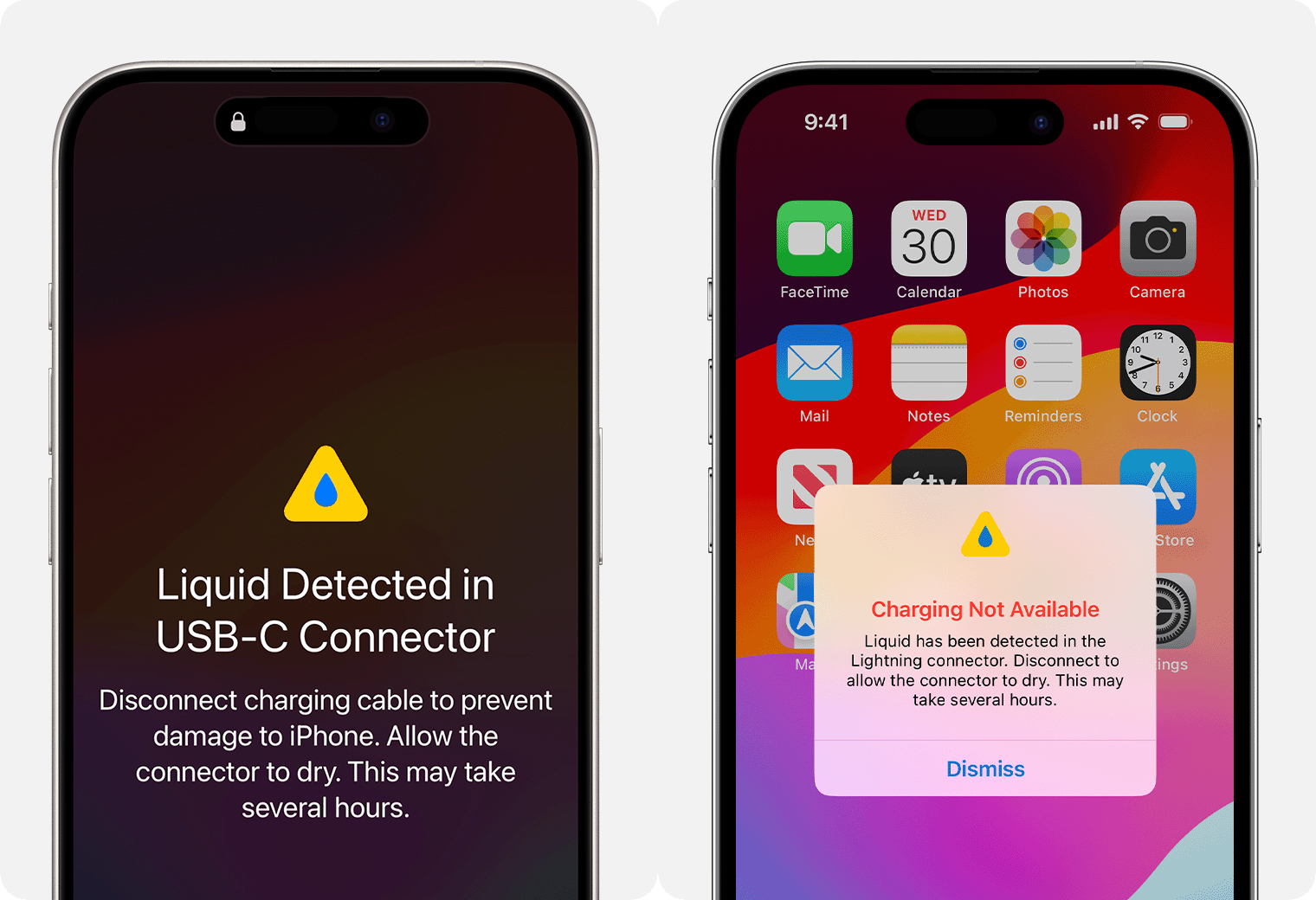
Algorithm on how to dry the Lightning port:
- Turn the device so that the port is facing downwards.
- Gently shake the device to remove any liquid by tapping it against your palm.
- Find a place to dry: dry and well-ventilated. Drying may take from 30 minutes to 24 hours.
- If liquid has entered the speaker, carefully shake out the water. Then, disconnect the phone for several hours. If there is no sound after turning it on again, seek assistance from a service center.
Service center assistance:
And what if the phone fell into water and won’t turn on? In this situation, you cannot do without the help of an authorized service center. To revive the affected device, you need to act very quickly, otherwise an expensive repair may be inevitable.
Other signs that indicate the need to seek specialists:
- Loss of water resistance. The case is damaged: cracks, chips, etc.
- The smartphone stayed in the water for more than half a minute.
- Chemicals (solutions, household chemicals, etc.) or saltwater got on the device.
What about the warranty?
Unfortunately, if water or any other liquid enters the iPhone and causes damage, it is not considered a warranty case. However, service engineers can help: iSpace will definitely take the device, conduct diagnostics, and repair it.
Services provided by the service center:
Authorized Apple service specialists revive the “drowned” device. The equipment is disassembled, diagnosed, and all moisture is removed. In some cases, screen replacement, controller restoration, matrix element re-soldering, and other types of repairs may be necessary.
Note that in mild cases, the device is not opened up.

Even if you are an experienced user, do not attempt to repair it yourself. All you can do is take the first steps towards resuscitation and take the device to specialists. Ignoring the rules and self-disassembling the device will not lead to anything good. Moreover, only authorized Apple service centers have the necessary equipment and tools to properly dry the phone and restore its functionality. Engineers use special hairdryers, sealing pastes, and protective anti-corrosion compounds.
“Alternative medicine” for iPhone: harm or salvation?
“Traditional” methods of phone resuscitation can harm the device or be ineffective – usually both. Of course, there are cases where it was possible to help the smartphone, but this is more often luck. Therefore, choosing such methods, you always risk your device.
However, there are situations where there is no possibility to turn to experienced engineers for help. If water gets into the iPhone and you are far from civilization, you will have to dry the device yourself. A special accessory can help in this situation – a drying case.

One of the dangerous pieces of advice is to put the phone in rice or buckwheat groats. While these granular products do absorb moisture, the grains and fine husks easily enter the device’s ports and connectors. Therefore, this method is considered unsafe. Apple prohibits its use even in emergency situations.
However, drying with a hairdryer is not prohibited. But you should not use hot air and hold the device too close to the iPhone. Remember that the components of the smartphone are sensitive to high temperatures. Overheating damages the camera, sensors, and other delicate elements.
What you should not do
There are six prohibitions on how not to dry a smartphone:
- Opening the case by yourself.
- Placing a wet device on charge. Ignoring this rule will lead to a short circuit, damaging both the device and you.
- Using any type of wet wipes, household chemicals, cleaners, and other cleaning products.
- Using sharp objects or cotton swabs to clean the speaker.
- Leaving the phone under direct sunlight, on a battery, or near heating equipment.
- Putting the phone in granular products such as cereals, salt, sugar, and others. They can clog the ports, and sugar can even dissolve, leading to short circuits, jamming, and component failure.
Tips to protect the phone from moisture
It’s simple – follow the user manual. Submerging the device in any liquids is prohibited. This prohibition applies to both full and partial immersion. Do not use the phone or leave it in places with high humidity, such as the bathroom, shower, sauna, or steam room.

To avoid accidentally dropping your smartphone, it’s worth ensuring you have the right case – it should be non-slip. If you’re planning to spend time by the sea, pool, or water park, use a waterproof case. Also, don’t leave your phone on the table during meals or tea time.
Water-resistant iPhones
The latest versions of the iPhone have high water resistance – IP67. IP stands for the International Protection standard, 6 indicates the degree of protection against dust, and 7 indicates the degree of protection against water ingress.
The numbers 7 and 8 indicate that the device can withstand immersion in freshwater.

So, let’s go over the models and their capabilities:
- IP67 – the device can withstand immersion in freshwater up to 1 meter deep for 30 minutes. Models such as iPhone XR, iPhone X, iPhone SE (2nd generation), iPhone 7 and 7 Plus, iPhone 8 and 8 Plus have this marking.
- IP68 – these devices can withstand immersion in freshwater up to 2-6 meters deep for 30 minutes. This applies to iPhone 11, iPhone 11 Pro and iPhone 11 Pro Max, iPhone XS and iPhone XS Max, and later versions.
However, this does not mean that you can swim with your phone in the pool or take a shower with it. Additionally, it’s important to remember some key points:
- Over time, the device gradually loses its waterproofing, making the casing less resistant to external factors. Drops and damage to the integrity of the casing only worsen the situation.
- The waterproof rating only applies to freshwater. Chemical solutions, beverages, saltwater – all of these are much more destructive to the device’s components and can cause damage much faster.
- The phone’s casing provides protection against splashes and brief exposure to moisture. While a protected device may remain undamaged if accidentally spilled on with tea, it’s unlikely to survive prolonged immersion in chlorinated pool water.
Even smartphones with a high waterproof rating require careful handling. In case of an emergency, it’s best to contact an authorized service center.
At iSpace, we know exactly what to do if your phone falls into water. We conduct diagnostics and repairs according to Apple standards, using only special tools and original components. Our authorized service center collaborates directly with Apple, protecting you from counterfeits and used parts.
We provide an official warranty for the services rendered.
Our service center is located at: 7 Amiryan St, Yerevan.
READ ALSO:
How to Properly Care for Mac, iPad, and iPhone?
What to do if the iPhone shuts down and won’t turn on in the cold?
Subscribe to the newsletter and be the first to know about new promotions and special offers

