Tablе of Content
- 1 The “Check In” feature: automatically notifies when the user has reached their destination.
- 2 StandBy Mode: Smart Lock Mode
- 3 Interactive widgets: Control with a single touch.
- 4 Personal Voice: Narrate text with your own voice.
- 5 Protection for Incognito Mode in Safari.
- 6 New Journal app for important moments.
- 7 Transcription of voice messages in iMessage.
- 8 Live Voicemail: Translating the other person’s speech into text.
- 9 Custom stickers for any apps.
Were you eagerly awaiting the release of iOS 17? Well, it’s here! Just recently, Apple unveiled its most extensive update to the operating system for iPhones. Let’s talk about the key innovations!
Contact personalization: Customize what people will see when you call.

You can create your own poster that will be displayed on your contacts’ devices during your call. You can choose a photo from your gallery, Memodji, and even customize the font. If you use a photo, additional settings for lighting, the ability to separate the object from the background, and other parameters will be available.
To set up your own wallpaper, open “Contacts,” click on your name > “Edit.”
The “Check In” feature: automatically notifies when the user has reached their destination.
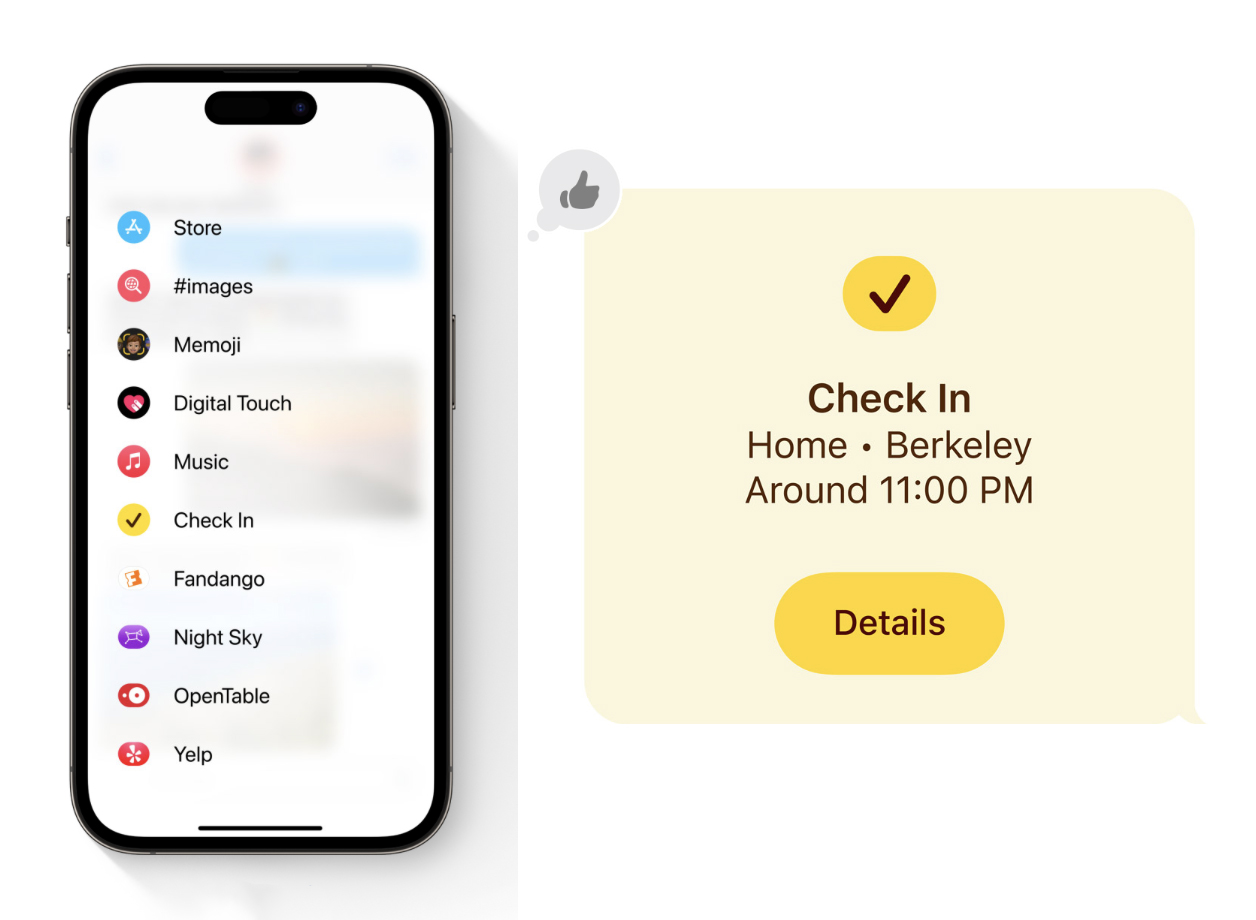
A useful feature for parents and their children. Now, the iPhone can automatically notify you when your child has reached their destination, such as school, home, or their grandmother’s apartment. If you activate this option, the smartphone will track the user’s movement in real-time. In the event that their movement stops, you will receive a notification with important information about their “disappearance,” including their location, battery level, and cellular signal strength. The new “On the Way” feature is part of the iMessage functionality.
To activate this feature, open the “Messages” (iMessage) app. Then, open a chat with the contact (who must also have iOS 17), tap the plus icon > “More” > “Check In”

Updated AirDrop and a new feature – NameDrop.
Now, to share files from one iPhone to another, you simply need to bring them close to each other with their top sides facing each other. In the same way, you can exchange phone numbers or email addresses – this feature is called NameDrop. By the way, it also works with Apple Watch.
To share files, select them, then press “Share” > AirDrop, and bring the devices close to each other. After that, you’ll see an updated animation.
StandBy Mode: Smart Lock Mode
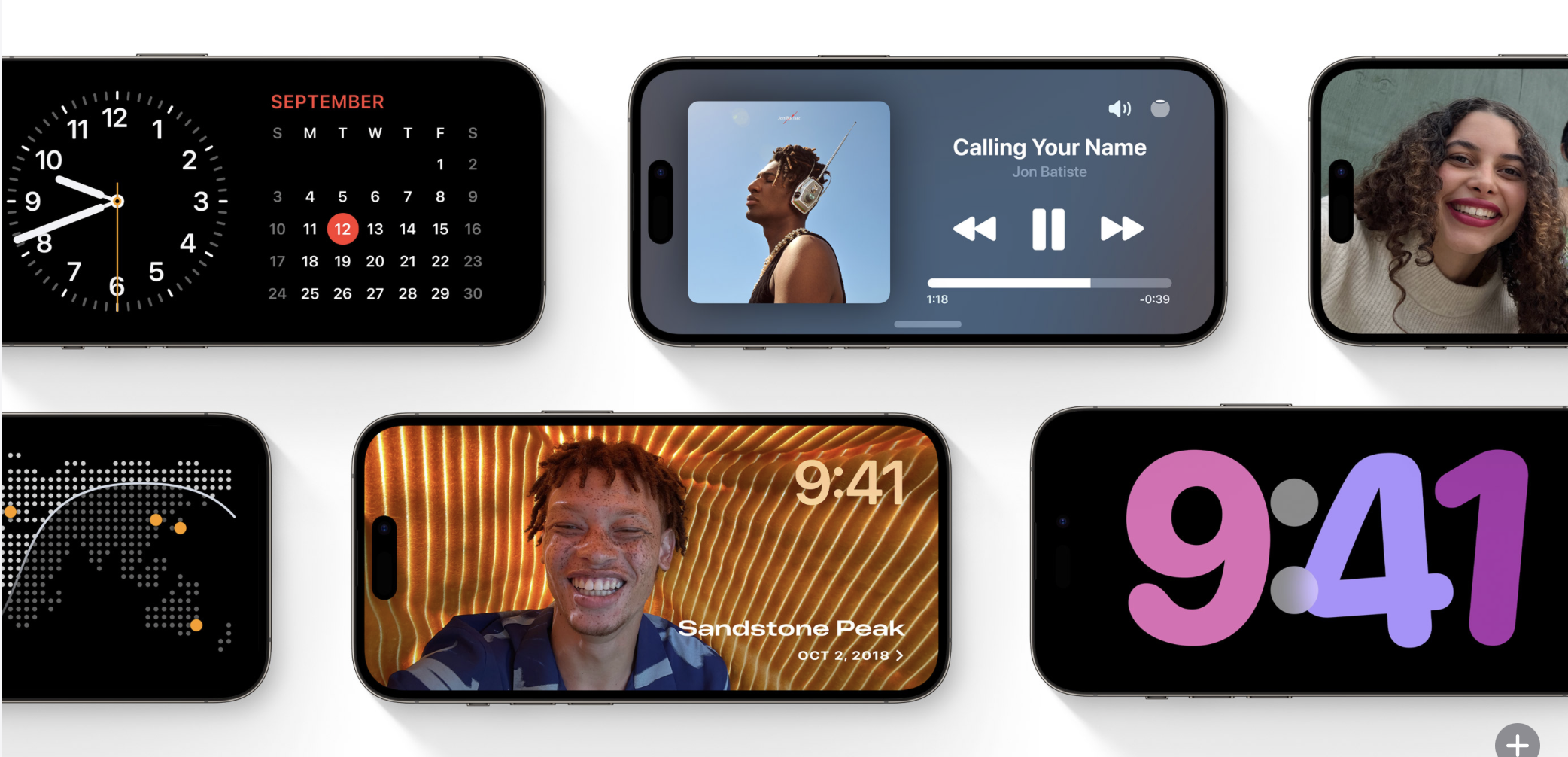
This is one of the key updates in the entire operating system, and it will be useful if you leave your phone on charge overnight. Simply turn your iPhone to its side, and you’ll access a new smartwatch-style interface with widgets.
Important: StandBy will work fully only with iPhone 14 Pro and newer models because only they have the Always On feature. The screens of other iPhones will go dark in standby mode. Also, this feature is activated only when the smartphone is plugged into an outlet.
To enable the feature, go to “Settings” > “StandBy.” You can customize widgets right from the lock screen.
Interactive widgets: Control with a single touch.

Now, with the widgets on the main screen, you can perform various actions: mark completed tasks, turn off lights, play music, and much more. All you need to do is tap the interface. Previously, when you tapped a widget, it would open the corresponding app.
Personal Voice: Narrate text with your own voice.
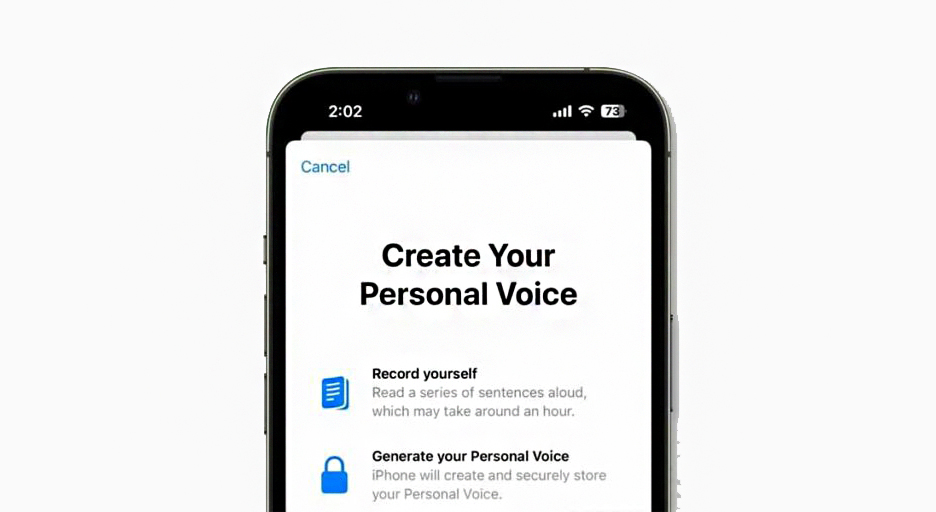
This capability is part of the “Accessibility” features. It allows you to type text on your iPhone and have it spoken in your own voice. To activate this feature, you’ll first need to create your voice profile, which involves reading aloud around 150 phrases, taking about 15 minutes. After processing, your iPhone will be able to narrate text using your voice.
To activate this function, go to “Settings” > “Accessibility” > “Personal Voice.”
Protection for Incognito Mode in Safari.
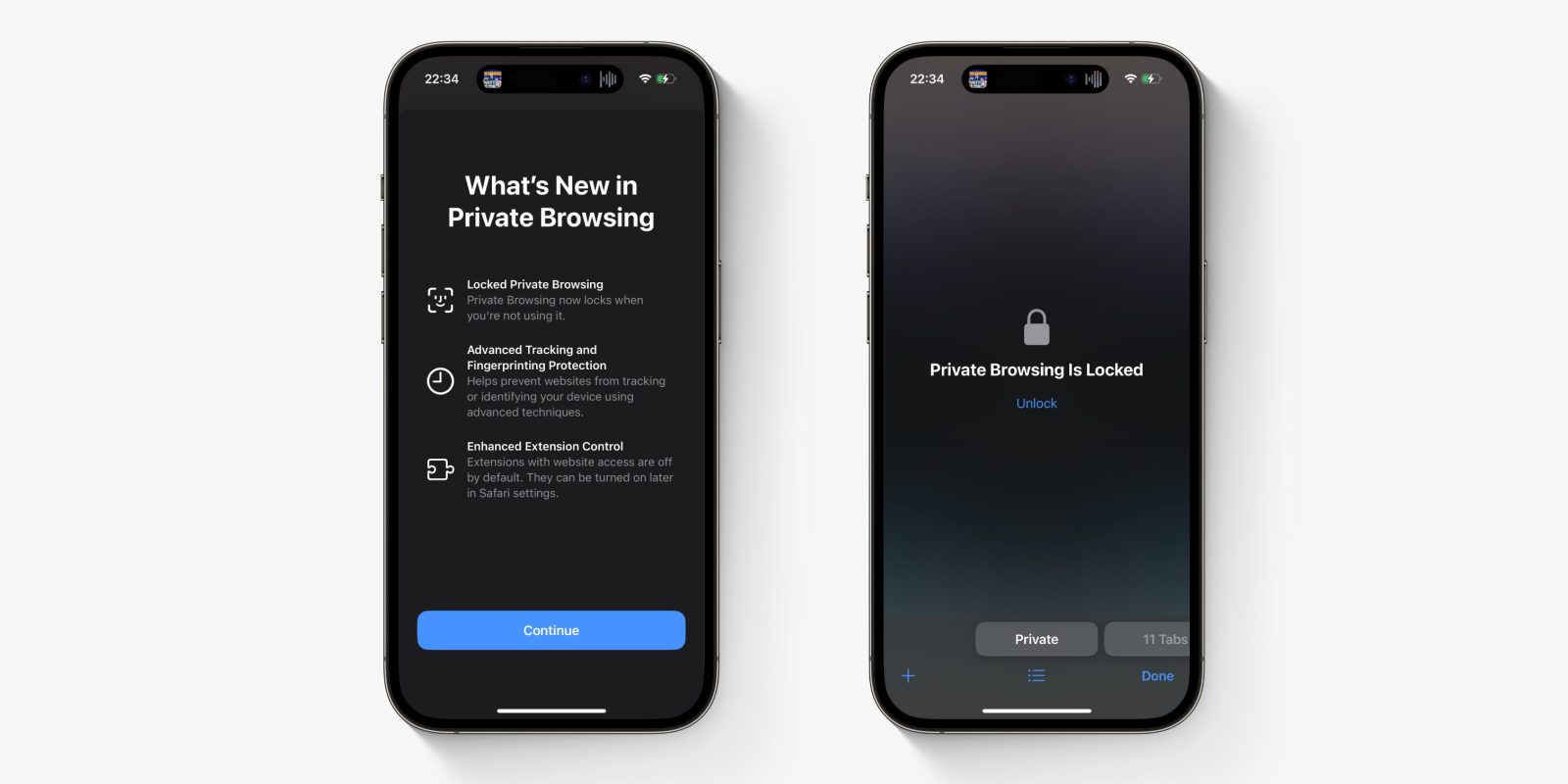
Now, to view tabs in “Private Browsing” mode, you’ll need to authenticate using Face ID or enter your passcode. If you exit this mode or lock your iPhone screen, you’ll need to repeat the authentication process.
Even if you unlock your phone and hand it to someone else, your secrets will remain secure. Apple has also enhanced protection against tracking activities on websites using progressive techniques.
New Journal app for important moments.
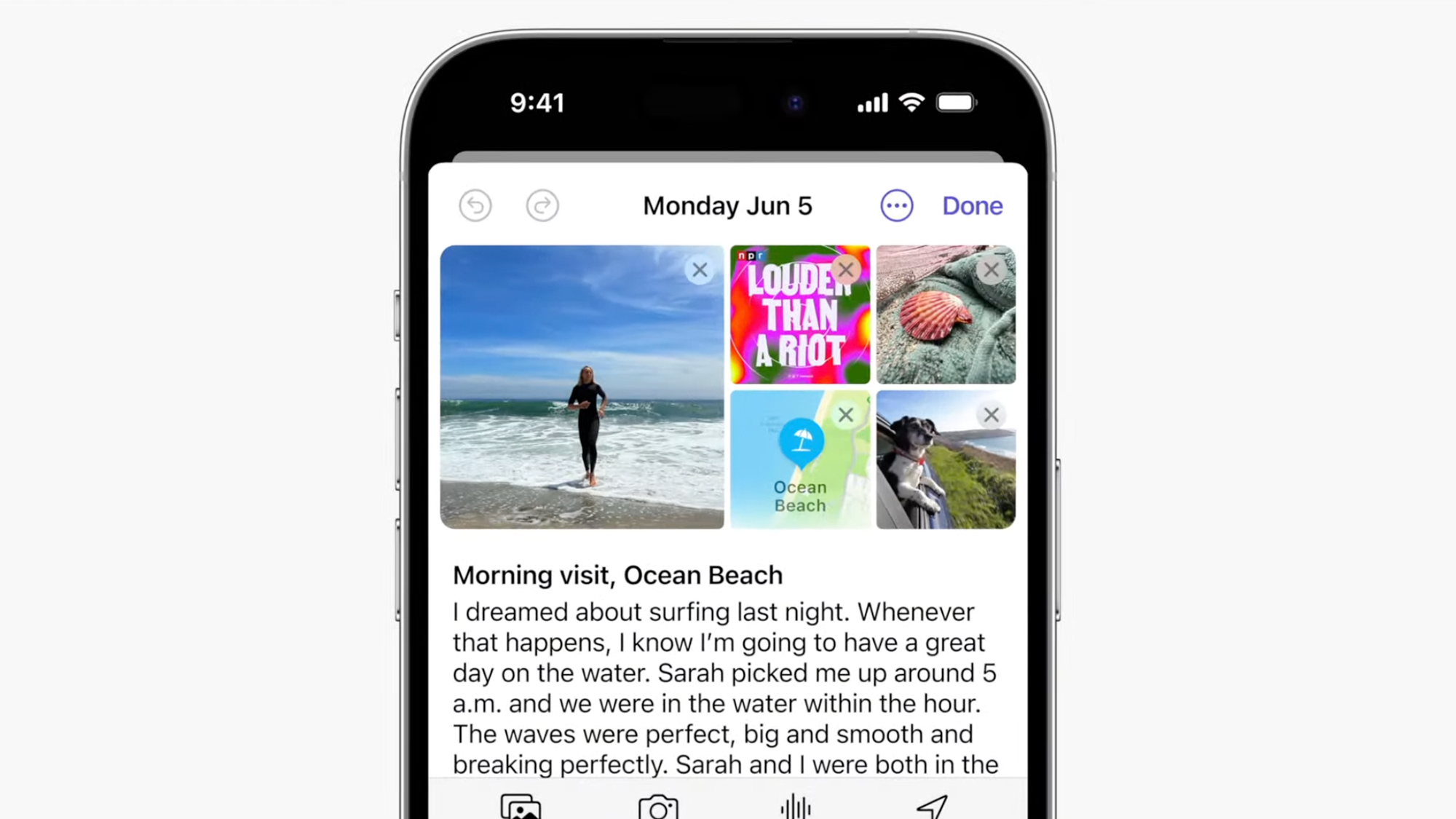
This is Apple’s signature app for keeping a diary on your iPhone. Unlike its counterparts, Journal will sync powerfully with other apps in the ecosystem and include intelligent prompts generated by machine learning. For instance, information about your day can be pulled from messages, music, photos, location, workouts, and more.
The app will be suitable even for the laziest individuals. With the prompts, you can create an entry with just one tap and automatically document a trip to another city with photos from your gallery, the music you listened to that day, and the number of steps you took.
You’ll be able to download Journal closer to the end of 2023.
Transcription of voice messages in iMessage.
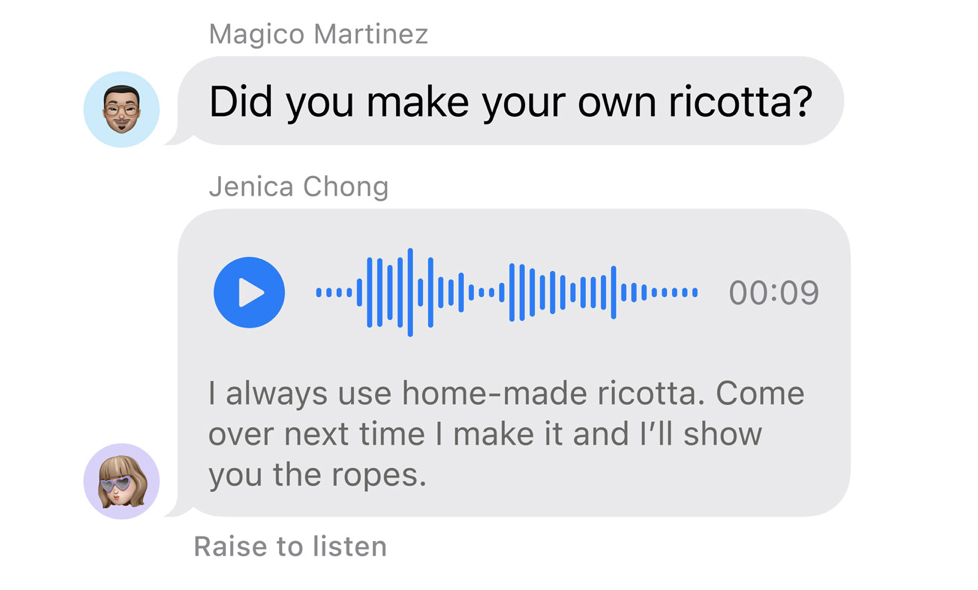
The release date of iOS 17 was worth waiting for, if only for this update. However, it’s currently available only in iMessage. Now, you don’t have to listen to voice messages in inconvenient situations: your iPhone will automatically convert them into text, which will appear below the recording.
Live Voicemail: Translating the other person’s speech into text.
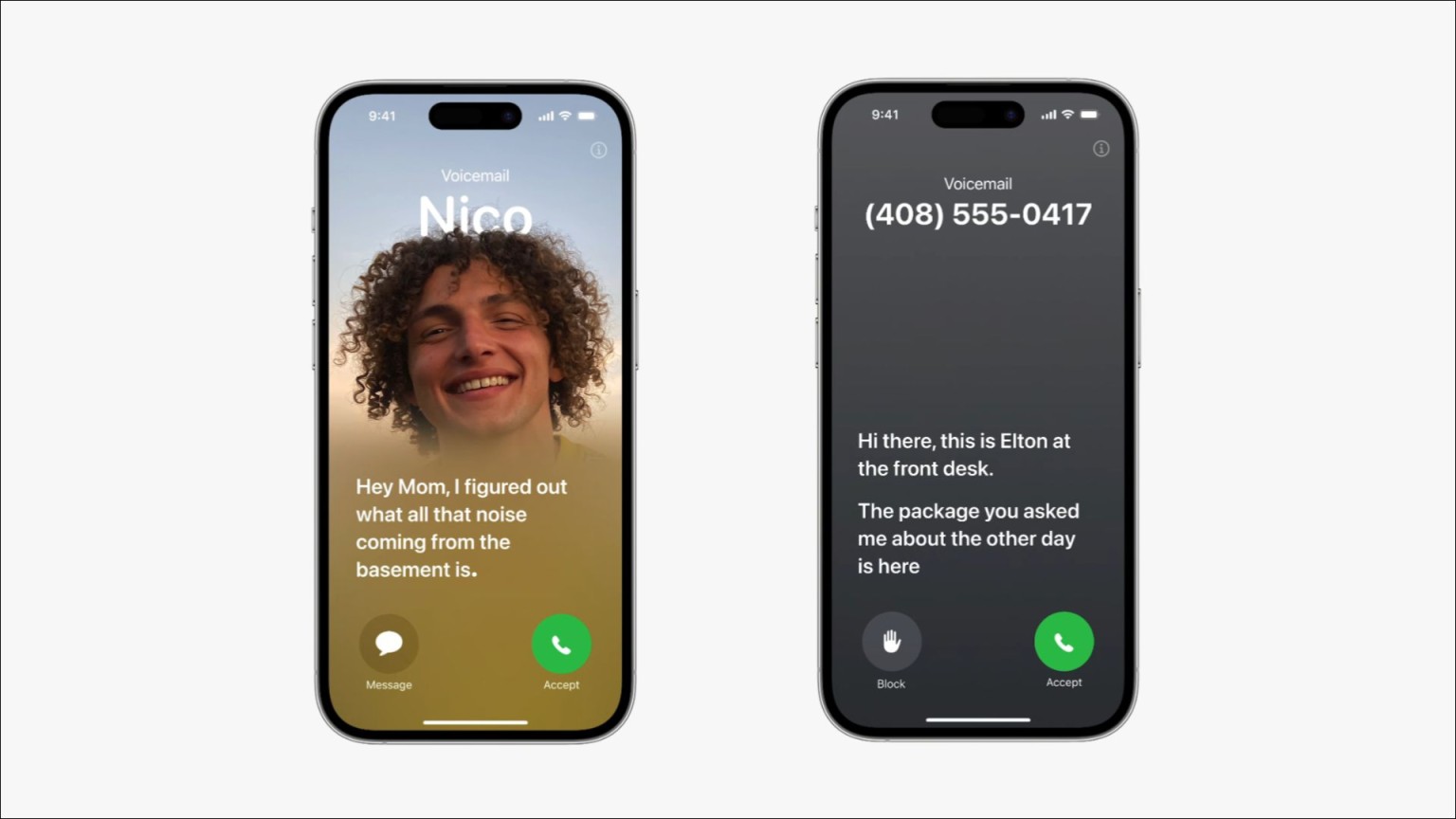
The new feature transcribes incoming voicemail messages into text in real-time. You don’t even need to pick up the phone for this. Currently, this feature is available only in English in the United States and Canada.
Custom stickers for any apps.
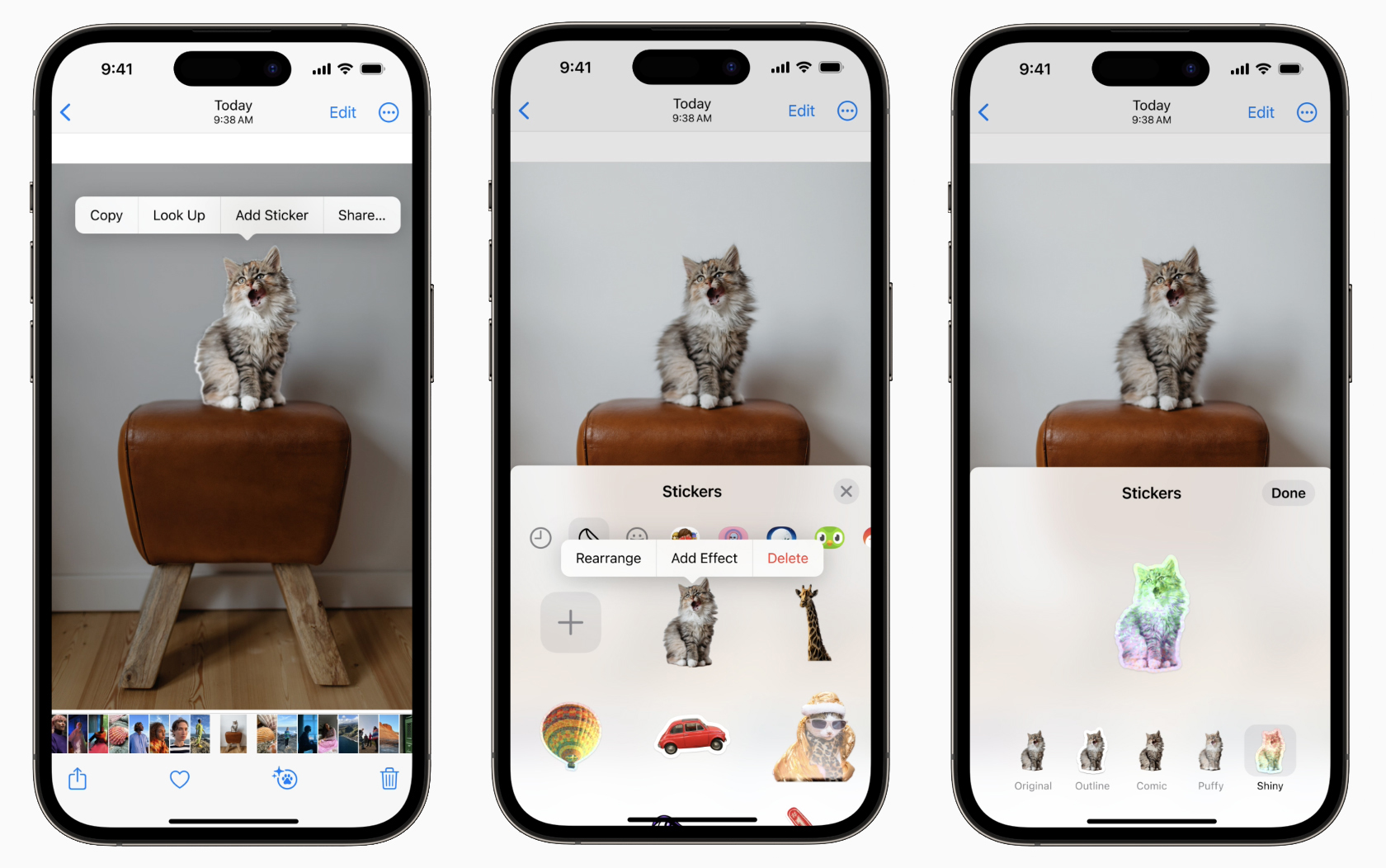
Another reason to download iOS 17 is the ability to create your own stickers. You can use them in any apps that support emojis. All you need to do is tap on an object in a photo or image and then press “Add sticker.” With the help of neural networks, the system will automatically separate objects from the background, and they will appear in the sticker menu under “Frequently Used.”
Here’s a summary of what’s new in iOS 17:
- New ringtones and notification sounds.
- Customization of camera effects in apps that use it. For example, during a Telegram video recording, you can activate two effects simultaneously: depth of field and studio lighting.
- Search filters in iMessage.
- Horizontal notifications if the phone is turned sideways, displayed across the entire width of the screen.
- Siri activation with the word “Siri,” eliminating the need to say “Hey” before the assistant’s name.
- Recording video or audio in FaceTime if someone misses your call.
- FaceTime on Apple TV.
- SharePlay for collaborative movie watching with a simple touch on iPhones or Apple Watches.
- Improved autocorrect function that corrects not only individual words but also phrases in context.
- Focus on mental health: input data about strong emotions and mood swings, and the system can determine what affects your mental state and causes stress, then offer useful advice.
- Step-by-step navigation in “Maps” without an internet connection.
- Live Activities mode for real-time event tracking, with progress displayed on the screen.
- PDF file editing in the “Notes” app.
As for which iPhones will receive iOS 17, it will be available for all current models released since 2018, including:
- iPhone 15, 15 Plus, 15 Pro, and 15 Pro Max.
- iPhone 14, 14 Plus, 14 Pro, and 14 Pro Max.
- iPhone 13, 13 Mini, 13 Pro, and 13 Pro Max.
- iPhone 12, 12 Mini, 12 Pro, and 12 Pro Max.
- iPhone 11, 11 Pro, and 11 Pro Max.
- iPhone XS, XS Max, XR, and SE (2nd generation and newer).
Important Note: While you can install the update on all devices in the list, not all models will support certain iOS 17 features. For example, the StandBy mode, which turns the iPhone into a clock when placed on a dock, will be available only on iPhone 14 Pro and Pro Max.
To download the update, go to “Settings” > “General” > “Software Update.”
READ ALSO
Get ready to be amazed: Apple has unveiled the new iPhone 15!
Subscribe to the newsletter and be the first to know about new promotions and special offers
