Tablе of Content
The nightmare of any iPhone owner: reaching into a pocket or backpack and realizing that the phone is not there. And if you call your own number, it turns out to be unreachable – most likely, the device is turned off.
What to do if it’s not a dream, and you have genuinely lost your smartphone? And how to lock your iPhone if it’s stolen? Without panicking: for such cases, Apple has developed a plan of action.

How to preconfigure your iPhone in case of loss or theft?
Enable the “Find My iPhone” feature in the “Find My” app — this will help you track your device’s location even if it’s turned off. Also, add “Trusted Contacts” in your Apple account in advance — this will make it much easier to regain access to your data if your iPhone is lost. To do this, go to Settings > Apple Account > Sign-In & Security > Account Recovery Contacts > Add Contact.
How to find an iPhone using another iPhone?
Let’s skip the obvious tips like “search the entire apartment” or “call your own number.” If your iPhone is not with you, find another device with internet access – a friend’s iPhone, Mac, or even a device on Android or Windows.
- Visit the link to sign in to iCloud and use the “Find devices” feature. After logging in, you will see all devices connected to the same Apple ID on your map. The last time the device was used will be indicated next to it.
- All you have to do is go to the presumed location and press the “Play Sound” button. If your iPhone is still there, you’ll find it by the sound.
- If your iPhone is not listed in the device list, it means that “Find My” was not enabled on it. It won’t be possible to track its location through Apple services. Nevertheless, you can still protect your data, for example, by changing your Apple ID password.

What to do if you’ve lost your iPhone?
- On the device tracking page, mark your smartphone as lost. This will allow you to remotely lock it using a new passcode. This will help protect your data and disable Apple Pay on your iPhone.
- Add a message with your contact information for whoever finds your device. This message will be displayed on the locked iPhone screen.
- If absolutely necessary, remotely erase all data from the smartphone.
- Contact your mobile operator to block the SIM card, and report the loss to law enforcement if needed.

Important: If the “Find My” feature was enabled on the lost iPhone, the Activation Lock is automatically activated. It complicates the use or sale of the smartphone since it prevents reactivation of the device without entering your password.
Essentially, if a malicious actor decides to claim the found or stolen iPhone, they won’t be able to use it anyway. A message indicating that the device belongs to another owner will be displayed on the screen. Unlocking or associating it with a new Apple ID without entering the password is extremely problematic. Moreover, there is a possibility that law enforcement is searching for the iPhone.
How to find an iPhone by serial number or IMEI?
In theory, you can track a smartphone by IMEI. This is a unique number assigned at the manufacturer’s factory and automatically transmitted to the mobile operator when connected to the network. So, as long as the iPhone is connected, the operator can view information about its last location. However, such information is usually not provided to subscribers, even if they prove that the tracked smartphone is their property.
Therefore, to find an iPhone by IMEI, you need to contact law enforcement. Only they can submit a request to the mobile operator for tracking.
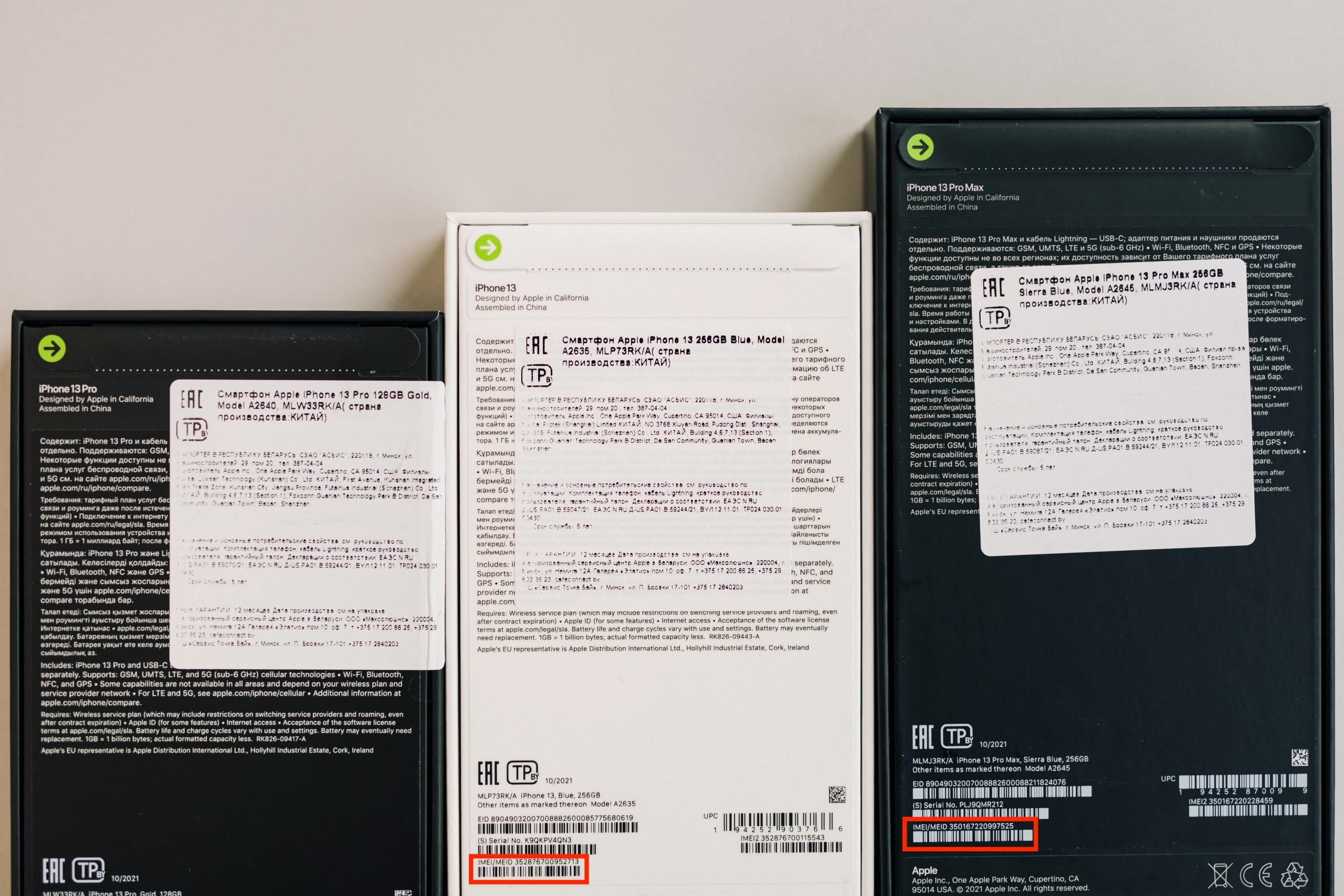
How to find an iPhone if it’s turned off?
Even if the smartphone has run out of battery, it can transmit its location data for several hours. iOS includes a Power Reserve mechanism that reserves a minimal energy supply to sustain essential functions, such as the Locator. Therefore, within 5 hours after a complete battery discharge, you can track the iPhone’s “hot trail.” After this time, the geolocation will stop updating.
It’s a different situation if your smartphone was manually turned off. In such a case, Power Reserve does not activate. You can still play a sound, erase data, or remotely lock the device. The iPhone will execute the command as soon as it is turned on.
If the iPhone is offline and not being tracked, activate the “Notify When Found” option. This way, you will receive a notification as soon as it is turned on.
These instructions also apply if you need to find a turned-off iPad.
Want to learn more about how to use all the features of your iPhone, iPad, or Mac? Come to iSpace. Our specialists will conduct an individual training session for you or your loved ones, providing detailed information about all the possibilities.
READ ALSO:
Beautiful desktop on iPhone: how to create your own widgets and change icons in iOS?
Subscribe to the newsletter and be the first to know about new promotions and special offers

