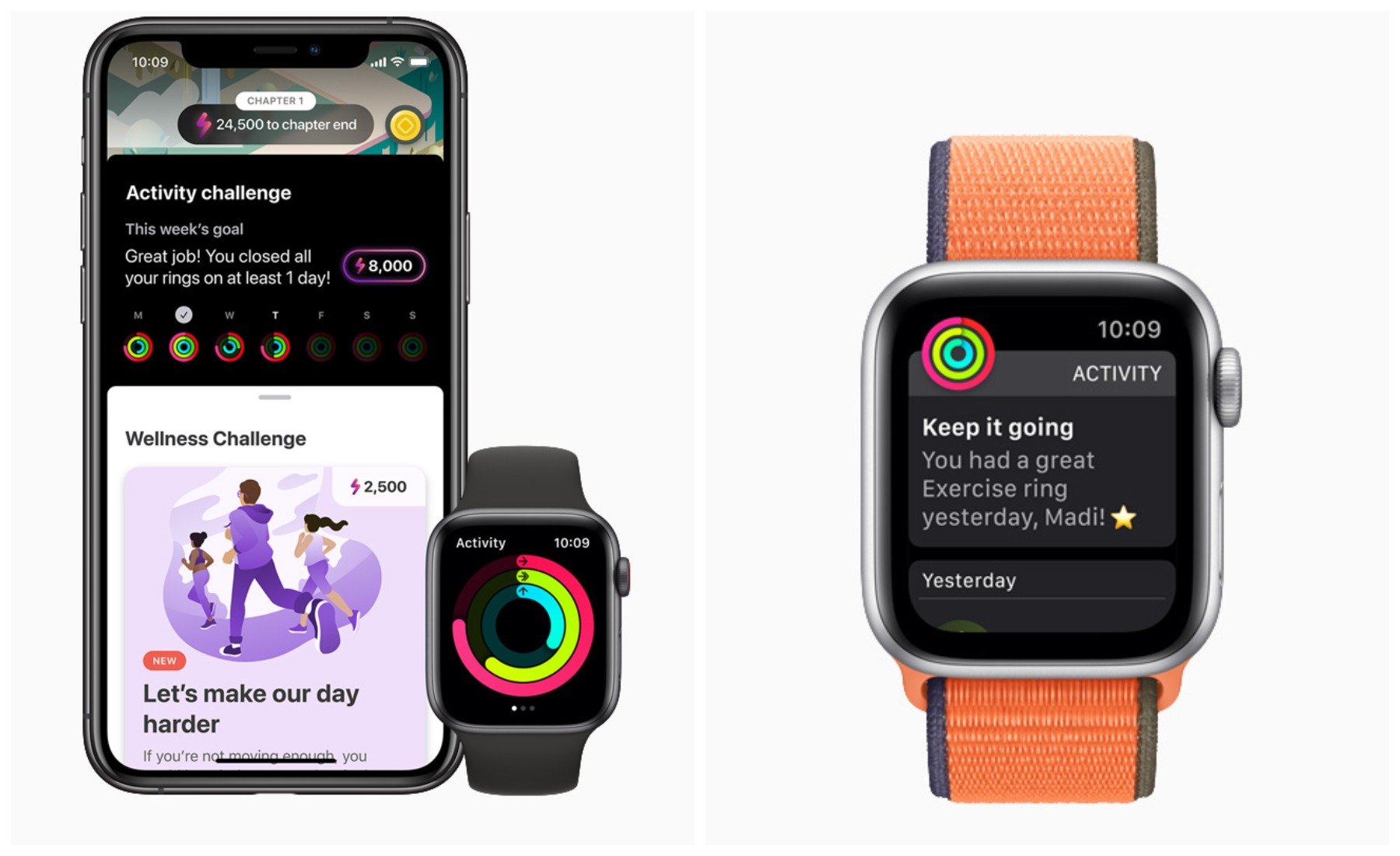Tablе of Content
Solo workouts can quickly become boring, leading to a decrease in motivation. But Apple has a solution to elevate your physical activity to a new level and even organize real sports competitions with friends and family. The name of this solution is Apple Watch. So get ready for a marathon and new victories. In this article, we’ll tell you how to get started.
Invite friends
Sharing your sports results with loved ones is easier than ever! Apple Watch has the “Activity” app, which tracks any movement throughout the day and allows you to share it with friends who also have Apple Watches. Here’s how to do it:
- Open the app.
- Look for “Invite a Friend” (a round icon with the silhouettes of two people).
- Scroll the Digital Crown wheel to find those with whom you’ll share your sports achievements.
- Select the contacts and tap on them.

You can choose up to 40 contacts: relatives, friends, colleagues. Of course, your close ones must confirm the exchange. Everyone who subscribes can see your results: closed activity rings, workout types, set records, and awards. You can also see the achievements of your contacts. And this is a good motivation to move more and not stop at what you have achieved.
What are these “Activity Rings”?
The watch records user activity daily, processes the data, and displays information in the form of three rings on the screen.

The red ring represents “Movement.”
This ring tracks your daily calorie expenditure. It only counts the calories burned during movement: walking in the park, brisk walking, climbing stairs—any activities involving physical movement.
The daily calorie expenditure goal is set during the initial setup of the gadget. Any online calculator can help you calculate it. And to keep moving forward and periodically increase your activity, you can manually adjust the goal on your Apple Watch. For example, if you easily fill the rings over a long period of time. This way, you can maintain the excitement.
The blue color represents “Stand Minutes.”
A sedentary lifestyle can have negative effects on health, leading to apathy, increased risk of depression, and worsened overall well-being. That’s why it’s important to periodically move around. Apple Watch includes a blue ring dedicated to stand minutes, which tracks your standing activity.
The ring starts to fill up each time you stand up (any movement lasting at least one minute is counted). If you stand up 12 times in a day, you’ll meet your daily goal. Additionally, the watch will gently remind you to move with a light vibration! To set up reminders, simply activate the “Stand Reminders” feature.

The blue color represents “Stand Minutes.”
A sedentary lifestyle can have negative effects on health, leading to apathy, increased risk of depression, and worsened overall well-being. That’s why it’s important to periodically move around. Apple Watch includes a blue ring dedicated to stand minutes, which tracks your standing activity.
The ring starts to fill up each time you stand up (any movement lasting at least one minute is counted). If you stand up 12 times in a day, you’ll meet your daily goal. Additionally, the watch will gently remind you to move with a light vibration! To set up reminders, simply activate the “Stand Reminders” feature.

How to set up reminders on your watch:
- Go to “Settings” on your Apple Watch.
- Select “Activity” and configure notifications.
Note: If the gadget owner is in a wheelchair, the watch will handle their activity differently. If necessary, specify this in the app settings, after which the ring will change its name to “In Motion.” The system will track their activity accordingly.
To view ring statistics, simply scroll the Digital Crown. The app will display data on the number of steps taken, distance covered, and more for the day. Activity app data syncs with your iPhone.
If the ring fills up day after day, that’s great! You’re ready to tackle more challenging goals.
What about your friends?
You can track your friends’ achievements if they also have an Apple Watch and agree to share their data with you. Here’s how to monitor their progress:
- Open “Activity.”
- Go to your contacts list.
- Scroll down using the Digital Crown to find your friend.
- Tap on the contact to see their daily sports achievements.

Challenging Each Other
The spirit of competition is a great motivator, and Apple Watch can help you organize a virtual marathon between you and your friends. Throughout the week, you’ll earn points for your achievements: a maximum of 600 points per day or 4200 points over seven days. The one who accumulates the most points in the end wins. During the competition, the app will compare data and send notifications about your opponents’ results.
How to Set Up the Competition:
- Open “Activity.”
- Go to your contacts list and select your friend-opponent.
- Scroll down using the Digital Crown and press “Start.”
- Tap on “Invite [friend’s name]” and wait for them to accept the challenge.
And what about the reward?
Certainly! To keep up the motivation, the Apple Watch app will award virtual badges. Badges are given for winning the marathon or achieving a set record.
.
To view your awards and see the conditions for receiving virtual rewards:
- Open “Activity.”
- Look for the hexagonal icon with a ribbon.
- Tap on the prize categories. Choose “Monthly Challenges” or another option, select a badge you like, and see how to earn it.
- Exit the game.
If you want to stop data sharing and disable notifications, do the following:
- Go to “Activity.”
- Open the list of contacts.
- Tap on your friend’s name.
- Scroll down and select the desired option:
- “Turn Off Notifications”: The app won’t notify your friend about your results.
- “Hide My Activity”: Your friend won’t be able to view your achievements.
- “Remove Friend”: This action will sever the connection between your watches, and your friend will be removed from the list.
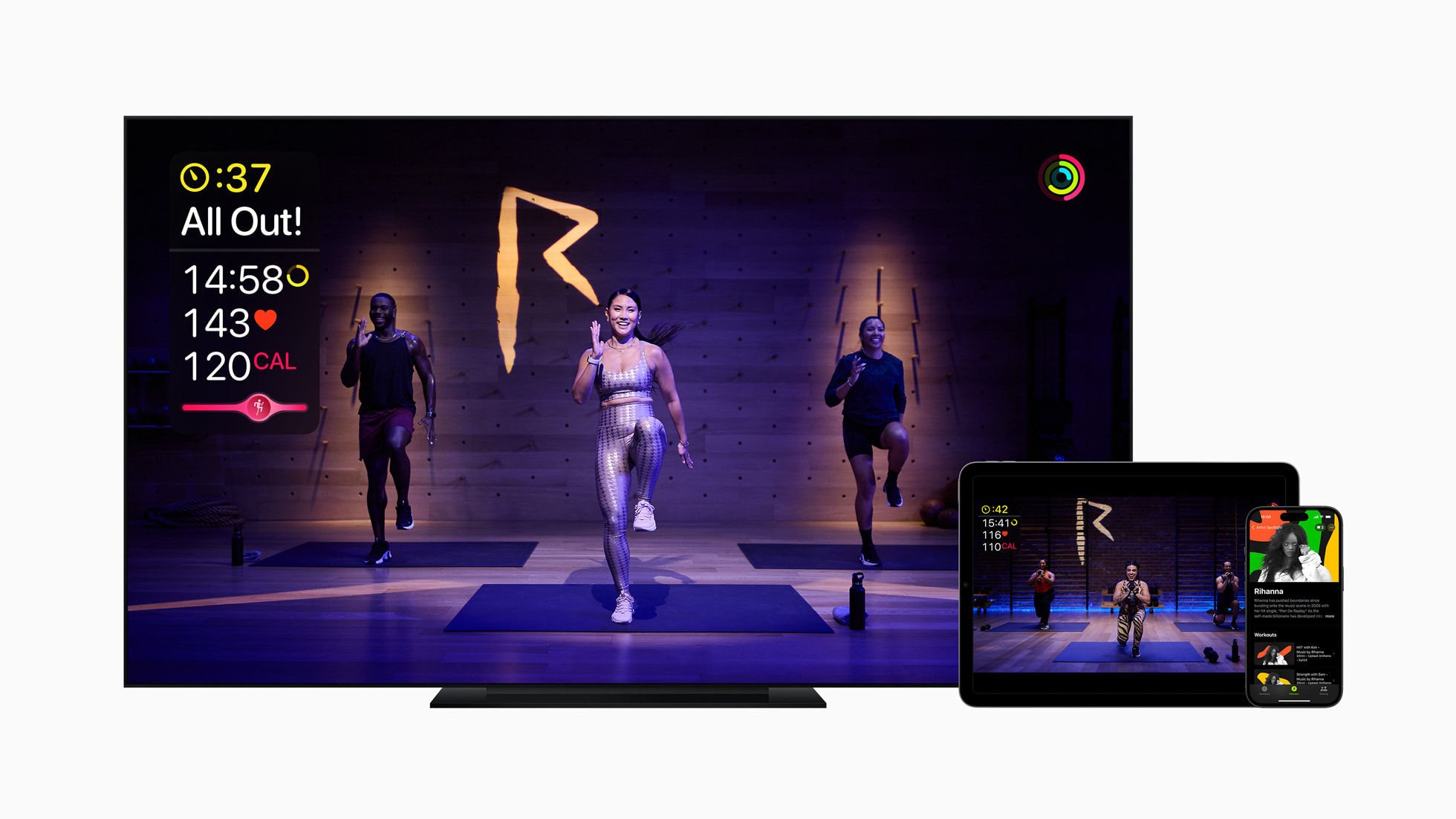
Joint workouts are excellent motivation. Set goals, surpass your competitors, organize competitions, and keep yourself in great shape no matter where you are.
And if you’re just considering getting an Apple Watch, we invite you to iSpace. In our stores, you can try on any current version, and our consultants will provide detailed information on how they differ. It’s the most enjoyable way to make your choice.
ALSO READ:
Broken Apple Watch: repair or buy new ones?
They won’t catch up with you: who should buy an Apple Watch Ultra sports watch?
Subscribe to the newsletter and be the first to know about new promotions and special offers