Tablе of Content
On June 5th, Apple impressed everyone with their annual WWDC conference, where they unveiled new products and key updates to their operating systems. And there is truly a lot to see!
MacBook Air with 13 and 15-inch displays
The device is an upgrade from the previous year’s model. The design of the aluminum body remains unchanged. It is only 11.5mm thick and weighs 1.5kg. However, the standout feature of this new model is its screen size. The MacBook Air now comes with a 15-inch display, making it the thinnest 15-inch laptop in the world!
The technical specifications of the MacBook Air 13/15 remain the same. It still features an IPS display with a peak brightness of up to 500 nits and support for displaying 1 billion colors. It is powered by the reliable Apple M2 processor, with up to 24GB of RAM and up to 2TB of internal storage. The battery life can reach up to 18 hours.
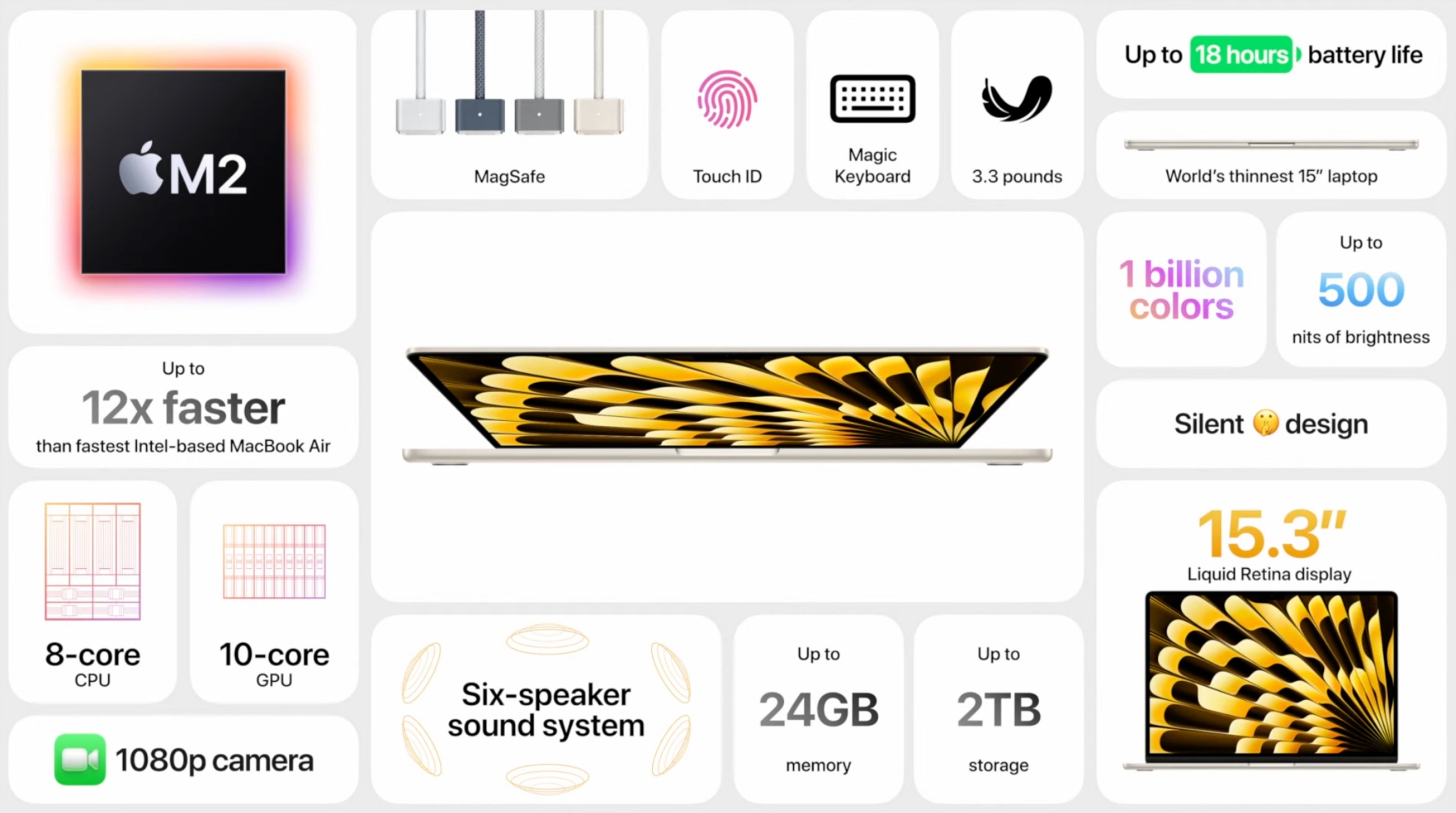
The only difference between the MacBook Air 2023 models with 13-inch and 15-inch displays is that the latter comes with six speakers, two more than the former. This allows the 15-inch ultrabook to provide spatial audio, creating an immersive experience for users while watching movies or listening to music, making them feel like they are in a movie theater or at a concert.
Those who appreciate the lightweight design of the MacBook Air but have longed for a larger screen like the Pro model will finally get what they have been dreaming of. The laptop will be available in silver, space gray, pale gold, and blue colors.

The Mac Pro with the M2 Ultra chip
Apple also introduced the updated Mac Pro, a computer designed for professionals. This was the final Mac to run on an Intel processor. It now features the M2 Ultra chip, which outperforms any other Apple computer. It is the ultimate solution for those who have demanding performance requirements, such as heavy 3D graphics creation.
The M2 Ultra chip is equipped with six fourth-generation PCI slots and eight Thunderbolt 4 ports. It houses a 24-core processor, but the GPU core count can be increased up to 76. The computer supports up to six Pro Display XDR monitors, Wi-Fi 6E, and Bluetooth 5.3. It also includes three USB-A ports, two HDMI ports, support for 8K resolution with a refresh rate of up to 240Hz, two Ethernet inputs, and a headphone jack.
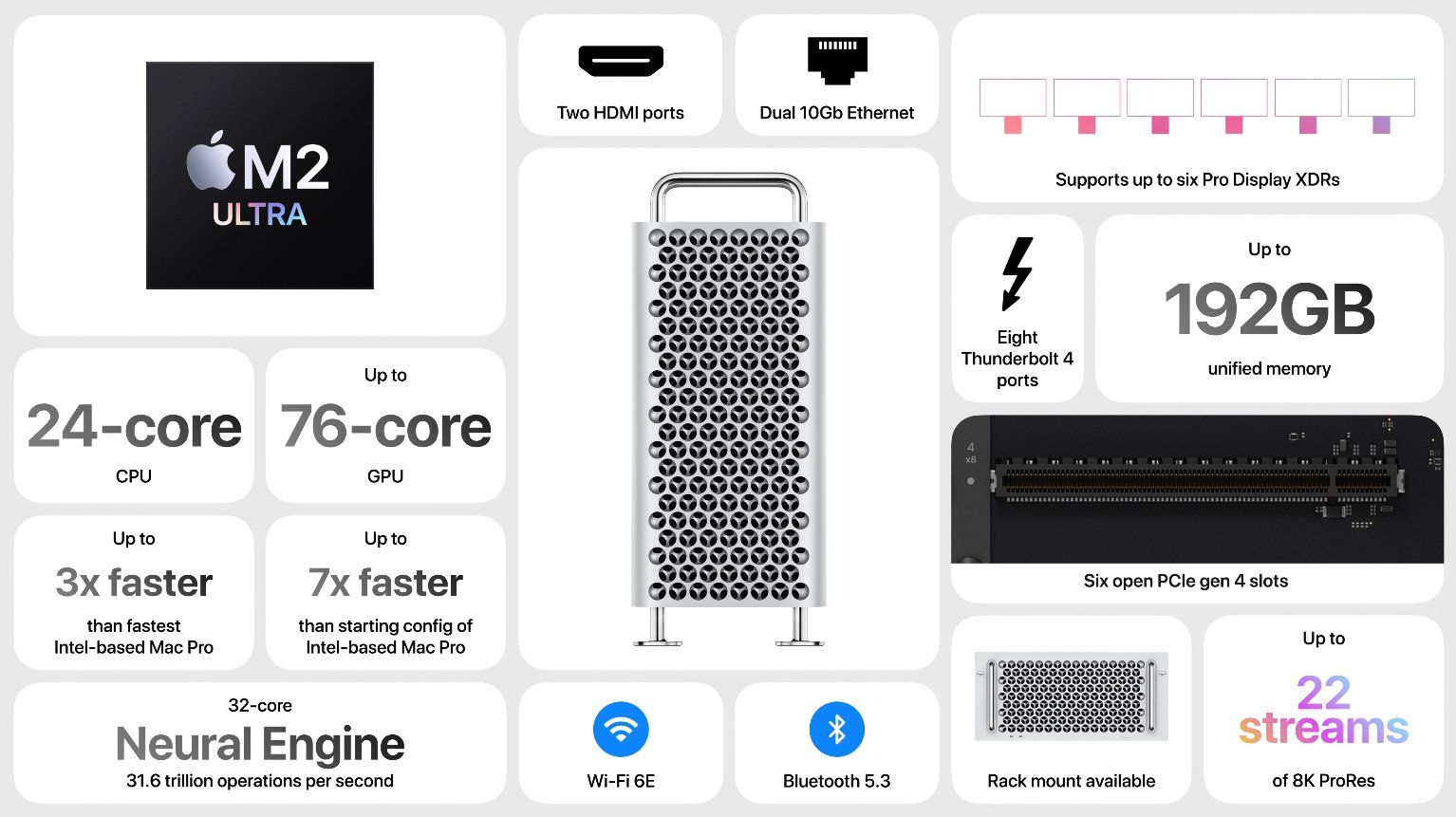
Indeed, the Mac Pro with the M2 Ultra chip is visually stunning, resembling a portable workstation. It retains the distinctive frame made of stainless steel and features a removable aluminum enclosure. It is incredibly durable, resistant, and compact. With efficient power consumption and an enhanced cooling system, the new Mac Pro operates even quieter and generates less heat, which is particularly crucial for maintaining comfortable working conditions during high-performance tasks.

Mac Studio with M2 Max and M2 Ultra Chips
This is already the second generation of workstations from Apple, which has become twice as powerful as its predecessor. Different configurations will run on the M2 Max or M2 Ultra chips. The latter, by the way, has become the most powerful chip developed in-house, with 24 cores in the central processor and 76 in the graphics processor. It is built on a 5nm process and supports up to 192GB of RAM.

However, any configuration of the Mac Studio will be a huge leap forward for those transitioning from older computers.
- Mac Studio performs up to 6 times faster than the most powerful 27-inch Intel-based iMac.
- High-bandwidth HDMI supports up to 8K resolution and 240Hz frame rate.
- Support for up to 6 Pro Display XDR (with M2 Ultra).
- Bluetooth 5.3 and Wi-Fi 6E offer double the download speed compared to the previous generation.
- On the back panel, there are four Thunderbolt 4 ports, a 10Gb Ethernet port, an enhanced HDMI port, and two USB-A ports.
- On the front panel, there are two USB-C ports and an SD card slot for easy import of photos and videos.
Mac Studio is a compact powerhouse for professionals.

macOS Sonoma with Desktop Widgets
Sonoma is a Californian city located near the San Francisco Bay. Following Apple’s tradition of naming macOS versions after places in its home state of California, the operating system has been named Sonoma.
The main innovation in the new version of OS is the introduction of interactive desktop widgets. These widgets can be placed on the desktop and can adapt to the wallpaper and dim themselves to avoid distracting the user from their work. Additionally, users will be able to transfer widgets from their iPhone and use them to control nearby devices. It is worth noting that currently, widgets are located in the notification center and can be accessed by swiping.

- macOS Sonoma will become a gaming platform. Apple will enhance the compatibility of the operating system with Xbox and PlayStation controllers, and sound will be outputted to AirPods without any delays.
- A dedicated gaming mode will be introduced, optimizing the performance of the CPU and GPU while temporarily suppressing notifications.
- Additional features will be added for video conferencing. Users will be able to replace the background behind them with content from their Mac and activate gestures for reactions.
- The built-in Safari browser will be even faster and more secure for user data.
The release of macOS is planned for the fall of 2023.
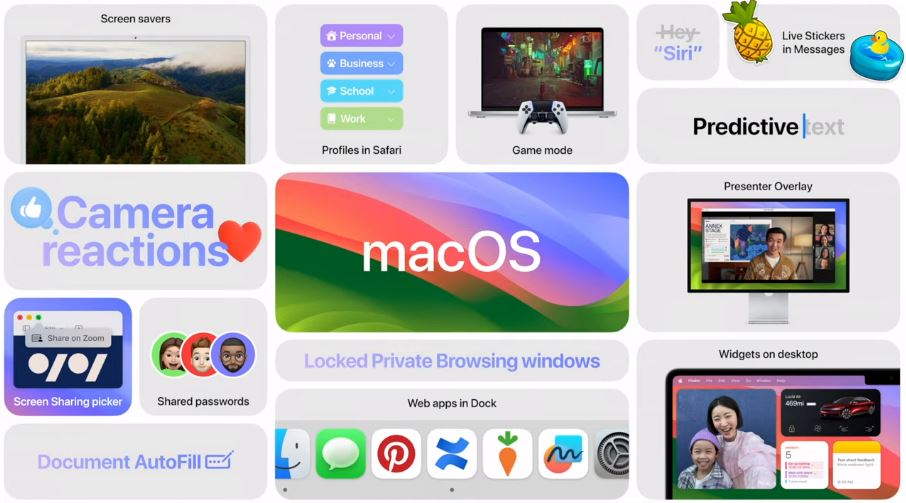
iOS 17 is expected to bring new features, a mode, and the Journal app to the iPhone’s operating system.
- Each contact can have a customizable photo that will be displayed in fullscreen during a call.
- The ability to add comments to calls will be introduced, and the message will be displayed to the recipient in real-time.
- Users will be able to create animated stickers and custom stickers from photos and videos.
- FaceTime calls will be supported on Apple TV, and the FaceTime app will have a voicemail feature.
- Filters can be applied during message searches. • Voice messages will have text transcriptions.
- When sharing your location in a message, it will update in real-time.
- A new StandBy mode will allow users to use their iPhone in a horizontal position as bedside clocks. The mode will also display photos, time, maps, player, or other widgets on the screen.

- A Check-In feature will be introduced, automatically notifying family members or friends when the user arrives at a specific location, such as home.
- AirDrop will have a NameDrop feature for sharing contacts. Users can simply bring their smartphones close to each other to exchange contact information.
- Apple Maps will be usable offline, without an internet connection.
- Siri will receive an update, eliminating the need to say “Hey Siri” before issuing a command.
One notable highlight is the Journal app, which is expected to launch towards the end of 2023. It is an electronic personal diary that allows users to capture moments with photos, videos, and audio. The system will suggest moments to save, such as during a trip, and users can attach activity data, music, and location markers. In essence, it helps capture special days with all the details. To ensure users don’t forget to journal, reminders can also be added.
The release of iOS 17 is expected in the fall of this year. The update will support iPhone XS and newer models.

iPadOS 17 with Customizable Lock Screen
The new version of iPadOS has been eagerly anticipated by all Apple tablet owners. One of the key new features is the introduction of interactive widgets. With these widgets, users can beautifully organize their home screens and track real-time information such as weather, time, or upcoming events. The widgets will be located along the left edge of the screen. Additionally, users will now have the ability to customize fonts, background, and set live wallpapers, similar to iOS. However, there is much more space available on the iPad for all of these customizations compared to the iPhone.
In the new iPadOS 17, the “Health” app has been introduced. While the design and functionality may already be familiar, they have been optimized for the larger iPad screen. Users can now track sleep, nutrition, symptoms, set medication reminders, and more on their iPads.
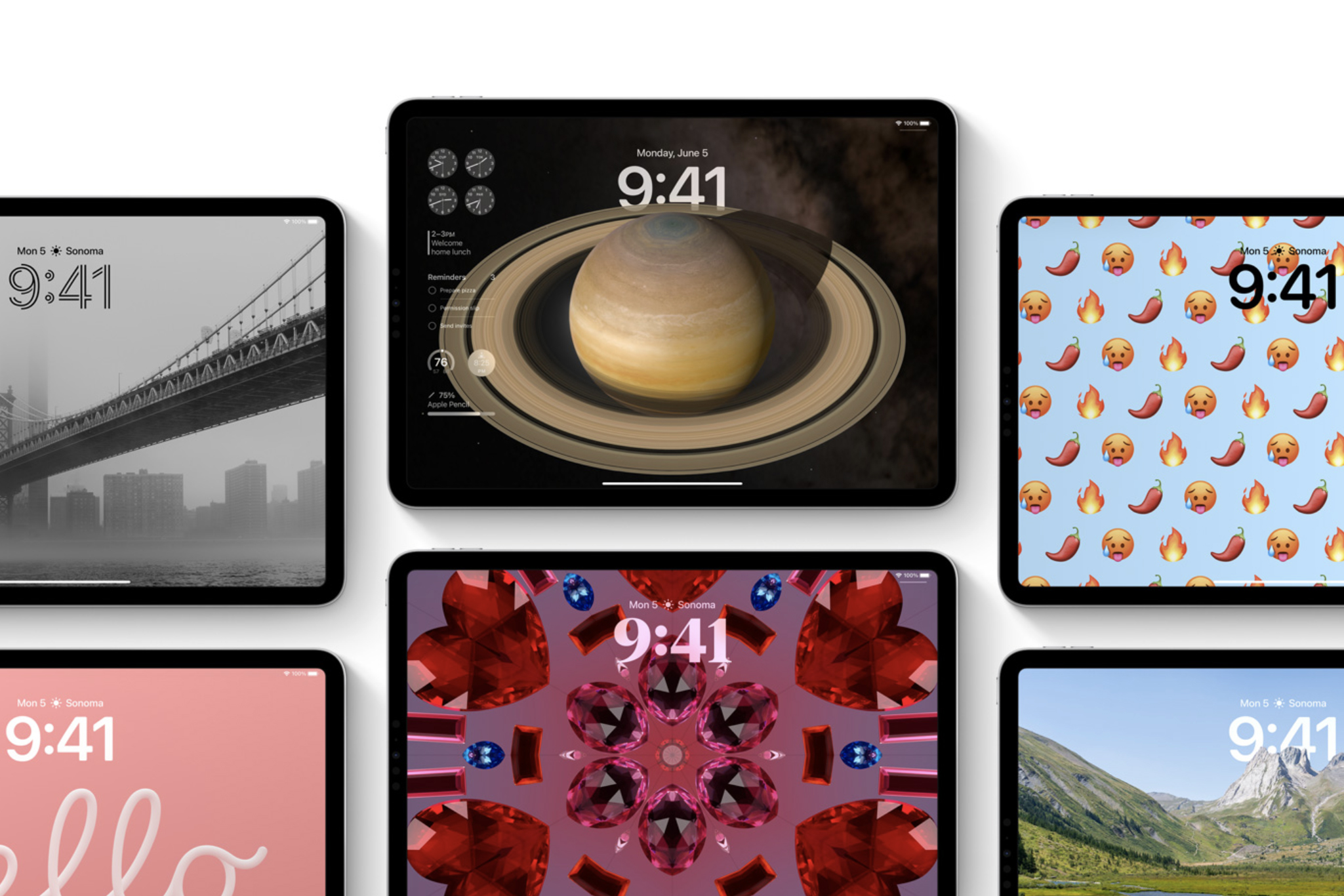
What’s really cool is that the system now supports PDF files. Previously, it was necessary to download third-party apps to read and edit files in this format. You can now view and edit them collaboratively with other users, which reminds us of the app Freeform announced at the end of last year.
By the way, Freeform has introduced new editing tools, and iMessage has added live stickers. The multitasking mode Stage Manager has become more convenient with resizable windows, and AirDrop has learned not to interrupt data transfer even if the distance between devices increases. Thanks to these improvements, working on the iPad has become even more enjoyable.
The release of watchOS 10 is scheduled for September 2023.

WatchOS 10 with a new interface
The new operating version for Apple Watch has become a milestone release and much more exciting. The interface and capabilities of the system have been significantly redesigned. WatchOS 10 introduces widgets and completely overhauls the core applications, giving the sensation that you have an iPhone on your wrist.
There is now a dedicated menu for widgets, which can be quickly accessed by rotating the Digital Crown. This means that the widgets do not obstruct the watch face, where users often have photos of their loved ones. By the way, watch faces have also received a traditional update: there are many new colors for existing ones, plus an entirely new one featuring Snoopy. Mickey Mouse now has some competition!

Developers have added a special mode in the “Workouts” app. External sensors can be connected via Bluetooth to provide more accurate heart rate zone detection. Activity results can be displayed on the iPhone screen in Live Activities mode.
Furthermore, on the smartwatch, users will be able to track their mood by creating journal entries. This feature is especially relevant for users who visit psychologists and want to monitor changes in their emotional state.
WatchOS 10 is scheduled for release in September 2023.

Apple Vision Pro

Headlining of conference – Apple Vision Pro. It is the company’s first AR/VR headset that is fully controlled by eyes, hands, and voice. According to Tim Cook, the device marks a new era – the era of spatial computing.
- The Apple Vision Pro can switch between augmented reality and virtual reality, supports 3D video, and does not limit the viewed content. For example, users can “pull” certain objects into the real world, open a browser with gestures, view content right in front of their eyes, and even transfer the display from a Mac to the headset. All that is needed is to approach the computer.
- The standout feature of the Apple Vision Pro is its new and intuitive way of interacting with a three-dimensional interface. No controllers, remotes, or mice are required: all actions are performed using eyes, gestures, and voice. Your gaze serves as the cursor, moving to wherever you look.
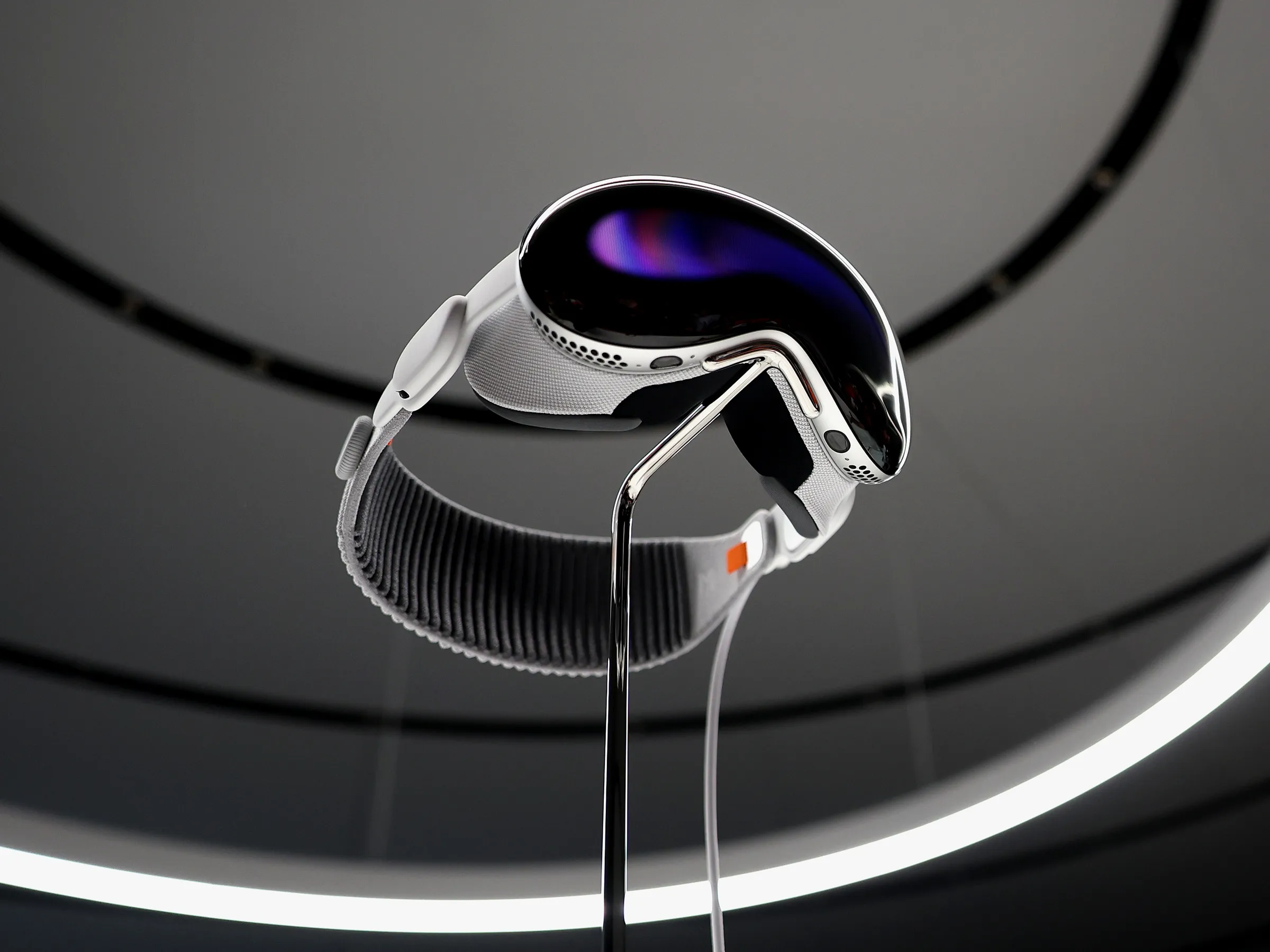
- Externally, the headset resembles ski goggles with transparent lenses. But it’s not that simple. The Apple Vision Pro creates a map of your face, and instead of seeing your actual eyes, people see a graphical representation of your model! It looks very powerful. By the way, when the user is in virtual reality, the screen becomes opaque.
- The Apple Vision Pro features two microOLED 4K displays with a combined resolution of 23 MP. Sound is delivered through two speakers with spatial audio support. Two chips, M2 and R1, are hidden between the eyes and the curved glass of the headset. The second chip processes data from the cameras, sensors, and microphones. Additionally, the device has a camera, a photo button, and a Digital Crown wheel (similar to Apple Watch).
- To log in to the Apple Vision Pro, you’ll need to use Optic ID – an equivalent to Face ID, but instead of facial recognition, it authenticates based on the retinal scan.
It seems that the future has truly arrived!
Among other Apple innovations for “everyday” use is the Adaptive Audio mode. It adjusts transparency and noise cancellation based on the surrounding environment. For more detailed information about all the features, you can visit the ispace.am website.
Subscribe to the newsletter and be the first to know about new promotions and special offers
