Tablе of Content
An iPad holds a leading place in the toolbox of professional illustrators, tattoo artists, 3D designers, and anyone who works with visuals. Together with the Apple Pencil stylus, it can replace a graphic drawing tablet. Let’s find out today what the differences are between the gadgets and which iPad to buy for drawing.
Is an iPad Suitable for Digital Graphics?
In recent years, Apple tablets have evolved greatly: they are no longer just a “notepad” but a full-fledged tool for creating illustrations, 3D art, and even complex graphics. Advantages of iPad:
- accurate and bright display with high refresh rate;
- support for the basic drawing applications (Procreate, Affinity Designer, Adobe Fresco);
- portability and the ability to work anywhere.
However, not all software is available in the full version. For example, desktop Photoshop is still more powerful than the mobile format.
So, Apple has created a really good drawing tablet; you can buy it for amateur sketches and professional graphics. But first, pay attention to the features: screen size and its coating, memory size, battery capacity, and processor.
iPad Pro M4 — Next-Level Power

At the moment, the best iPad for painting from Apple is the iPad Pro M4 model, which was released in 2024. In the brand’s lineup, it is considered a complete tool for professional graphics, 3D animation, and even 4K video editing. There are no competitors among other iPads, and its performance is quite comparable to a MacBook.
Technical features:
- M4 processor has up to 10 CPU cores;
- built-in Neural Engine system for 16 cores;
- storage memory is available in a few options, from 256 GB to 2 TB;
- RAM is 8 or 16 GB, depending on the configuration.
The lineup includes two versions with display diagonals of 11 and 13 inches. And with Tandem OLED technology, it’s the first OLED display in the iPad family to combine two layers of backlighting for up to 1,600 nits of brightness without the burnout risk. Supports ProMotion (120Hz), wide P3 color gamut, and high contrast — essential parameters for illustrators and designers.
The iPad Pro M4 is compatible with the Pro stylus, which senses angle, pressure, and rotation. So you can make fine strokes, calligraphic curves, and complex hand motions as accurately as possible. The tablet is also compatible with Apple Pencil USB-C. The battery capacity allows you to operate up to 10 hours without recharging.
We have already talked about this model in detail — read in the article about the important characteristics of iPad Pro M4. We can assure you: at this point, Apple has no worthy full-grade competitor to this model.
iPad Air M3 (2025) — a Tablet for Creative Tasks

If you want to buy an iPad for sketching, but the previous model seems overpowered, you can take a closer look at the iPad Air M3. This model was released in 2025. With its specifications, it is balancing between performance, price, and features for some serious graphics work.
The tablet is built on Apple’s M3 processor, an eight-core CPU with 9 graphics cores and a 16-core neural processor. This is more than enough for digital drawing, retouching, animation creation, video editing, and other visual tasks. Even when working with multiple layers in Procreate or rendering complex scenarios, the tablet runs at a high level.
Other specific features of this tablet generation:
- two versions of the display diagonal, like in the Pro lineup;
- it uses a Liquid Retina IPS LCD display; the
- screen responds quickly to stylus movements.
The battery holds a charge for up to 10 hours of active use in different modes. You can work in any location and not bring your laptop with you. Technically, this model is a little behind the previous one, but it supports the basic options without any issues.
What to Buy Apart from a Tablet?
If you decide to buy a painting tablet, additionally, take care of your comfort. Both series can work in tandem with a keyboard from the same company. The main advantage of the device is compactness and portability. When not in use, the keyboard plays the role of a protective case.
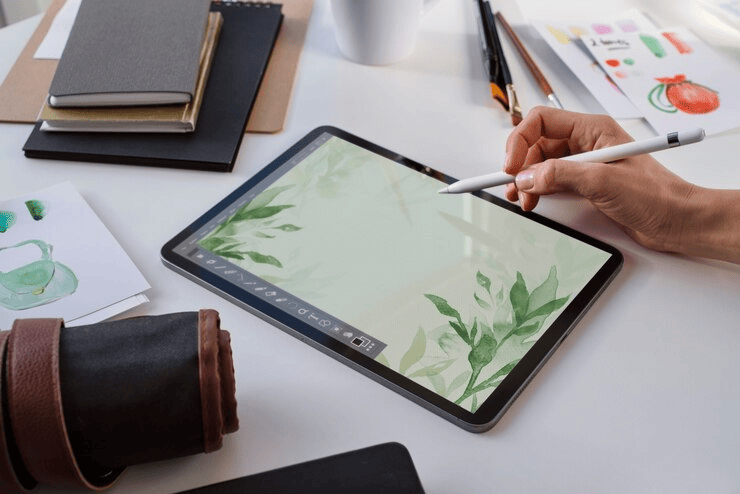
We can’t forget to tell you about the Apple Pencil. It provides accurate strokes and lets you sketch the way you want — from a light sketch to a deep draw. For designers, illustrators, and tattoo artists alike, it’s a real must-have.
Where to Buy a Drawing Tablet in Armenia?
We recommend choosing an iPad in stores of an official Apple partner, which offer a legal warranty and service. The authorized dealer of the brand in Armenia is iSpace. In our stores, you can not only check out the tablet but also test it: take an Apple Pencil, try the response, and compare different models by touch. Our experts will help you choose an iPad for your needs. And if you have already decided exactly which iPad is better for painting, place an order online with delivery across the country.
We have several options for payment, including credit and installments. Make an order and we will deliver the iPad for free in Yerevan and across Armenia.
More on the topic
iPad Mini 7 vs iPad Air 6 — Which Tablet to Choose?
Comparing iPad Air and iPad Pro: Which is Better for Creativity?
Connecting an iPad as a second monitor for a MacBook or another PC.
Subscribe to the newsletter and be the first to know about new promotions and special offers
