Tablе of Content
- 1 Study and Work Anywhere
- 2 A Display Optimized for Convenient Studying
- 3 Cosmic Power for Video Editing, Gaming, and Design
- 4 Clear Sound, Superb Camera, and Top-Notch Peripherals — Perfect for Online Learning
- 5 Maximum Care: macOS Features That Simplify Everything
- 6 Built-in Apps for Studying
- 7 So, What Should You Buy: MacBook Pro or MacBook Air?
A Laptop: A Machine for Any Task—From Working in Text Editors, Photo Retouching, Studying, and Reading to Video Editing, Graphic Design, and Coding.
There are countless reasons to choose an Apple laptop. Lightness, superior ergonomics, power, convenience, and, of course, versatility—these are the qualities that make this brand’s devices so appealing. So, let’s dive into the features and decide which one to buy for a student—MacBook Pro or MacBook Air.
Study and Work Anywhere
A laptop is primarily about mobility. It fits in a backpack or bag, and you can take it with you to the library, park, café, co-working space, or classroom. And you don’t have to worry about finding a power outlet or forgetting your charger:
- The MacBook Air 13 with M1/M2/M3 and the MacBook Air 15 with M2/M3 can last up to 18 hours on a single charge. That’s two full workdays.
- The MacBook Pro 16 or 14 with the M3 chip allows you to work for 22 hours without needing to recharge!

Additionally, the MacBook Pro can save energy thanks to its ProMotion technology. When you slowly scroll through pages, the screen’s refresh rate automatically decreases.
The MacBook is a compact and lightweight device, especially when it comes to the MacBook Air 13, which is just over 1 cm thick. Models with M2 and M3 chipsets weigh just over 1 kg, so you can comfortably carry them around all day without your shoulders or arms getting tired. Even the 16-inch MacBook Pro M2 and M3 weigh 2 kg, which is light for a device with such a large display.
A Display Optimized for Convenient Studying
The MacBook features a state-of-the-art Liquid Retina display. The image is vivid, sharp, and highly detailed. Its main highlights are its wide color gamut and high resolution. Additionally, the laptop’s display is factory-calibrated by the manufacturer. This is a particularly valuable feature for those working in design, illustration, or visual content creation.

The display supports True Tone technology, which adapts the screen’s color temperature based on the ambient lighting—especially important when you have to work around the clock. And don’t worry—your eyes won’t get tired. The screen brightness ranges from 400 to 500 nits or more (with the Pro version’s peak brightness at 1000 to 1600 nits), allowing you to watch videos in high quality even in a sunny café. By the way, many laptops from other brands can’t boast such brightness levels—the average is around 200 to 300 nits.
If portability is your priority, confidently choose the MacBook Air with a 13-inch display—it’s a balanced option between compactness and functionality. It’s convenient for handling emails, taking notes, editing essays and term papers, and browsing the internet. The MacBook Pro 13 or 14 inches also won’t take up much space on your desk or in your bag. But if you want to watch movies on a larger screen or need to work with multiple windows, go for the MacBook Pro 16/15 or the MacBook Air 15.
Cosmic Power for Video Editing, Gaming, and Design
The processor determines how fast and efficiently a computer operates. The most powerful in the lineup are the MacBook Pro models with M1, M2, and M3 chips:
- Up to 128 GB of RAM;
- Up to 8 TB of storage;
- Multi-core processors;
- Enhanced graphics cards for 3D modeling, rendering, and video editing.
And don’t worry about the laptop overheating under heavy loads. The MacBook has an active cooling system. The device’s power is sufficient for 4K video editing, intensive 3D graphics, high-resolution photo editing, and resource-intensive games.

If you need a machine for working with documents, internet browsing, and creating presentations, the MacBook Air with M1 (2020), MacBook Air M2, and MacBook Air M3 are ideal for these tasks. They can also handle graphics and video editing, but the Pro version is better suited for such tasks.
Clear Sound, Superb Camera, and Top-Notch Peripherals — Perfect for Online Learning
Both the Pro and Air versions are great for online learning. These laptops are equipped with 1080p FaceTime HD cameras for crystal-clear video, as well as studio-quality microphones and speakers that deliver excellent, clear sound—giving you the impression that the person you’re talking to is right next to you. And any movie watched with such audio becomes more interesting and immersive.

For comfortable typing and inputting commands, the quiet Magic Keyboard is provided. Even if you work late at night in a dorm room, your roommate won’t complain about the noise. You can also purchase an ergonomic Magic Mouse to complement it.
For working with peripherals, you can easily use the USB-C ports—two on the Air version and three on many MacBook Pro models. Both models also have two Thunderbolt ports. You can connect a USB drive, disk drive, and two or three additional monitors. If you have a MacBook Pro M2 Max/M3 Max, you can connect up to four monitors.
Maximum Care: macOS Features That Simplify Everything
macOS offers plenty of useful tools for students:
- Spotlight helps you find any document, notes, or even last year’s lab report in seconds. It’s more convenient than storing and flipping through physical notes.
- You can record lectures in audio format and then convert them to text in seconds, add notes, and create excellent study guides.
- If a classmate doesn’t understand how to work with a program, you can simply record your screen actions and send the video to them.
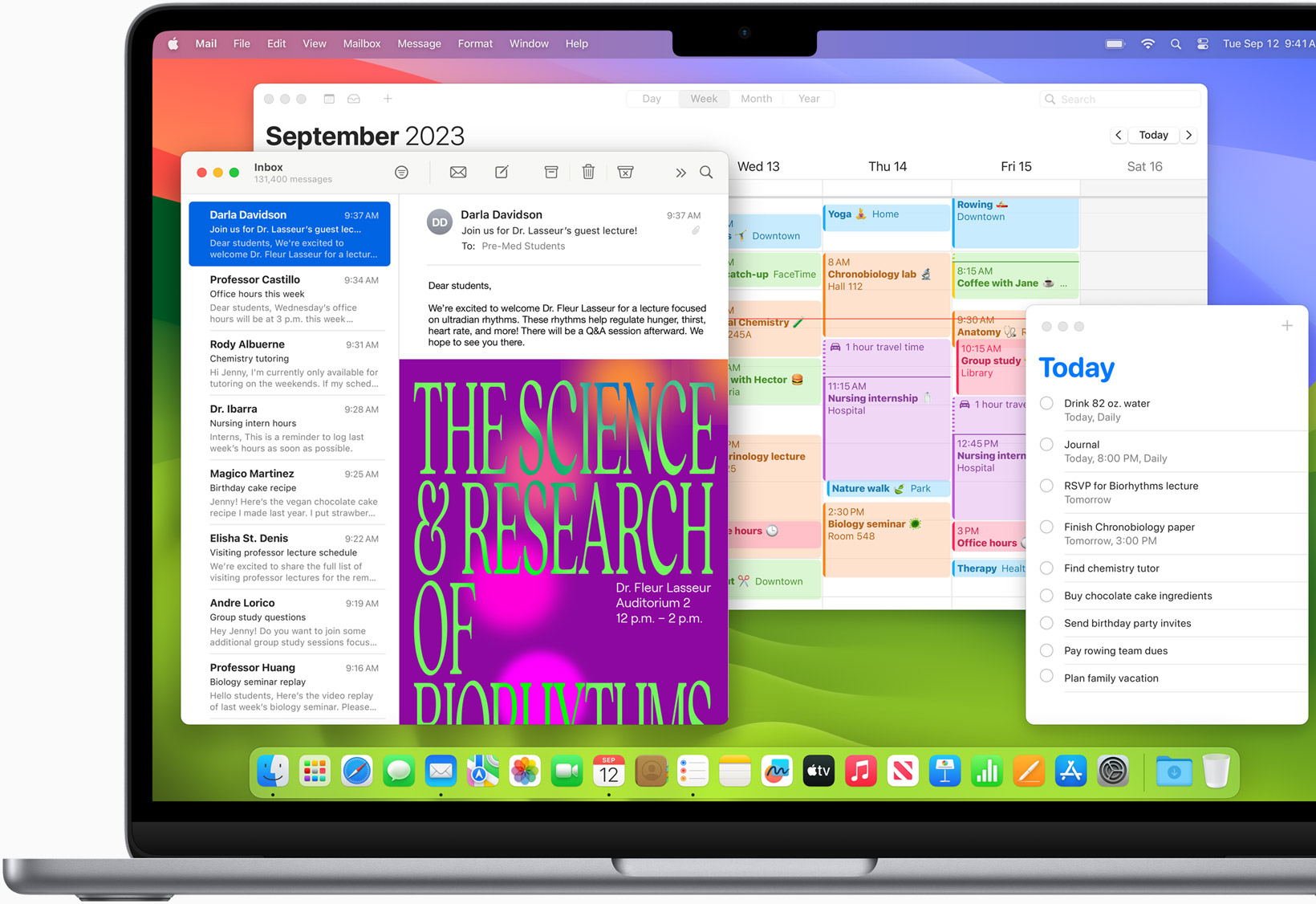
The MacBook is part of the Apple ecosystem, making it compatible with all of the brand’s devices and gadgets. You can start drafting a note on your iPhone or iPad while on the go and finish the work later on your laptop. Or, you can take a photo of the whiteboard with your iPhone and immediately insert the image into your lecture notes on your MacBook.

Built-in Apps for Studying
The MacBook comes with a wide range of pre-installed applications. For example, Pages can help you write various academic papers, from essays to theses. Numbers is great for creating spreadsheets, and Keynote is perfect for presentations. Files created on a MacBook can be opened in Windows programs.
And if you need more, you can download additional software from the App Store. For instance, if you need to plan tasks or events, you can use a tool like Trello.
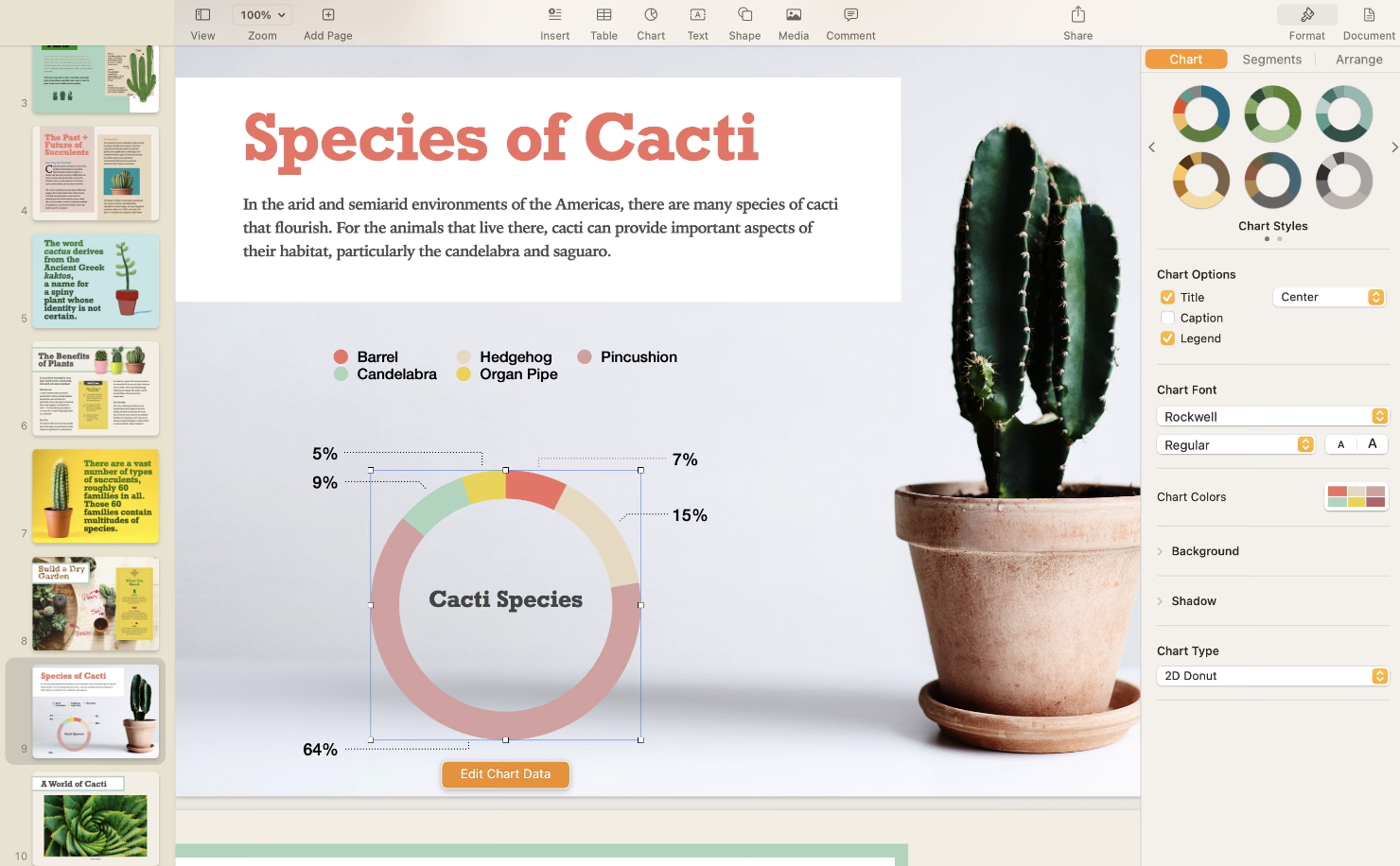
So, What Should You Buy: MacBook Pro or MacBook Air?
For school students and most college students, the MacBook Air with an M1 chip, 16 GB of RAM, and a 13-inch display is an ideal choice. It’s compact, lightweight—easily fitting into a backpack—and will be a reliable companion in classes. The 15-inch version is a good option for those who prefer working with a larger display. If you need to edit photos, audio, or videos, or create various types of media content, then the MacBook Air with an M2 or M3 chip is worth considering for those tasks.

The 2022 or 2023 MacBook Pro is a powerful machine for serious tasks. This laptop is ideal for those who create digital artwork, 3D models, architectural and engineering drawings, develop software, or edit videos. These high-performance computers are also a great choice for users who don’t plan to upgrade in the next couple of years.
Special Offers from iSpace
iSpace has the perfect tech for school and college students. All products are available for open access—come and take a look. We’ve also prepared special offers for the new school year:
- Starting August 12, get a MacBook or iPad with no down payment installment plans.
- With the purchase of a MacBook, get a free macOS training!
- 10% discount on Umba Trainings services.
And that’s not all! From August 12 to September 22, we’re announcing super prices on Apple Watch and top models of AirPods! These devices work perfectly with your iPhone, Mac, and iPad and support many cool features for studying and everyday life. With the watch, you can monitor your health, track your sports achievements, and record lectures. The headphones will make communication comfortable and allow you to enjoy the deep sound of your favorite tracks.
ALSO READ:
MacBook Air 15” M2 and M3: Choosing a Versatile Laptop
Watching a Movie with a Friend: Connecting Two Pairs of Headphones to a MacBook
Subscribe to the newsletter and be the first to know about new promotions and special offers
