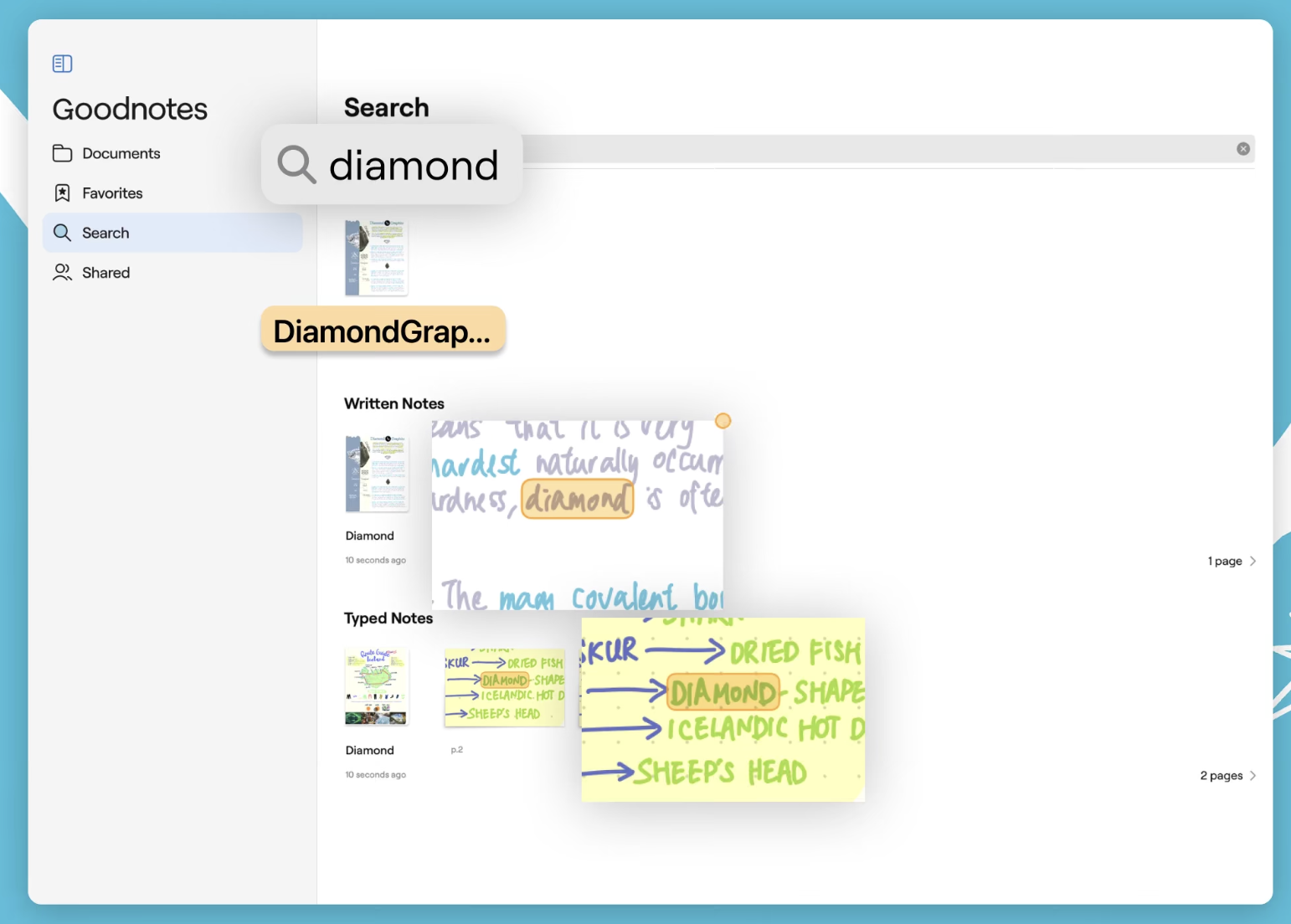Tablе of Content
The Apple iPad is useful for a variety of tasks: internet surfing, taking notes, reading, and online communication. It’s also great for gaming, listening to music, and watching movies on a high-quality screen. Let’s dive deeper into these capabilities and explore which iPad features students will appreciate the most.
The Tablet Replaces Everything
Or almost everything you need to carry to classes every day—notes, notebooks, textbooks, markers, pens, and more. Paired with the Apple Pencil stylus, it’s perfect as a graphic tablet for sketches, drawings, blueprints, and photo editing. If you’re studying to be an architect, designer, or artist, this device will become your best assistant. In some ways, it even surpasses a MacBook: you can write, draw, and draft directly on the screen.
And the device is lightweight and ultra-thin. For example, the iPad Pro 13 is only 5.1 mm thick. It’s no surprise that it can fit into even a small bag.
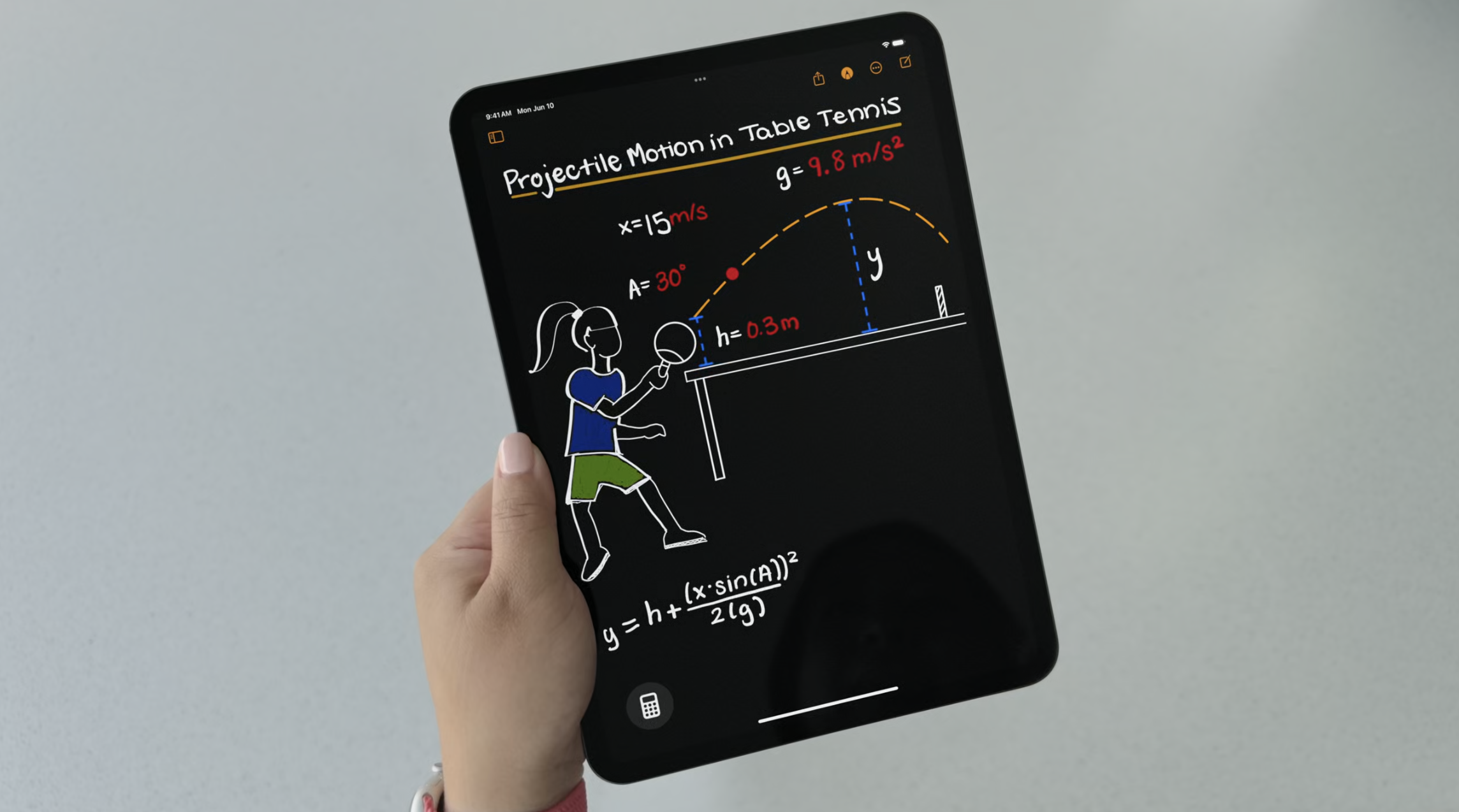
For Most Tasks, the Tablet is a Full-Fledged Laptop Replacement – Especially when paired with the Magic Keyboard case, which can also be used as a stand. When closed, the keyboard serves as a cover, protecting the iPad from damage.

No Need to Worry About Charging for at Least a Day
The iPad Mini and Pro boast a battery life of 10 hours. That’s while surfing the web, watching videos, and putting the processor to work. In practice, this means you won’t need to hunt for an outlet throughout the day.
Relax — time
iPad is not just a tool for studying but also a great device for entertainment. With its super-bright and eye-friendly display featuring vivid colors and high detail, watching your favorite movies becomes a real pleasure. Plus, if you’re into online gaming, you can connect a PS or Xbox gamepad if you upgrade to iPadOS 16 or higher. On an iPad Pro with powerful graphics, games like Call of Duty Mobile or Asphalt 9: Legends will run smoothly and look stunning.

Hundreds of useful and interesting apps can bring vibrant colors into a student’s life. There’s also plenty of room for creativity: learn to play musical instruments with Yousician, join a writing community with Wattpad, and create masterpieces worthy of Picasso in Procreate.
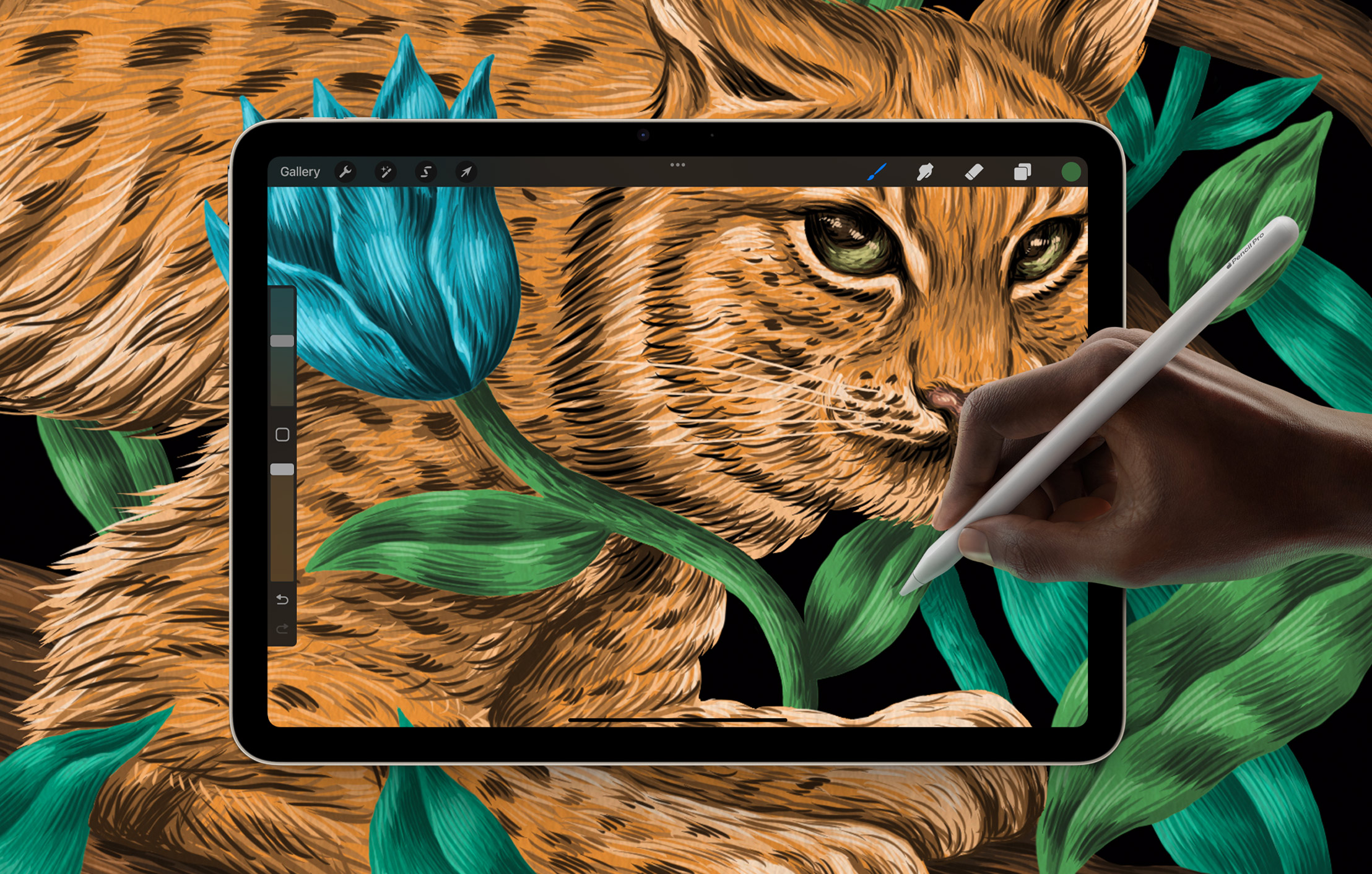
Additionally, the iPad takes care of your eyesight with the “Screen Distance” feature in Screen Time. If you get closer to the screen than 30 cm, the device will issue a warning.
Convenient Multitasking
As always, the developers have prioritized user comfort. For those who like to work in multiple apps simultaneously, Split View is a lifesaver. The screen can be split into two or three sections: one for a video lecture, another for a group chat, and a third for notes. This allows you to do everything in parallel without switching between apps.

Safari on iPadOS 17 is perfectly suited for both studying and leisure. You can separate profiles for work and relaxation, so tabs, extensions, history, cookies, and more remain distinct. Plus, the search function has become more relevant and flexible.
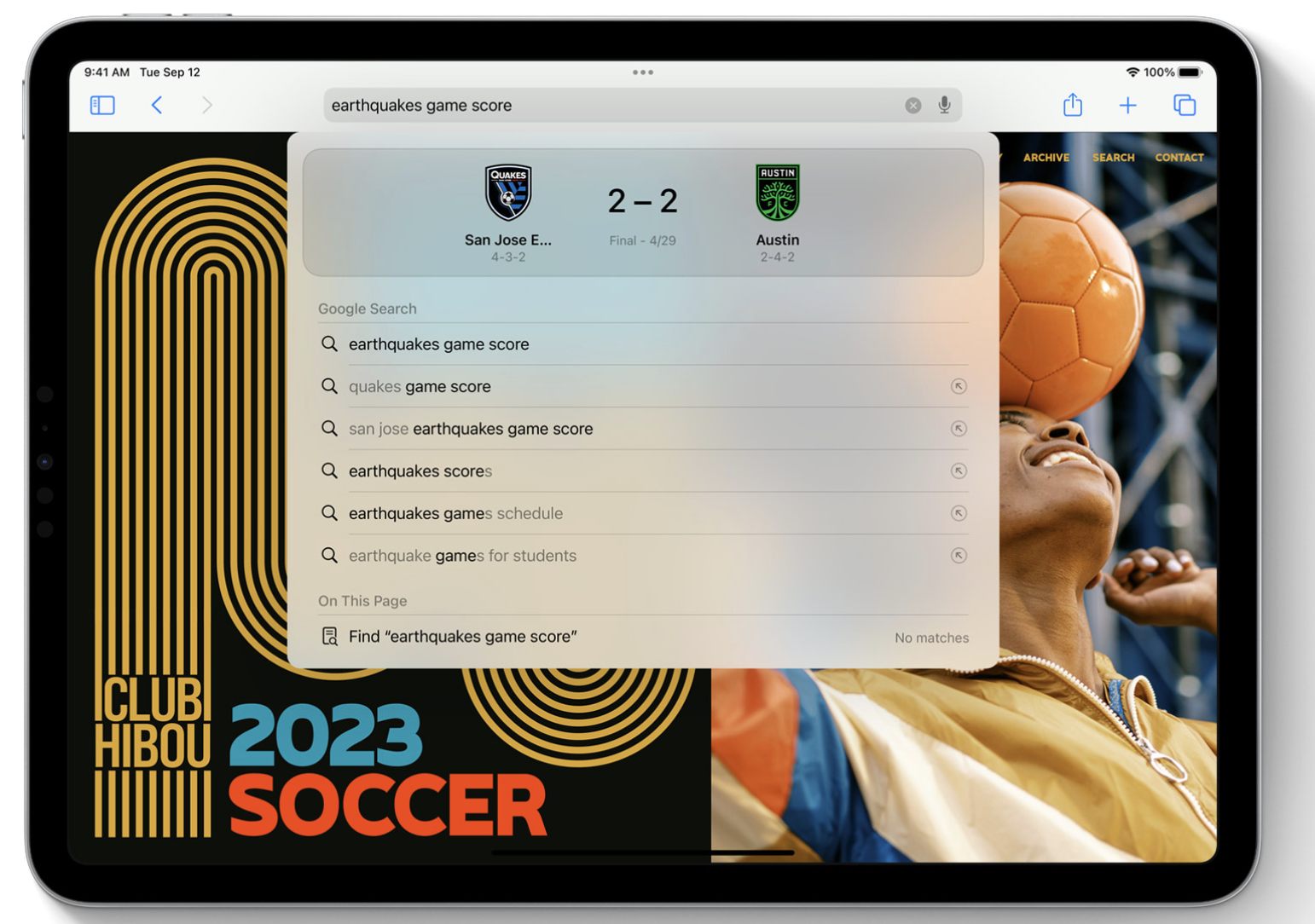
Take Notes and Work with Documents
As mentioned earlier, the iPad can replace all your notebooks. Let’s see how well iPad Pro M1, M2, and any other models are equipped for this purpose.
In the GoodNotes app, you can type your notes on the keyboard or handwrite them using the Apple Pencil stylus. Additionally, you can quickly insert photos, drawings, and tables into your notes.
Or you can skip taking notes altogether. Notability will do it all for you: record the lecture with the voice recorder, convert the audio to text—and your notes are ready.
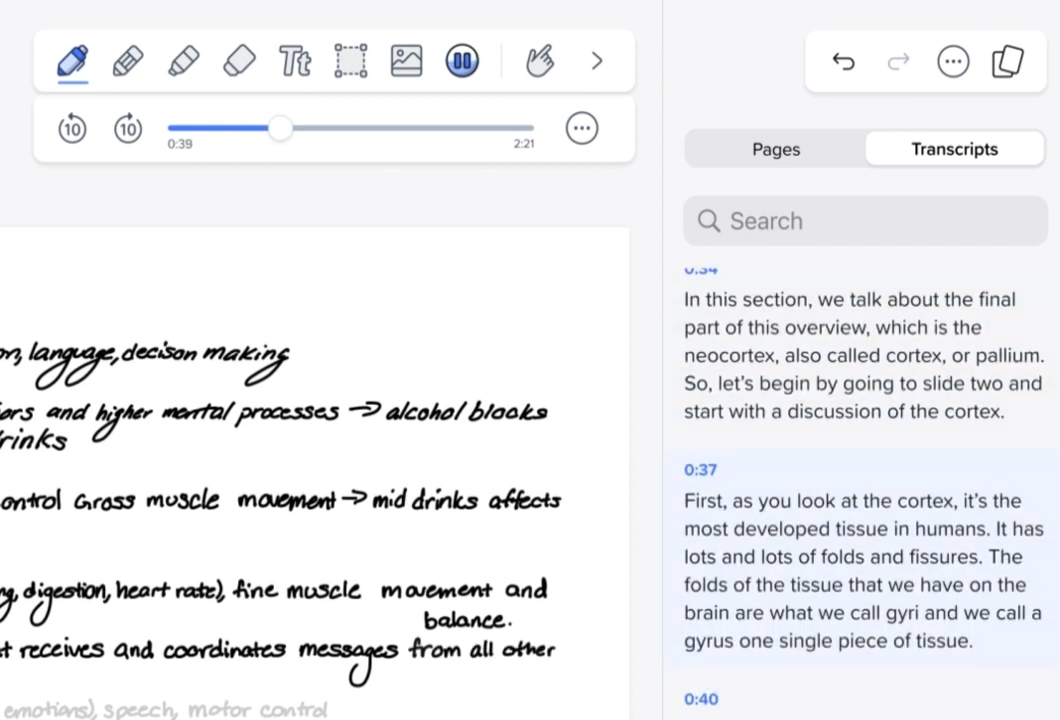
Finding any file in your spacious storage takes just a few clicks using Spotlight search. Simply type a phrase or keyword from the document into the search bar, and you’ll see a list of files on your screen, including handwritten texts.
For Students: Take note of the “Notes on Lock Screen” feature available on your tablet. You can enable it in “Settings” under “Notes.” With this feature active, you can quickly jot down notes right from the lock screen. Just double-tap the display with your stylus, and the document you need will open.
In iPadOS 17, you can collaborate on projects with other users. For example, you can upload a PDF file to “Notes” and co-edit it, adding comments with your stylus.
And if you need to quickly fill in scanned forms or downloaded PDFs with your contact information, the enhanced auto-fill feature will be a lifesaver. Saved data will automatically populate the document, saving you from manually entering each field. Convenient, fast, and above all, secure.
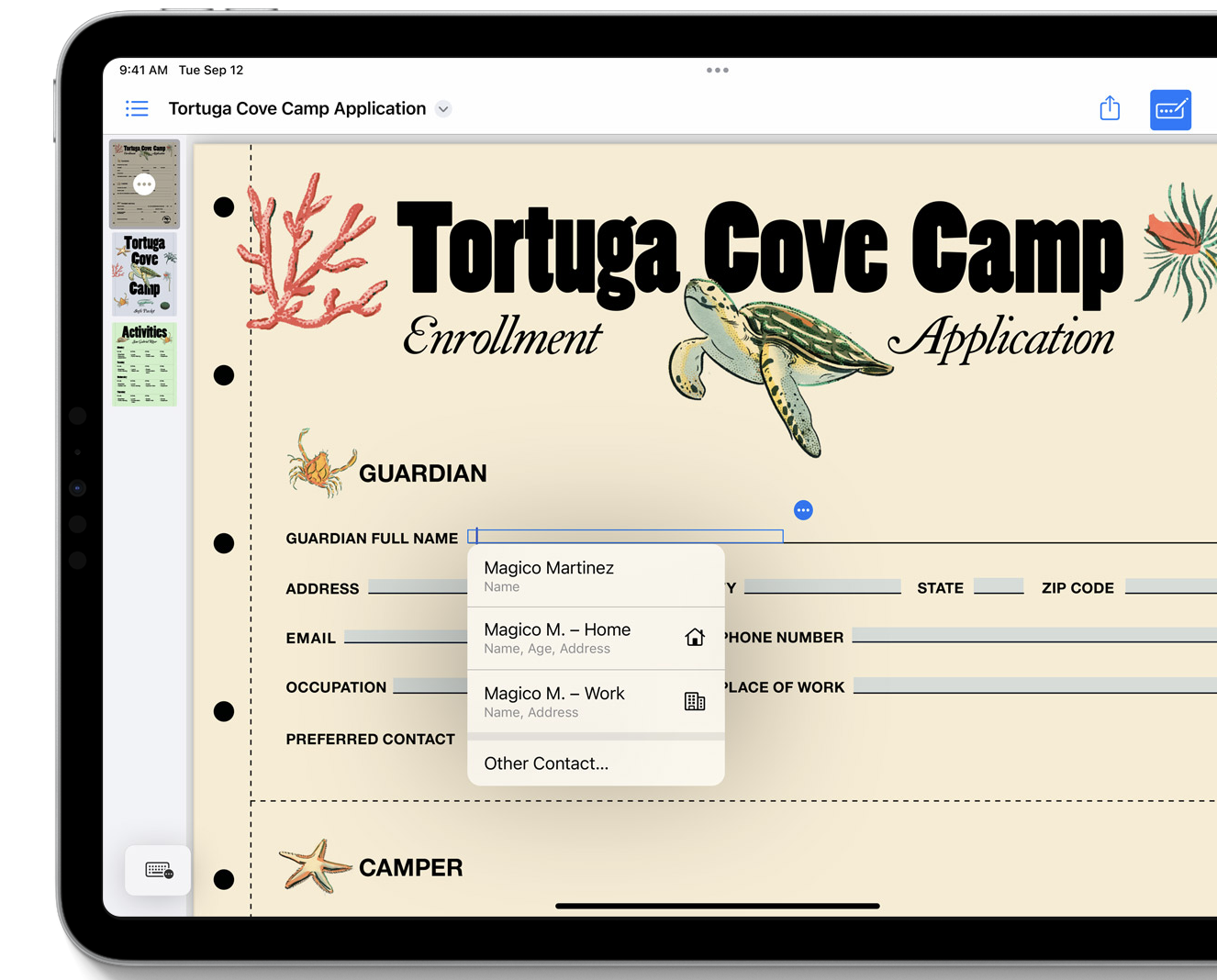
Of course, you’ll be surfing the web on your tablet, searching for materials for your coursework and other information. This means you’ll need to protect your device from sophisticated cyberattacks — that’s where the advanced Lockdown Mode comes in. This enhanced security feature is designed to protect your iPad from targeted cyber threats, offering an extra layer of defense while you research, browse, and work on your assignments.

Just a Swipe of Your Fingers
Multitasking gestures are a handy feature for navigating the iPad’s interface. You don’t need to make extra moves to copy a photo or a text snippet — just pinch with three fingers. To undo an action, swipe left with three fingers. You’ll quickly get the hang of these and other gestures.
Seamlessly Integrate into the Apple Ecosystem
Even if you already have a MacBook or iPhone, adding an iPad to your collection can enhance your experience. All Apple devices work seamlessly together, integrating into a unified ecosystem. You can start working on your tablet and continue on your laptop, with all your documents and photos accessible on all devices linked to the same Apple ID. This ecosystem is perfectly complemented by AirPods. For instance, if you’re listening to an audio lecture or music on your iPad and receive a phone call, your AirPods will automatically switch to your iPhone without any manual effort. And that’s just one of many scenarios—you’ll discover more possibilities as you explore the Apple ecosystem.

Choosing the Right Tablet:
If you’re planning to upgrade for the new academic year, visit our store. We offer the latest models of iPad Pro, Mini, and Air at the best prices.
Our consultants will help you find the optimal solution. If you need a compact tablet, consider the iPad Mini. With its smallest screen size in the lineup at just 8.3 inches, this little device is powered by the A15 Bionic chip and a 4-core GPU. It’s an excellent base model for studying, gaming, and content consumption.

For those looking for a powerful device with a large screen, we recommend testing the iPad Pro 11 or iPad Pro 12. These models display more content, making it easier to read, write, draw, and process photos and videos. With the powerful M1 or M2 chips and a 7 or 8-core GPU, they can handle even the most complex graphics.
Special Offers from iSpace
At iSpace, you’ll find the perfect tech for students. All devices are available for you to explore—come and see for yourself. Plus, we’ve prepared special offers for the new school year:
- From August 12th: Enjoy installment plans with no down payment required for MacBook and iPad purchases.
- MacBook Purchase: Get a free macOS training session with your MacBook.
- 10% Discount: On Umba Trainings services.
- Student Discount: Present your student ID and receive 5000 AMD on your client card with a Mac purchase.
And that’s not all! From August 12th to September 22nd, we’re offering super prices on Apple Watch and top models of AirPods. These devices work perfectly with iPhone, Mac, and iPad and support many great features for studying and everyday life. With Apple Watch, you can track your health, sports achievements, and even record lectures. AirPods provide comfortable communication and an immersive sound experience for your favorite tracks.
ALSO READ:
It’s Better to Learn with an iPhone — 10 Cool Features for Students
iMac or Mac mini: Choosing a Universal Computer for Study and Entertainment
Subscribe to the newsletter and be the first to know about new promotions and special offers