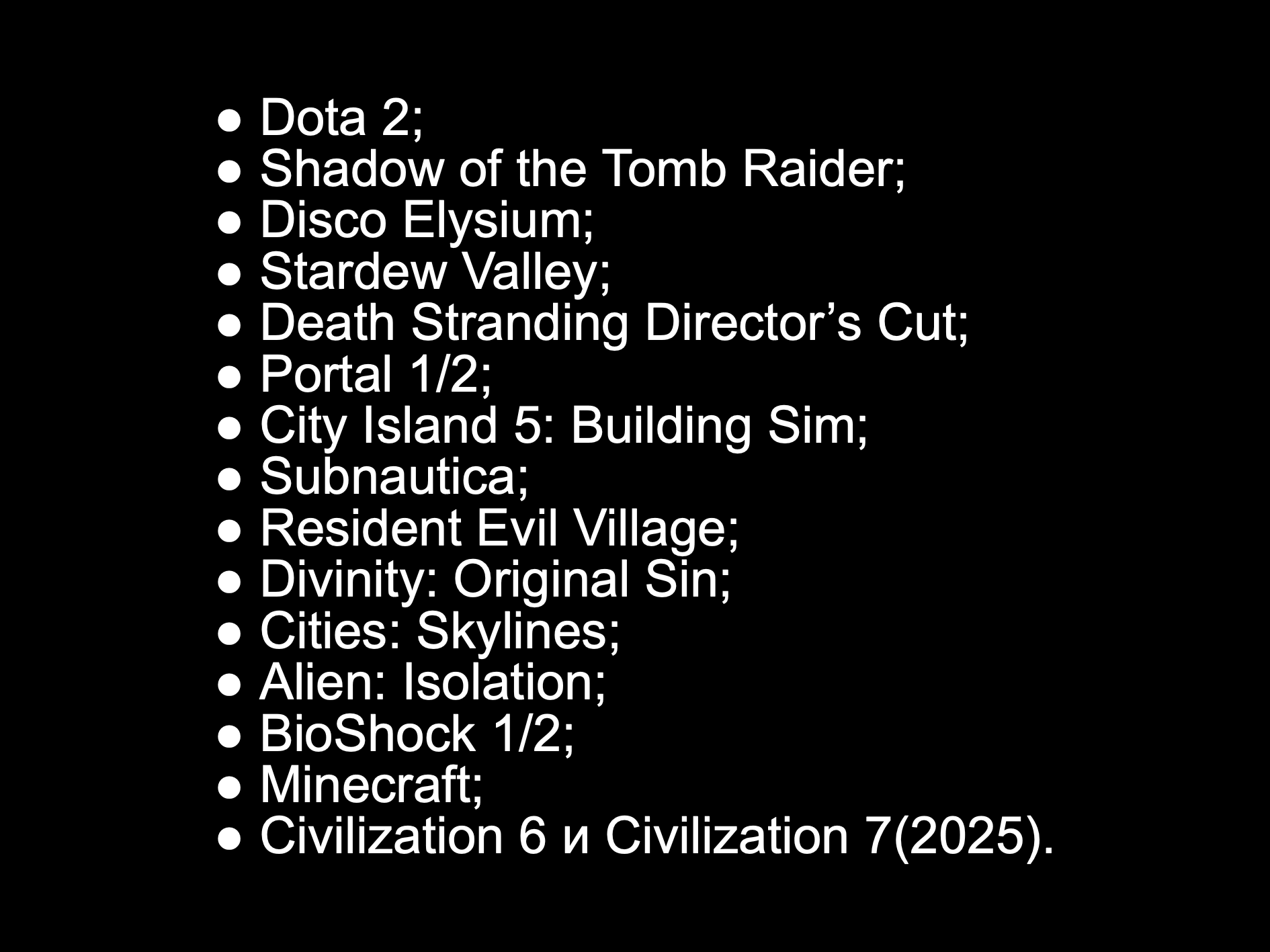Tablе of Content
Gaming laptops and regular laptops are two completely different categories. On one hand, they differ in price, and on the other — in the hardware. For gaming, you need a computer with a powerful, modern graphics card and efficient cooling. So, what about Apple’s computer equipment? Is it worth buying a MacBook for gaming? This article seeks to answer that question.
Gaming Laptop vs Regular Laptop — What’s the Difference?
A regular portable computer is designed to support basic tasks: web browsing, content playback, messaging, and working with office programs. There’s no need for extraordinary power or a super-efficient cooling system here.
A gaming machine, however, must withstand huge loads. That’s why the requirements for such a device are much higher. So, what about the MacBook? Let’s take a closer look at the specs of this technology.
High Performance
A resource-intensive game can only be handled by a powerful, high-performance processor with efficient cooling. So, what specifications should a gaming chipset have?
| Characteristic | Minimum | Optimal |
| CPU | 4 cores | From 6–8 cores |
| Clock Speed | 3,5 GHz | 4.5 GHz and higher |
| Cache | 4 Mb | From 8 MB |
| TDP (Cooling Requirements) | 30 W | At least 45 W |
For the RU version, we insert the table as screenshots. For the AM version, we translate the table and add it through the admin panel.
The chips from the Apple M1 family meet all these specifications. The subsequent generations are even more powerful. MacBooks with M3 and M4 processors offer out-of-this-world performance. Devices with these chipsets rank at the top of the gaming laptop charts. Additionally, these computers are great for 3D modeling, 4K video editing, and other resource-intensive tasks.
Large Memory and Video Memory
The graphics card is a key component of a gaming laptop. It generates the image on the screen and ensures smooth gameplay. For standard programs, an integrated graphics card is enough, but for resource-intensive games, a discrete graphics card is needed. This is a separate chip on the motherboard.
However, portable computers equipped with discrete graphics cards have limitations on the amount of video memory. This means you will need to buy an expensive device with a very large storage capacity. The solution to this problem is the MacBook, which runs on the Apple Silicon chipset — a special chip. Its main feature is unified memory, which can be used by the CPU, GPU, and Neural Engine for instant information retrieval and exchange. The result is fantastic performance and smooth operation of both programs and games. By the way, all models released since 2020 support this technology, based on the M1, M2, M3, and M4 processors.

Cooling System
When the load on the processor increases, a lot of heat is generated — the device heats up, and performance drops. Of course, a standard laptop with passive cooling won’t allow you to fully enjoy the gaming experience in Resident Evil Village. On the other hand, a powerful MacBook Pro with active cooling can handle even the most demanding games.
To reduce the weight and size of the MacBook Air, the device doesn’t include fans in its design. However, this Apple laptop model can still be used for gaming. If you’re looking for a machine for demanding shooters, the ideal choice would be the MacBook Pro.
Ample RAM
The gaming experience heavily depends on the speed of data processing. That’s why having a large amount of RAM is so important. How much exactly? Check the table below.
| Tasks | RAM Size |
| Office programs, video, browser | 4 GB |
| Working in Photoshop and AutoCAD | 8 GB |
| Video editing, big data analysis | 16 GB |
| Most games | 8 to 16 GB |
| Demanding games | 32–64 GB |
Memory and Storage in Different Models
In the 13-inch MacBook Air and Pro models, the RAM starts at 8 GB and higher. These compact devices are capable of handling light and moderately resource-intensive games.
For more demanding games, you need devices with more advanced configurations — 15-inch and 16-inch MacBook Pro models with 16 GB, 32 GB, or more RAM. The flagship MacBook Pro with the M4 Pro Max processor can have up to 128 GB of RAM — not only will it handle games, but it will also tackle professional-level tasks with ease.
Hard Drive
For instant loading of game levels, a solid-state SSD drive with a transfer speed of at least 1 GB/s is required. The ideal speed is 2 or 3 GB/s. For MacBook Pro, this parameter ranges from 1.5 to 3 GB/s or higher, depending on the model and chip.
There are also specific requirements for data storage. The optimal internal storage size is 1 TB or 2 TB. These configurations are available for MacBook Air with M2 and M3 chipsets. In the new MacBook Pro models, the storage can be expanded up to 8 TB — which is more than enough for any task.
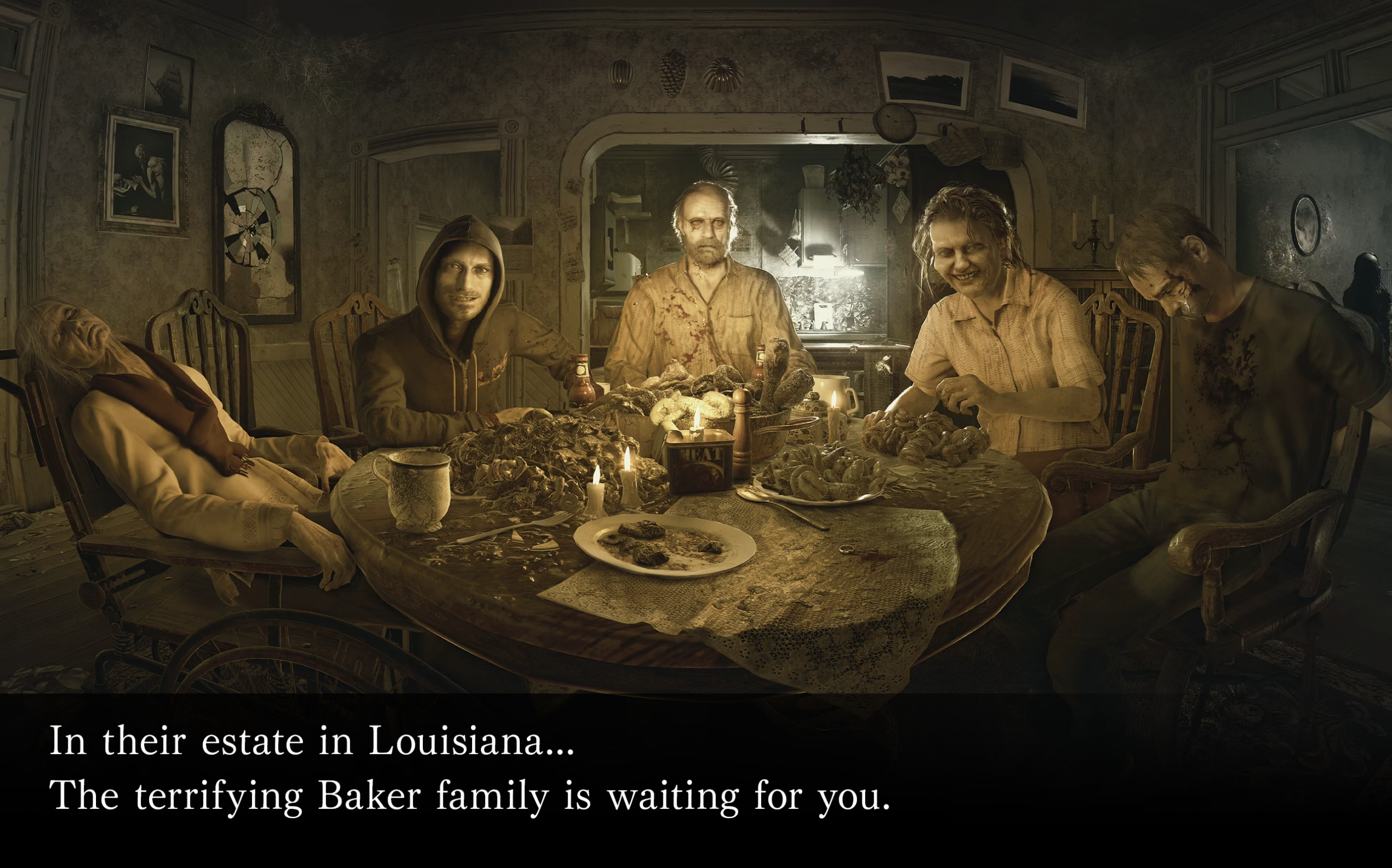
Battery Life that Lasts
Gaming laptops are energy-intensive devices. Therefore, the battery needs to be very powerful to ensure long-lasting performance without being plugged into a power outlet.
The MacBook has an undeniable advantage here as well. The 13-inch MacBook Air with M1, M2, or M3 chipsets can last 15 hours of web surfing and 18 hours of video streaming without needing to be plugged in. The MacBook Pro M4performs even better — 16 hours and 24 hours, respectively. The newer Apple models offer even longer battery life.
Display
In gaming, it’s not just speed, power, and battery life that matter, but also image detail, especially during dynamic scenes. Here, the refresh rate of the monitor is key.
The MacBook features a Liquid Retina XDR display with a comfortable 60 Hz refresh rate. The MacBook Pro boasts a 120 Hz refresh rate, guaranteeing the smoothest frame transitions.
The True Tone technology adjusts the optimal color temperature of the display to reduce eye strain. The Wide color (P3)option provides a broad color gamut. The 2024 models feature 1,000 nits brightness, making the display perfectly visible even in bright sunlight.
Advanced Technologies
To make the image as realistic as possible, with beautiful shadows and reflections, Apple laptops (and not just these devices) use technologies like Mesh Shading — a type of shading technique, and Hardware-accelerated ray tracing — hardware acceleration for ray tracing.
Peripherals for Gamers
In our store’s catalog, you’ll find high-quality, original peripherals for your hobby — both wired and wireless mice, keyboards, controllers, and headphones for complete immersion in the gaming experience.
Moreover, gaming keyboards and touchpads are highly responsive and designed to withstand long gaming sessions and intense usage.
Prices — Above Average
Gaming computers are always more expensive than devices for everyday tasks. While the price of a gaming laptop is significant, it’s a good investment. This is because the MacBook is not only a powerful tool for gaming, but also a professional assistant for photo and video content creation, 3D modeling, coding, designing, web browsing, and more. Plus, users won’t have to worry about updates for several years after the purchase.
Which Games are Suitable for MacBook
The compact MacBook Air is suitable for most indie games and even many AAA titles. The key is to set optimal settings. However, for the “heavyweights” of the gaming world, it’s better to choose a MacBook Pro. Below is a list of the top games that it can handle:
New Releases Are Regularly Added to This List
Which Laptop to Choose for Gaming
When developing the MacBook, engineers didn’t set out to create a gaming computer. However, the latest generations of Apple laptops handle this task excellently.
If you’re unsure which model to choose, we invite you to visit iSpace stores. Here, you can buy a MacBook for gaming, coding, design, entertainment, and all your important tasks. You can also test the laptops — even under different load conditions.
For those who need to constantly move for work or travel, the ideal choice would be a MacBook Air with a 13-inch or 15-inch display — perfect for both gaming and work.
For tasks that require maximum performance, the MacBook Pro with the M4 Pro or M4 Max processor would be an excellent choice.
At iSpace, you can even purchase a powerful custom gaming laptop that will fully meet your requirements. Such equipment is made to order, based on the specifications you need: graphics card, RAM, processor. The device is assembled at Apple factories and delivered to the customer. And there are no extra charges for features you don’t need.
ALSO READ:
MacBook — a gift you definitely deserve. Choosing the best laptop for 2025.
New MacBook Pro: Faster, More Powerful, and More Productive
How to Download Movies and TV Shows on MacBook for Offline Viewing
Top features to test immediately after updating to macOS Sequoia
What’s better for studying: the lightweight MacBook Air vs the super-powerful MacBook Pro
Subscribe to the newsletter and be the first to know about new promotions and special offers