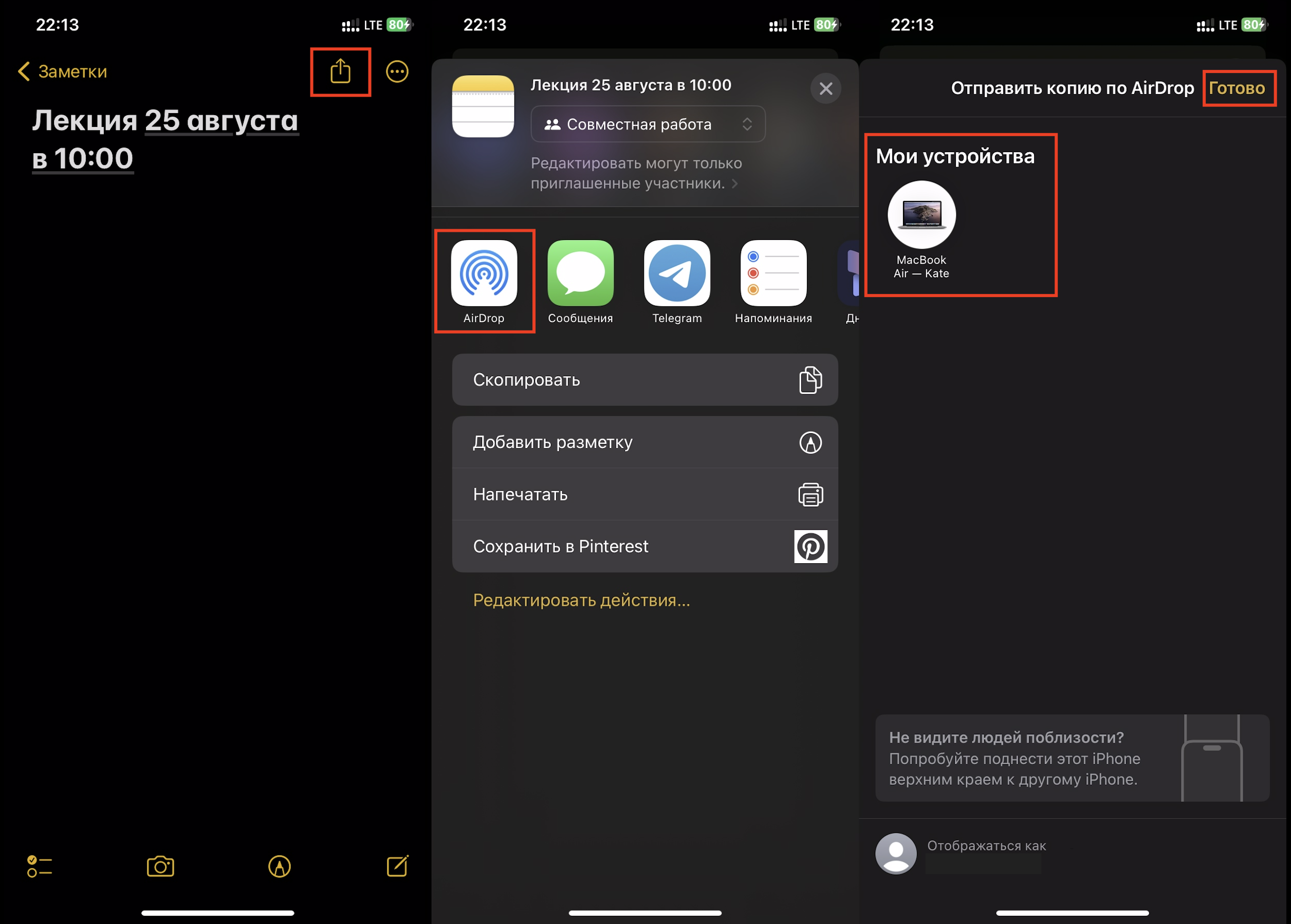Tablе of Content
How Can an iPhone Help a Freshman or Experienced Student in Their Studies? It’s simple: it can help with note-taking, hearing lectures more clearly, creating presentations faster, and much more. Plus, it’s great for relaxing and recharging before exams. Check out these 10 popular features for students.
Adjust the Volume
Getting ready for an exam or just taking a break from the hustle and bustle can be challenging, but it’s manageable. Simply turn on background sounds on the iPhone 14, 15, or any other model to “find yourself” under the rain, by the ocean, or near a forest stream. You can do this right in the university hallway or in your dorm room: find the “Hearing” button (shaped like an ear) in Control Center. Add it if it’s missing. Then activate the option—see how below.
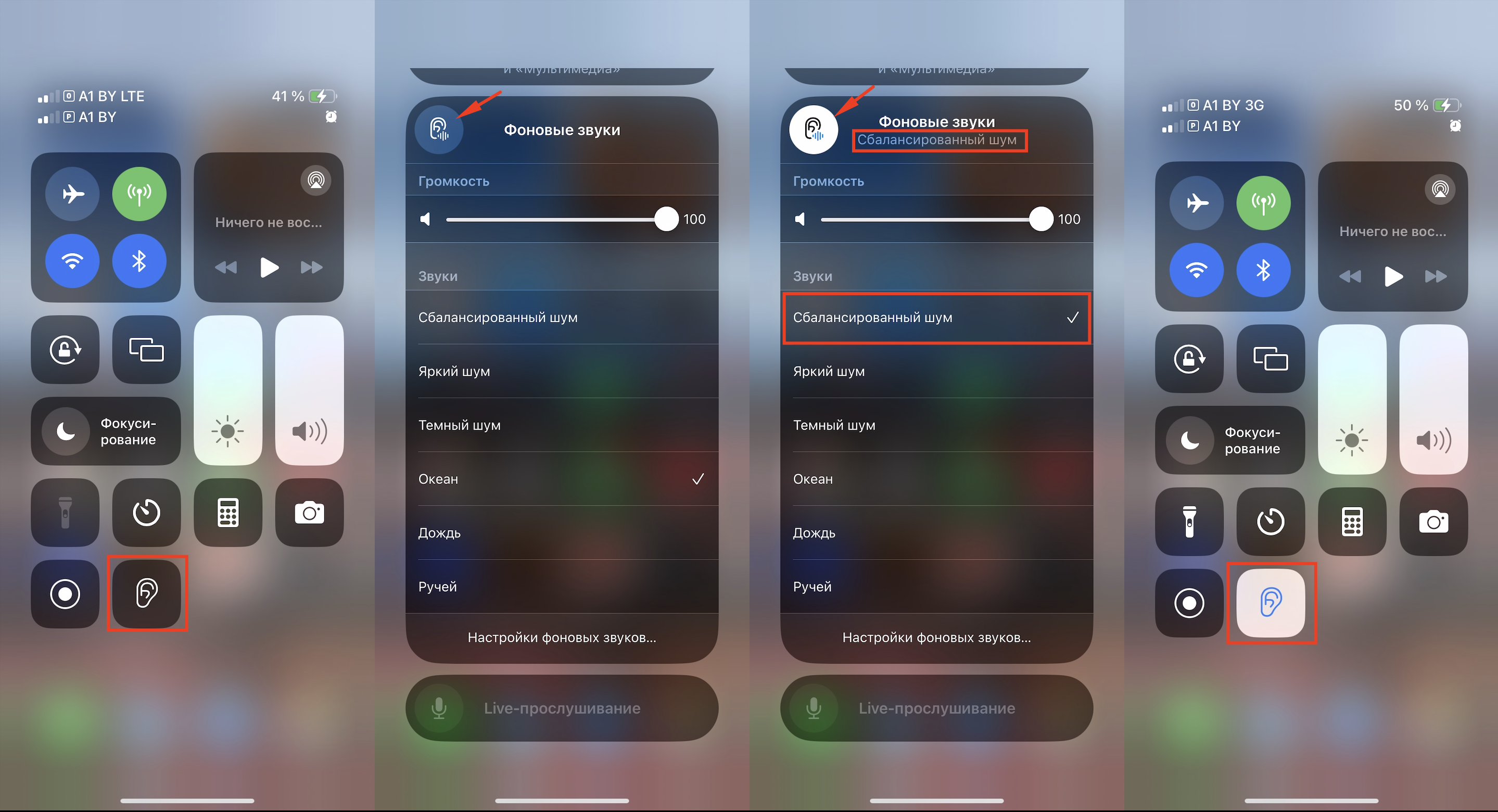
On the other hand, if you want to make the sound louder because you’re sitting in the back or the lecturer is speaking too quietly, Live Listen can help. Place the phone closer to the lecturer and connect AirPods to the iPhone. Here’s how to do it in more detail:

Your Personal Scanner
Apple phones are true multitaskers that can now easily replace a scanner. Grab a friend’s notes or a book from the library and quickly add information to your virtual notes. Simply point the camera at the page:
- Wait for the yellow frame to appear and tap the recognition button (the page of the book in the frame).
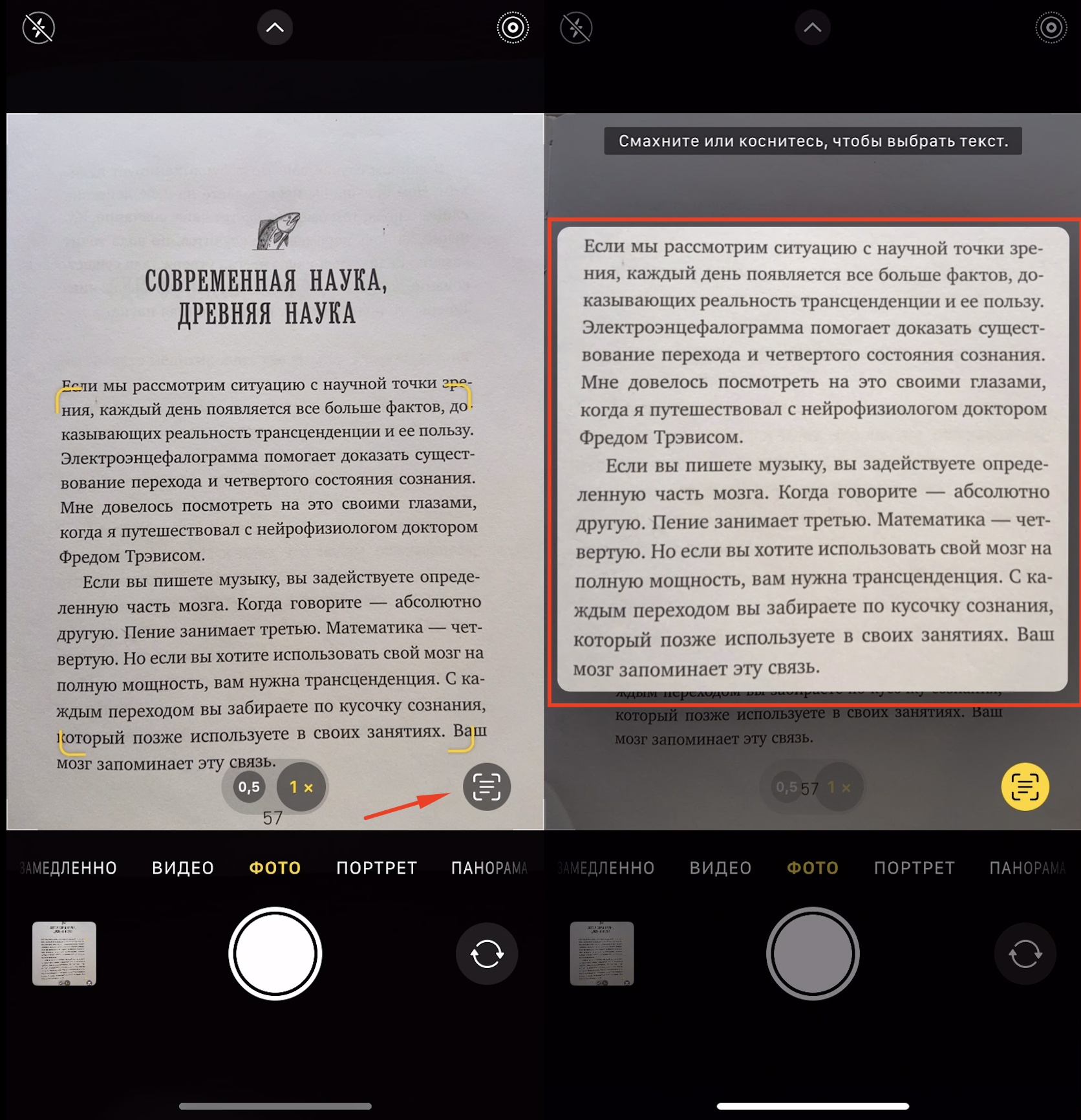
- The system will suggest the following options: “Copy,” “Select All,” “Find,” “Translate,” “Search the Web,” “Share”—choose according to the situation.
- You can copy or forward not the entire page, but specific words or quotes—press and hold on the display until the text is highlighted. Stretch it to the desired size and choose the needed action—copy, forward, find, translate, and so on.
Transcribe Audio Recordings Faster
Today, many students use a voice recorder instead of writing notes. This helps capture everything but requires time for playback. You can save time by removing pauses from the recording. How to do this on an iPhone is shown below.
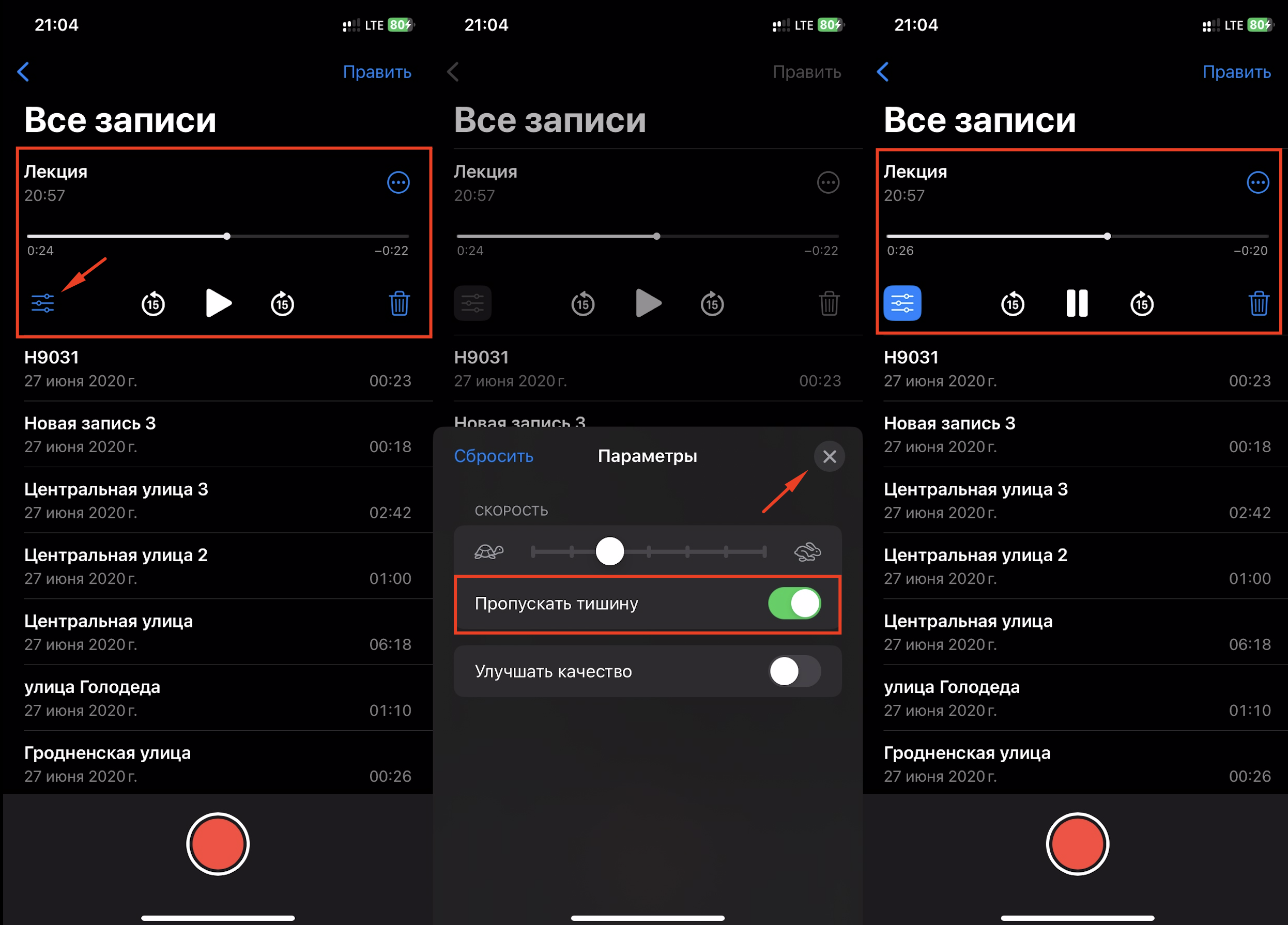
Impressive Handoff Magic
Many have seen the Korean blogger who demonstrated the real capabilities of Handoff. It was as if he was capturing content with a pinch of three fingers and transferring it from his mobile phone to his laptop, and from his tablet to his iPhone. This is continuity technology—available on devices from 2012 or later. For example, you can take a photo on your smartphone and, within seconds, open it in a graphic editor on a MacBook.
And the requirements are very simple:
- One Apple ID for all devices
- Wi-Fi, Bluetooth, and Handoff enabled
- Up to 10 meters distance
- iOS 10, iPadOS 13, macOS 10.10, watchOS 1.0, or newer
The technology does not apply to all apps but is available for Mail, Maps, Safari, Reminders, Calendar, Contacts, Pages, Numbers, Keynote, and software from other companies.
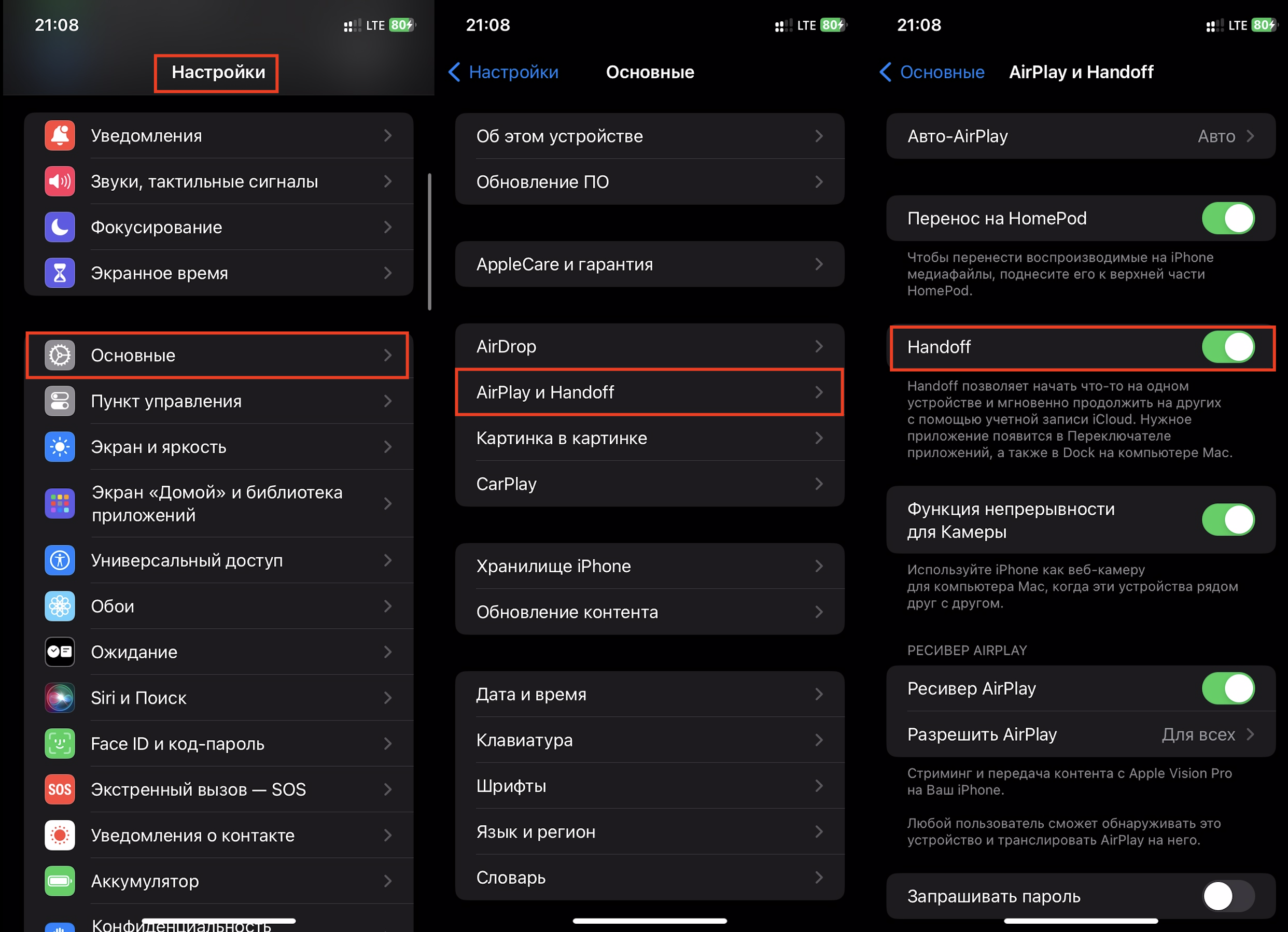
What Else Can the Apple Ecosystem Offer for Students:
- Universal Clipboard: Quickly and effortlessly copy files on one device and paste them on another without additional setup.
- Instant Hotspot: Share your internet connection with yourself or a friend on any device or gadget.
- Continuity Camera: Instantly turn any smartphone into a camera and microphone for your laptop. Take photos or record audio on your iPhone and view them on your MacBook.
- Find My: Ensures you don’t forget your laptop in the classroom. If you do forget it, it helps you lock it to keep your personal information safe.
- AirDrop, AirPlay, and AirPrint: Perfect ways to quickly transfer large amounts of data, stream content from your laptop to a TV or projector, or play music through speakers.
The Key to Effective Studying — Focus on One Thing
If you’re constantly distracted by messages and notifications, studying will be in the background. That’s why the “Focus” technology was developed:
- Important notifications from specific people/apps come through, while others are sent to the notification center.
- The lock screen and home page are adjusted to reduce unnecessary screen time.
- Auto-focus is activated based on time, location, or app entry.
- The device behavior in focus mode is defined.
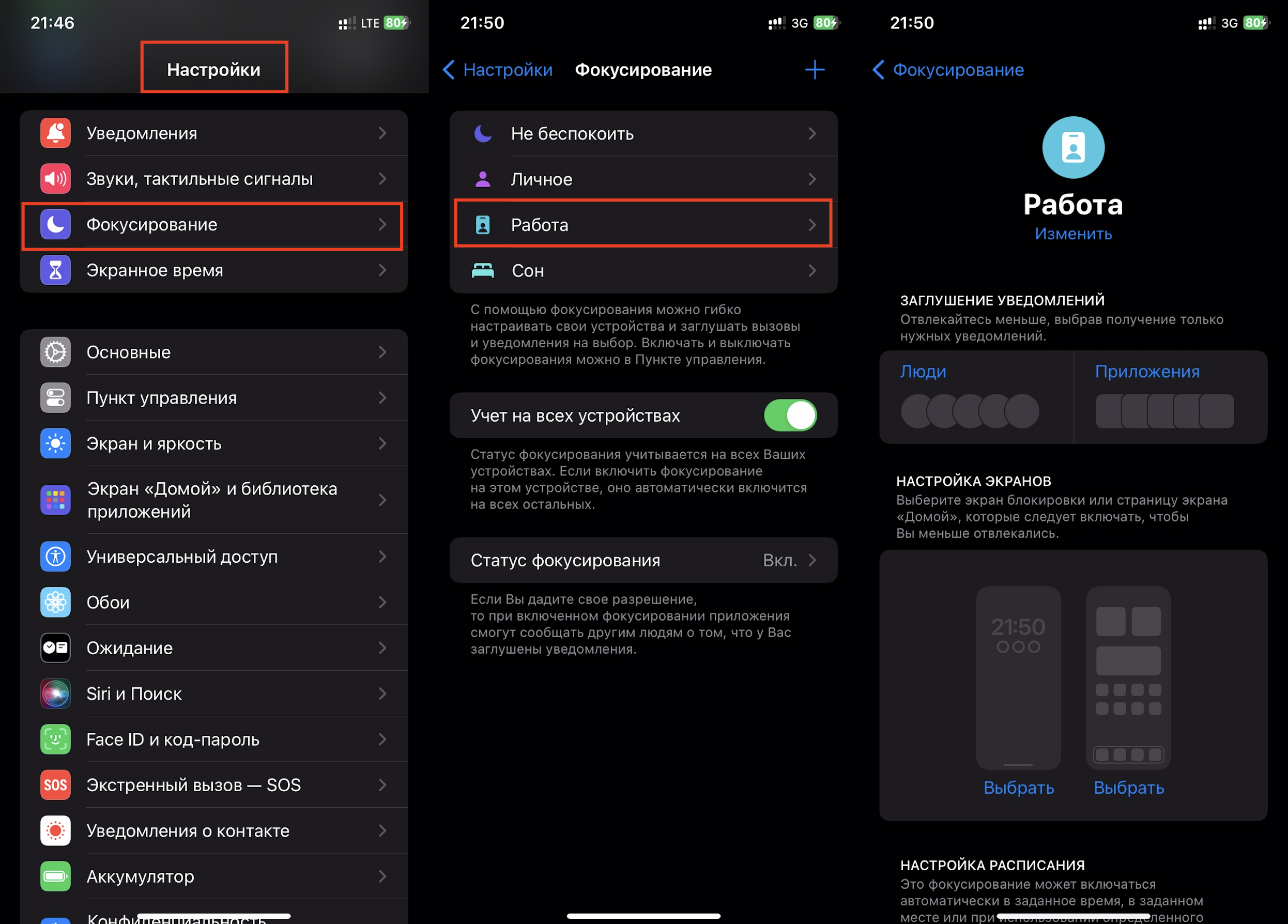
You Can Take Notes Without a Notebook
Apple smartphones are great because they can replace notebooks. You can make notes, draw, and even create diagrams. All of this will be instantly available on your iPad or Mac. Additionally, by adding “Notes” to the Control Center on your iPhone, access to your notes will be faster. Plus, you can make recordings using dictation—these files will also be viewable on all devices under your Apple ID.
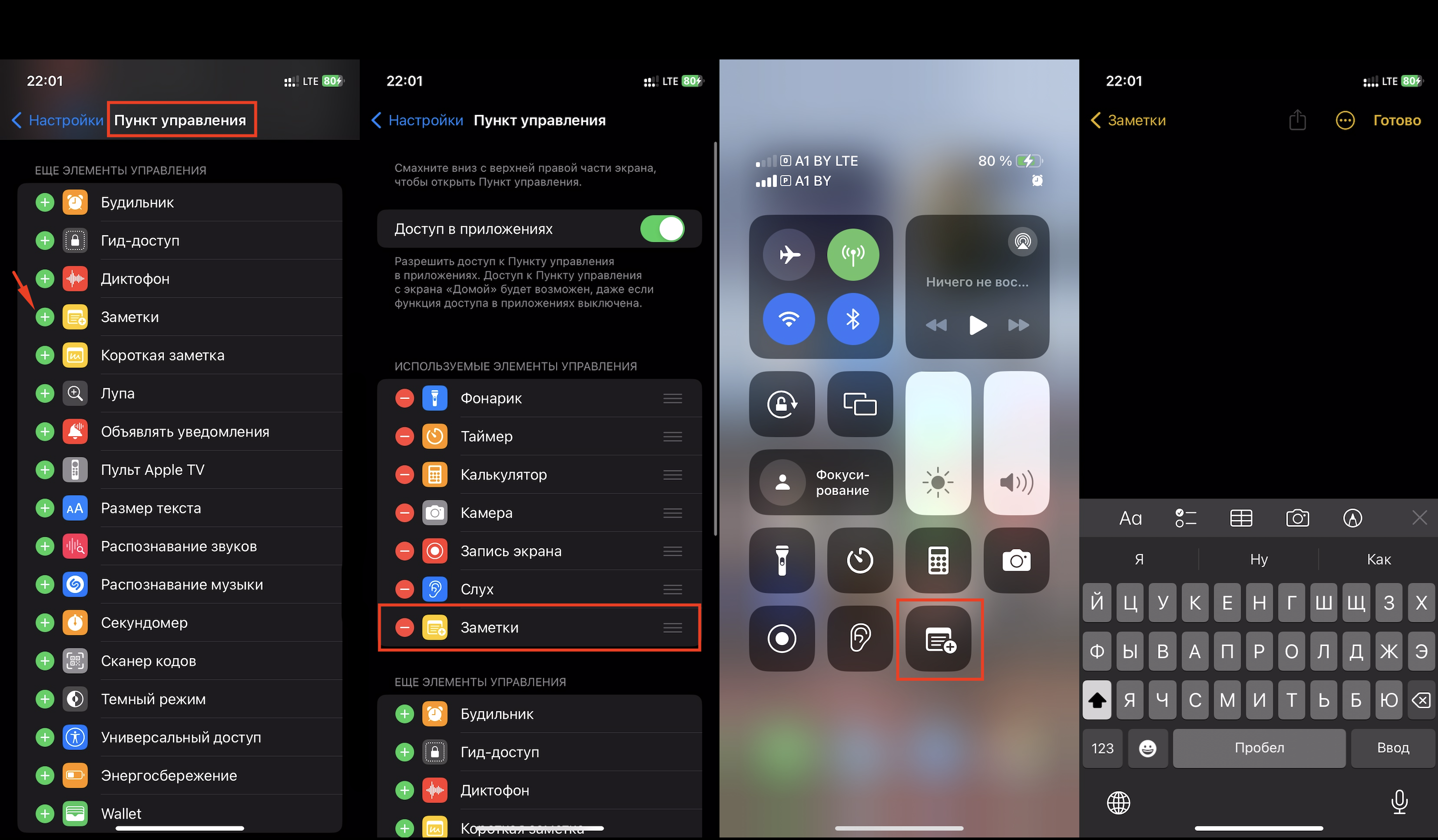
Another option is to use Siri to help create a note.
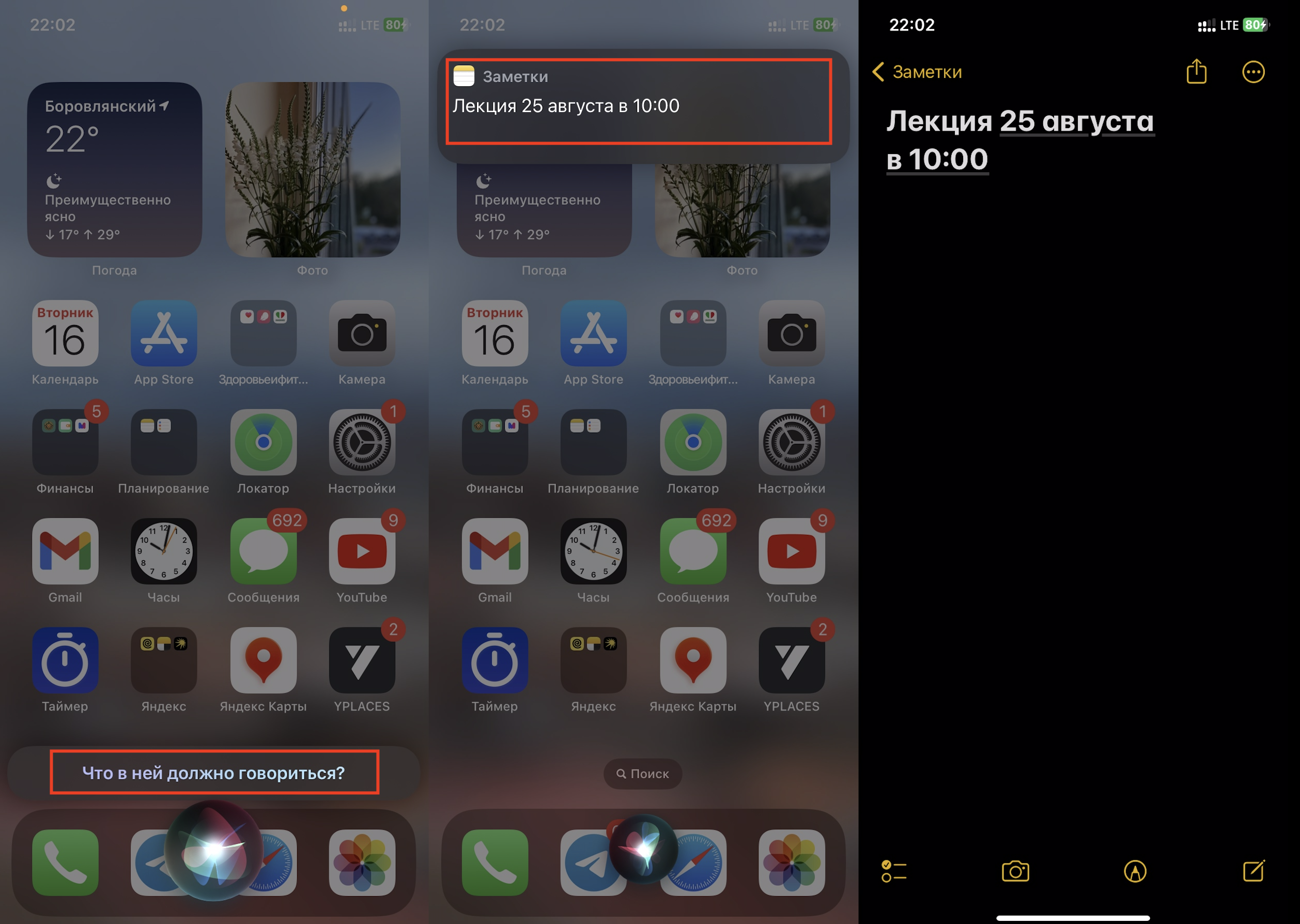
Help a Friend — Send Notes via AirDrop
Missed the lecture? Simply ask a friend to send you their notes via AirDrop—and no problem at all. Even large files transfer easily between Apple devices.
Find Your Apps
Apps are not only great for entertainment but also useful for studying. For example, ChatGPT can find answers to any question, and Zotero helps gather articles for reports, term papers, or theses. If you need to quickly and beautifully create a presentation, Prezi can organize everything for you.
Limitless Possibilities for Students
If you want to get the most benefits and features, consider the iPhone 14 Pro and iPhone 15 Pro—these flagship models will remain relevant for the next 3-5 years. The iPhone 15 Pro has introduced the Action Button—a button for automating quick actions. Both devices offer high-quality visuals, fast information processing, and nearly limitless possibilities:
- Memory up to 1 and 2 terabytes
- LiDAR scanner
- Bright, detailed display
- Shatter-resistant glass
- 23 hours of active battery life
- IP68 protection
- Advanced interfaces and more
If you plan to work while studying, the smartphone will become an indispensable tool. It will help with planning, processing photos and videos, and more.
Interesting to Know: The most popular student gadgets are Apple Watch and AirPods. Smartwatches duplicate notifications and calls from the iPhone and help monitor health and maintain a proper sleep schedule. AirPods not only provide excellent sound but also offer comfortable communication during video calls, the ability to adjust the sound of the environment, or enjoy silence.
Special Offers from iSpace
At iSpace, you’ll find the perfect tech for schoolchildren and students. Everything is available for you to explore—come and see for yourself. And for the new school year, we’ve prepared special offers:
- Starting August 12: Installment payments with no down payment for MacBook and iPad.
- With the purchase of a MacBook: Free macOS training included!
- 10% discount on Umba Trainings services.
Subscribe to the newsletter and be the first to know about new promotions and special offers