Tablе of Content
A personal computer is a must-have for studying. You can write a term paper, Google a report, create an amazing presentation, or edit a study video on it. These and other tasks are easily handled by Apple’s desktop PCs, such as the Mac mini and iMac. We discuss the benefits of both devices and get ready for the new school year with iSpace.
All-in-One vs. Portable Platform
When there’s no need to take the computer to classes, the iMac all-in-one is the ideal tool for a student. It’s a full-fledged desktop computer: the monitor is combined in one body with the system unit, plus a keyboard and mouse/trackpad. To get started, just unpack and plug it in.
The compact Mac mini is easier to move from place to place. To work, you’ll need to connect peripherals, as they are not included. Essentially, it’s a system unit without a monitor, mouse, or keyboard—you can choose them to your liking or use the ones you already have. This advantage isn’t for everyone, but if you prefer to assemble the computer yourself, the Mac mini is a great option.
Both computers impress with their speed and performance thanks to powerful Apple Silicon chips, created on a single chip (SoC). Content loads instantly thanks to high-speed cable connections and Wi-Fi 6E.
iMac — A Ready-Made Solution
A versatile desktop station for all educational tasks. It easily handles not only basic programs but also professional applications for video editing and 3D graphics. If you run many processes simultaneously, consider the 24″ iMac with the M3 chip—content looks great on the large display. Meanwhile, the device remains ultra-thin—the body thickness doesn’t exceed 11.5 mm. It won’t take up much space on the desk, and from the side, it’s almost invisible.

On the bright and high-contrast Retina 4.5K display, any image and text are perfectly readable. The wide color gamut provides a rich palette of shades, and the 500-nit brightness allows for work in bright lighting. True Tone adjusts the screen’s temperature so your eyes don’t get strained during long work sessions. With the Magic Keyboard and Magic Mouse, your wrists won’t get tired while typing. By the way, you can choose the Magic Trackpad instead of a mouse for navigation.
For comfortable video calls and online classes, the PC is equipped with a high-quality 1080p FaceTime HD webcam and a sound system with 6 speakers and 3 studio-quality microphones. They filter out background noise, so noisy roommates won’t interfere with your communication and studies.

The USB ports are definitely a useful feature—there are two in the basic configuration and four in the extended one. You can connect external devices, such as an external CD/DVD drive, when you need to burn a thesis onto a disc.
Who Will Benefit from the iMac
If you need a powerful tool for design, video editing, or programming, buying an iMac with the advanced M3 chip will be a great decision. This model is perfect for future designers, IT specialists, marketers, and copywriters.

An ideal choice if your studies or hobbies are related to media content creation or game design. The processor supports AV1 codec decoding and also accelerates ray tracing—light and shadows in scenes will be perceived realistically.
Portable and Economical Mac mini
Modest in appearance but durable and fast, this “workhorse” handles both everyday and professional tasks brilliantly. Peripherals can be connected via Bluetooth or USB ports—there are more than enough of them.

The Mac mini M1 and M2 have two Thunderbolt 4 ports (with the M2 Pro chip, there are four), two USB-A ports, and an HDMI multimedia interface. You can connect multiple devices at once—monitors, TVs, video projectors, soundbars, and so on. And if you’re creating a large-scale design project or working in a team, you can connect two external monitors. Even three if you have the Pro chip model.

The single speaker delivers clear, loud, and pleasant sound across a wide range. If you want to listen to music in high quality, you can always connect high-impedance headphones through the 3.5 mm jack.
Who Will Appreciate This Compactness
If you move around a lot and have good peripherals, buying a Mac mini with M2 or M2 Pro chips really makes sense. It’s comfortable for working with text files and spreadsheets, editing audio and video, viewing content, and processing photos. You can connect this portable device in a campus, computer lab, or take it to your parents’ house for the summer.

The M2 chipset has enough resources for professional applications. But if you frequently work with resource-intensive programs for code compilation, video editing, or complex graphics, it’s worth considering the Mac mini with the M2 Pro chip. If your future profession is related to IT, you won’t need to upgrade for several years.
Ecosystem — The Constant Common Variable for iMac and Mac mini
The devices are similar in at least one way: they’re all Apple, with its caring ecosystem and user-friendly macOS interface. Students will find many useful features and applications. If you need to insert a beautifully designed chart into a term paper, use Grafio 4, and when you need to edit a PDF file, the PDFelement app will come in handy.
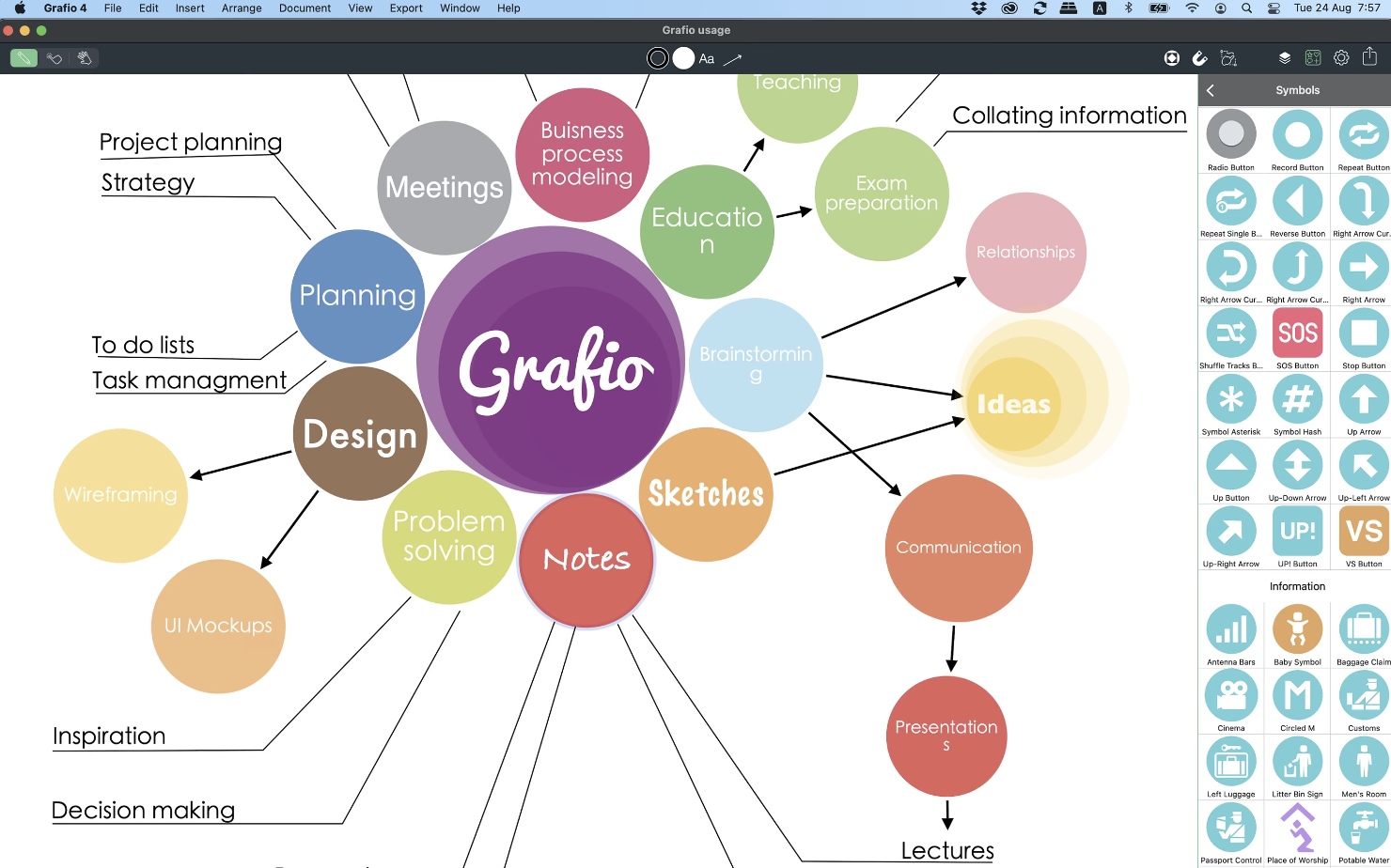
Spark Mail will organize your email, while iStudiez Pro Legendary Planner will help you efficiently plan your day and manage your workload.
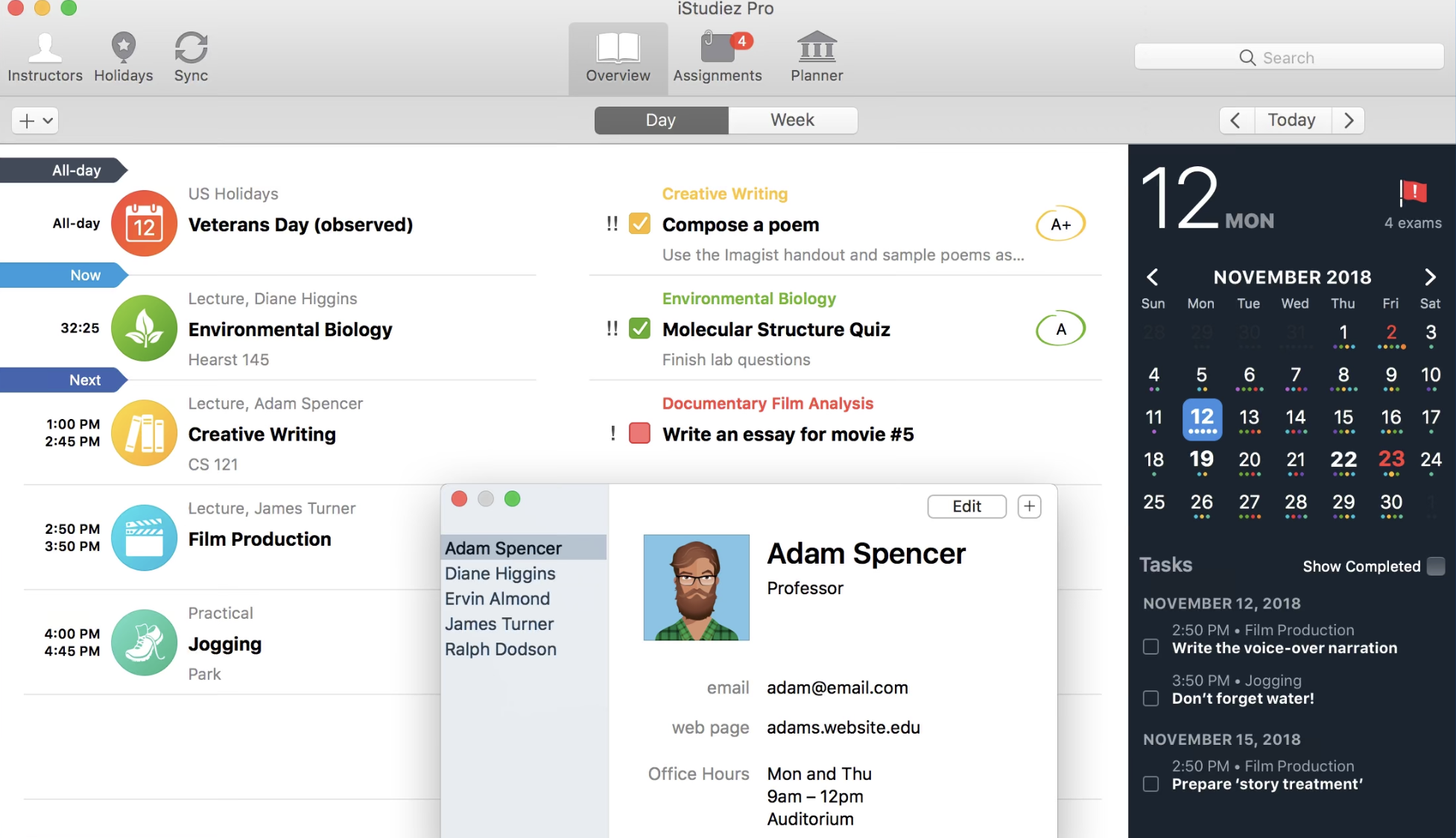
There are already many useful features on either of these devices. Spotlight will find any file on your PC, and Split View lets you work in multiple applications on one screen. There are many such features—you’ll appreciate them yourself as soon as you start using Apple technology.
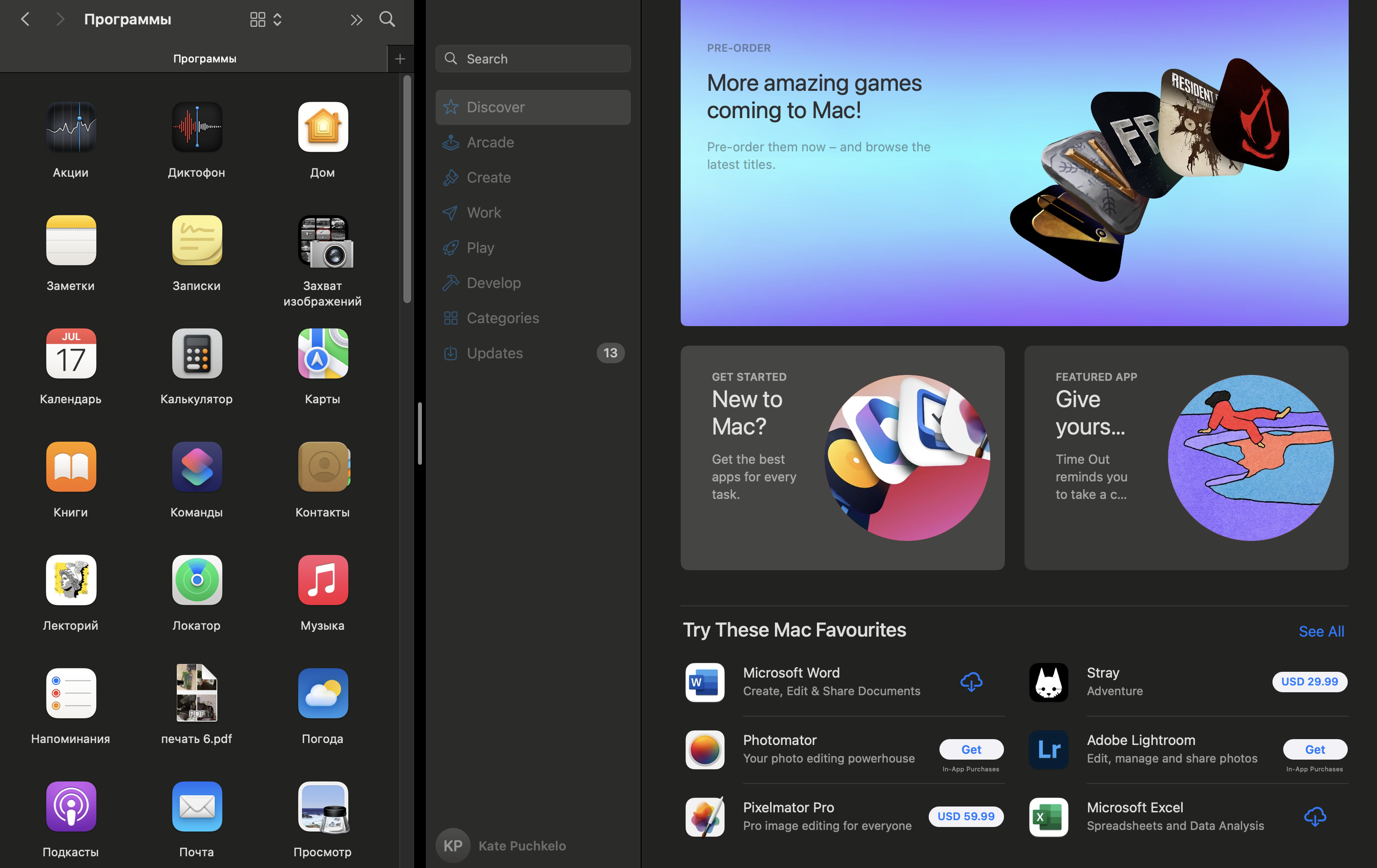
What Should a Student Choose
Each person decides what is a priority for them. If compactness, flexibility, and affordability are important, then the choice will be the Mac mini. If a professional tool for complex graphic tasks is needed, then the iMac is the clear choice, as it offers more options for this purpose. Overall, both devices are suitable for “everything”: office programs, web browsing, coding, design, and more.

It’s important to determine how much RAM and storage you need. If your field involves coding, video editing, or graphics, opt for an SSD and extra RAM—such as the Mac mini M2 Pro with 8 TB of storage and 16 or 32 GB of RAM. In other cases, a more modest configuration, like the base iMac M3 with 256 GB SSD and 8 GB RAM, would be sufficient.
For a student with their vibrant and active lifestyle, Apple gadgets are very useful. With AirPods, you can call friends and family even in the noisiest places. Apple Watch will help you keep track of your health, and you can also use it to record lectures.
Special Offers from iSpace
iSpace has the perfect equipment for schoolchildren and students. All of it is available for viewing—come and explore. Plus, we’ve prepared special offers for the new school year.
- Starting August 12 – installment plans with no down payment for MacBook and iPad.
- With the purchase of a MacBook – free macOS training!
- 10% discount on Umba Trainings services.
Subscribe to the newsletter and be the first to know about new promotions and special offers
