Tablе of Content
Apple has made users’ lives easier by preparing the MacBook to be ready to use immediately out of the box. Customers don’t need to install the operating system and drivers from the start — the device is ready to use. But there are some nuances in the setup and further utilization that should be taken into account. In this article, we will look at how to turn on your MacBook and customize it and then keep it working efficiently.
How to Configure a MacBook Instantly After Turning It On?
No matter if you choose a MacBook Air with an M3 chip or a MacBook Pro with an M1 chip, to activate your laptop, just lift the lid. To wake it, press the button with Touch ID in the upper-right side. Immediately after that, the loading screen appears, and then the step-by-step setup begins. What steps do you need to follow:
- Language and region — select the correct language version and country of residence, which will affect the time format, currency, keyboard, and the availability of some features and applications.
- General access — here you can customize titles, voice control, or gestures (if this option is not needed, just skip it).
- Wi-Fi — select a network, enter the password, and wait for connection.
- Data and Privacy — there’s a short overview of how Apple handles personal data, just check it out.
- Migration Assistant — you can transfer data from your previous laptop.
- Apple ID — log in to your account or create a new one; registration takes a couple of minutes.
- Account — provide a name, write a password, and add a password hint for recovery if you want.
We recommend using real data and saving your password. This will help you regain access if you suddenly lose it.
In the final step, your Mac will offer to configure basic features. You can activate them right away or adjust them later in the System Settings.
Interface Personalization and System Parameters
You can begin customizing the interface by starting with the Dock. This is where the programs you use most often go. The Dock is a panel with application icons, which is located at the bottom by default. But you can easily move it to the left or right via the “Desktop and Dock” menu. For more technical details, you can check out the Apple Guide.
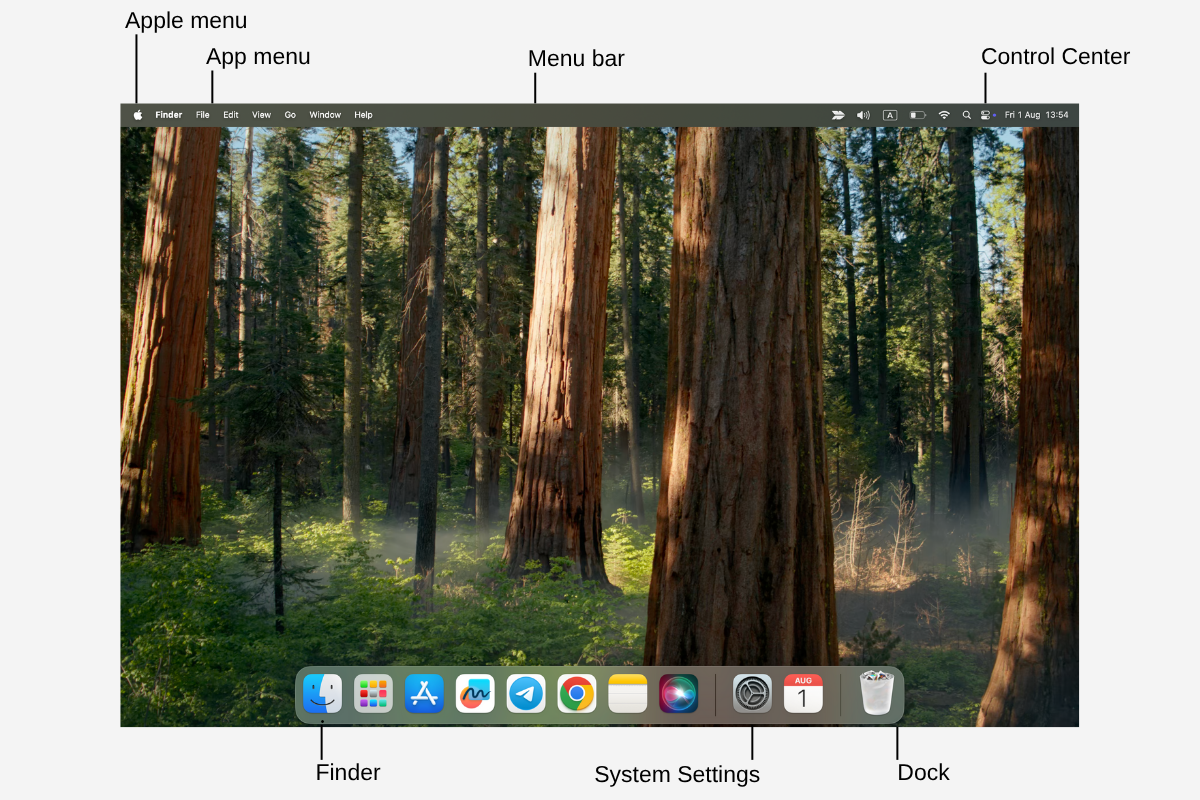
What else can you personalize:
- menu bar — in the “Control Center” section, determine which icons will be displayed on top;
- widgets — install mini versions of apps on the desktop (e.g., calendar, notes, or Freeform);
- notifications — check which programs can leave notifications and in what form.
Don’t forget to also look into the mouse and trackpad options to maximize control. And for the general atmosphere, choose your wallpaper and screensaver from the relevant sections. If you simply explore your Mac’s system settings one at a time, you can find a lot of interesting features. For example, on a MacBook Pro M2, you can modify the Touch Bar from functional buttons to emoji.
Storage and Efficiency
To keep your M4 chip MacBook Air and other models running without freezing, it’s a good idea to check how much memory is left from time to time. Go to System Settings → Basic → Storage. There, you’ll see what memory is occupied, and you can select the “Optimize” option to delete old movies and unnecessary files.
Activate automatic deletion of files from the trash — usually choose an interval of every 30 days. Build a helpful habit of manually cleaning up your storage: at least once a month, go to Finder, browse the folders, and delete anything you don’t need.
To keep the memory from getting cluttered, connect to iCloud cloud storage. Apple gives you 5GB for free, but you can change the plan in the settings — it costs from $1.19. Here you choose what types of files will be uploaded to the cloud: photos, e-mails, passwords, notes, and others.
Text Options and User-Friendly Applications
Customize hotkeys and combinations of hotkeys to quickly perform commands. Through the Keyboard menu, it’s easy to add your abbreviations, change words, and symbols. For example, you can keep the standard spelling quotes or change them to a different format. On MacBook Pro M3 and other models, you can change the text size and screen adaptability in Displays.
It is better to download applications via the App Store — there are many programs for work and art. And all of them are completely safe for your computer. The basic set of applications for working with documents, presentations, and spreadsheets is already installed. But you can add Microsoft 365 for office tasks or Flow to focus on work. Among specific applications, highlight Notion for notes and websites, Procreate for painting, and Scrivener for creating large texts (you can even write a book here).
Apple also presents interesting solutions that are already installed on the notebook. For example, not so long ago, Freeform for recording ideas in a free format appeared, and iMovie helps to create and edit videos.
How to Use a MacBook: Extra Tips
MacBook setup takes the minimum time, but you also need to keep your laptop running correctly. We advise you to make backups and update the system regularly — this improves performance and keeps your data safe. Preferably set a password and Touch ID. Also, try to avoid regular overheating. You shouldn’t charge your laptop in the sun and overload it with resource-intensive tasks while working on your bed, where blankets prevent air circulation.
At iSpace, Apple’s competence center in Armenia, we will help you with MacBook customization. Contact the consultants if you have problems with activation and personalization of your device or if you want to delegate this task to professionals. You can also buy accessories for the MacBook Pro M4 and other relevant models on the website or in physical stores.
ALSO READ:
What can you do to make your iPhone, iPad, or MacBook battery last longer?
MacBook as a gaming computer. Which model to choose?
New MacBook Pro: Faster, More Powerful, and More Productive
How to Download Movies and TV Shows on MacBook for Offline Viewing
Top features to test immediately after updating to macOS Sequoia
Subscribe to the newsletter and be the first to know about new promotions and special offers

