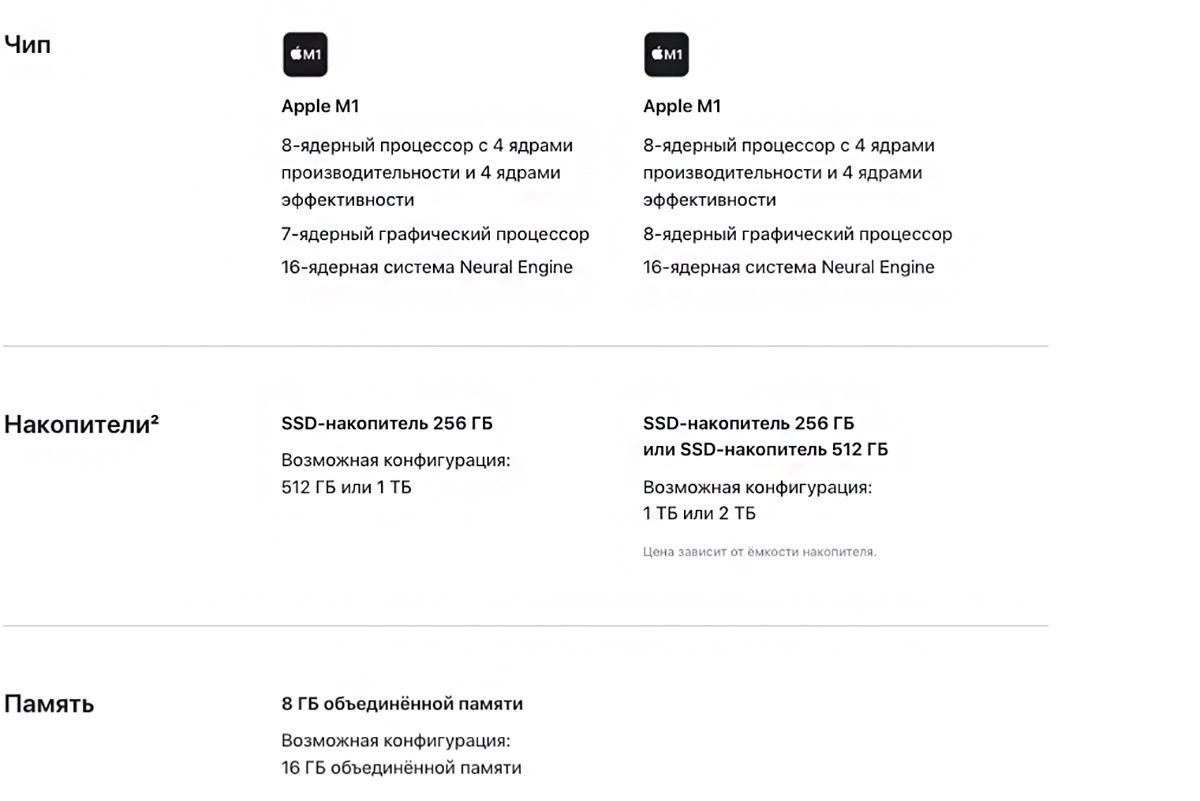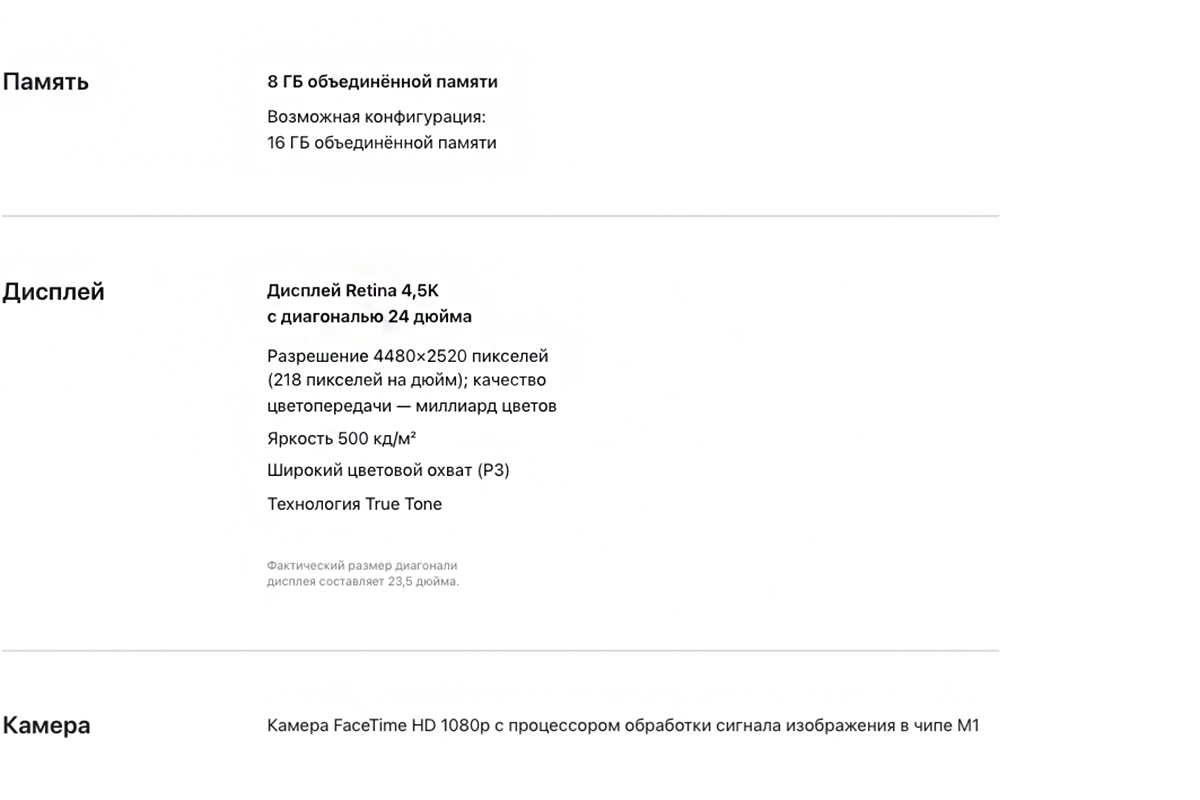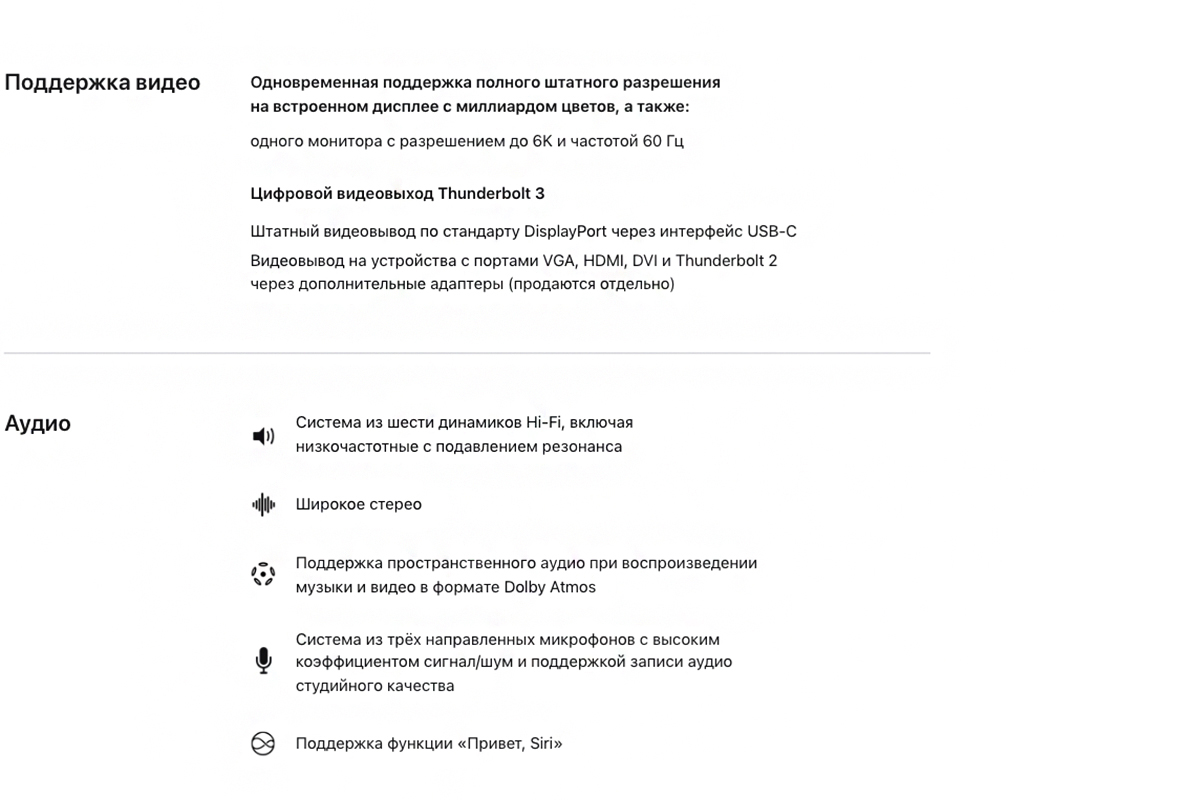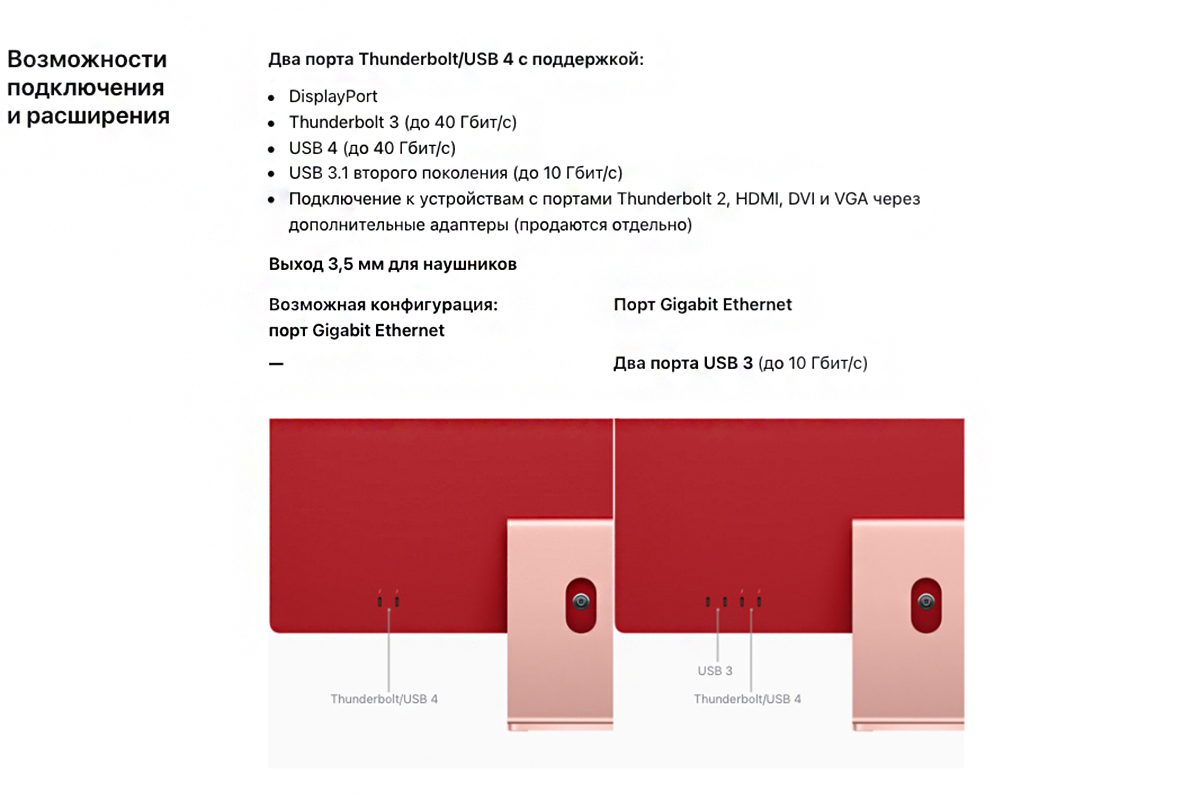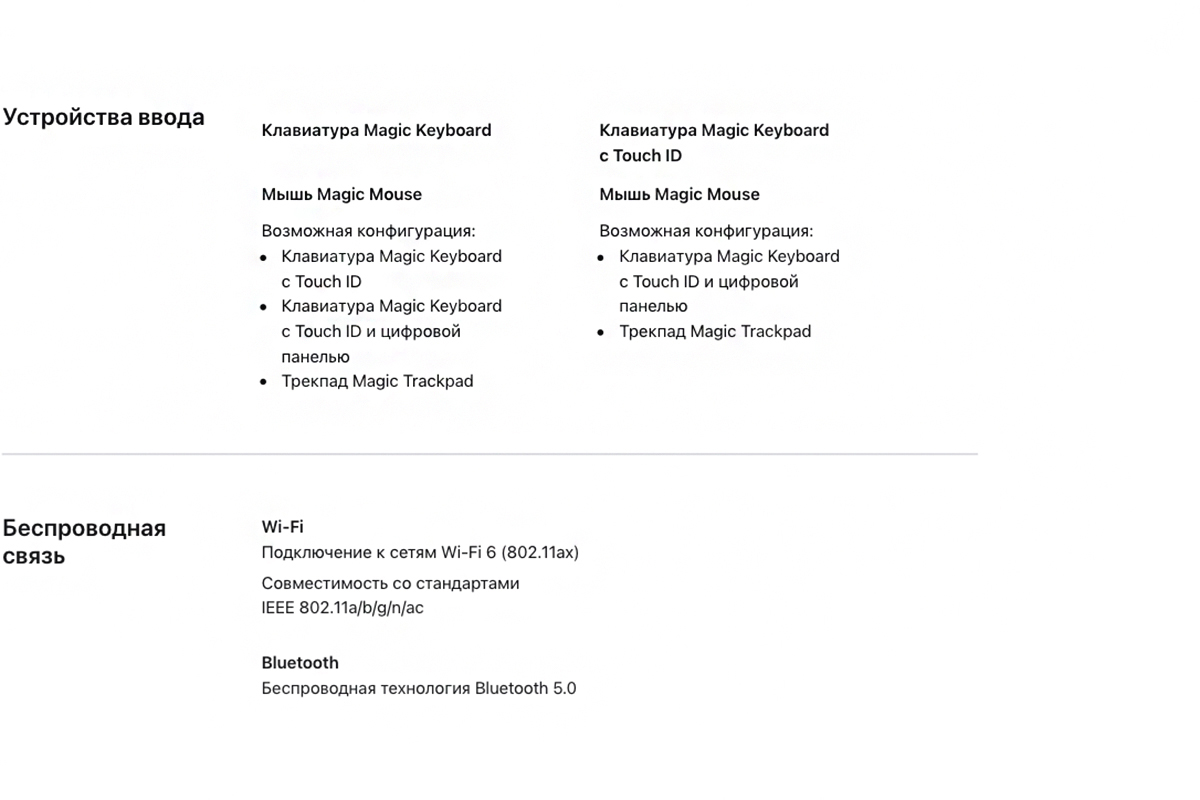Thinking, making, creating and pursuing your goals is best done with reliable technology at your fingertips. Today it’s time to show you the iMac M1, the desktop computer for those who need a full-featured workspace.
The complete set for work: a large screen, keyboard, and mouse

The iMac is a lifesaver for small homeowners and those who hate desk clutter. Compact enough to sit anywhere, even on a tiny coffee table the complete workspace is easy to set up. A large screen allows you to work comfortably in programs with a lot of elements and buttons. And that’s a plus for multimedia: viewing any content is much more enjoyable than on a small laptop display.
Another advantage of the iMac is the mouse and keyboard. You don’t need to buy another one, they’re already built-in. And the wireless Magic Keyboard includes built-in features that simplify many everyday activities: language-switching, emoji input, locking your iMac, and more. And all that’s easy to do with a simple tap of a keyboard. And the Magic Mouse with its multi-touch gesture support lets you swipe to move around on web pages or scroll through documents.
A high-performance chip means you won’t have to worry about upgrades for at least 5 years

How do you choose a computer for study so that it will last for many years to come? Buy the M1 chip, which is predicted to be the future of computing.
The M1 is a “system on chip” (SoC). That is when one small piece of silicon houses the central, graphics, RAM, I/O, neural processor and many other components. The chip itself is made using 5-nanometer process technologies with a total of 16 billion transistors on it!
Actually, the M1 is a computer within a computer, based on the ARM architecture already familiar from the iPhone and iPad. So you’ll be able to open apps for them right on the iMac.

The M1 chip’s 8-core CPU uses the fastest processing cores of any low-power chip. And the 8-core GPU (7 cores in the base version) is the fastest integrated graphics processor for personal computers. In addition to that there is the high chip efficiency, the unified memory architecture, and Apple’s 16-core Neural Engine. That’s why the new iMac is noticeably more powerful than its predecessor, the 21.5-inch standard edition iMac:
- CPU power has increased by up to 85 percent. You can export video projects from iMovie faster, work easily with huge 100-megapixel images in Lightroom. And compiling new code in Xcode is much faster than before.
- Graphics processing is faster up to 2 times, for example, in Affinity Photo and Photoshop. You can edit images in real-time and apply sophisticated filters and the result is delivered almost instantly. You can edit up to five 4K video streams or a single 8K video stream in Final Cut Pro without missing a single frame.
- Machine learning is up to 3 times faster in applications using the 16-core Neural Engine built into the M1 chip.
Owing to the power of the M1 and its custom-designed macOS, the computer comes out of sleep mode instantly. Daily and professional tasks of moderate complexity run quickly and smoothly. And apps launch at a remarkable speed, even if you open hundreds of tabs in Safari, and run multiple “heavy” apps simultaneously.
A benchmark display for comfortable work and relaxation

Many people underestimate the importance of the display when choosing a computer. And that’s despite the fact that it’s where they’ll be looking throughout their work.
The iMac 24 features a Retina display with a resolution of 4480×2520 pixels is the best display ever on a Mac. It gives you a color gamut of a billion colors and 500 cd/m² of brightness. That’s better than most displays on the market.
Your pixel density is 218 per inch, so you won’t see a single pixel even when you get up close and personal. The wide color gamut (P3) gives you true-to-life color reproduction. No kidding: the text looks sharp and images are detailed and vivid on this display. Can you imagine how good movies and games look on it? The special anti-reflective coating of the screen lets you work in comfort even when your back is to the sun.
Sight is the weak point of today’s students who are constantly staring into gadget screens. To minimize eye strain from hours on end, Apple designed the iMac with the True Tone technology. True Tone adjusts the color temperature of the screen to match the light around it, so you get more natural colors.
Great camera and microphones: so you can look good and talk during remote lessons

Five years ago “distance learning” was something fantastic. Today, every other person has a personal example: online courses, classes with a tutor, and theoretical lessons in a driving school on Zoom. Personal online training is also popular. And that’s not to mention the classic “distance learning” in schools and universities!
Apple understands that the trend of learning online will stay with us for a long time. So it equipped its computers with a good camera and sensitive microphones. So we look as good online as we do offline, and in some cases even better.
The Apple M1 iMac includes a built-in FaceTime HD 1080p camera. It gets great shots even in low-light conditions. And the Neural Engine and signal processor in the M1 chip help enhance the view. It automatically adjusts exposure, depth of field, and removes noise. Another advantage of the iMac stems from its design. The camera in the iMac is at face level, so it captures you from a good angle, unlike the camera in laptops.
So whether you’re in class online, talking with friends, or playing music, a clear microphone helps. The iMac M1 includes a built-in 3-way studio-quality microphone system. It gets rid of distortion and background noise. It also eliminates reverberation. So callers can hear as if they were right next to you.
No need to buy the basic software: it’s already installed on your computer

An office suite, browser, video editor, and email and calendaring apps are preinstalled on the iMac. And it is not “just for show”: all this is just as well-considered and useful as the rest of Apple products.
For example, the iWork Office suite includes three applications. The Pages are great for word processing, the Numbers are great for spreadsheets and the Keynote is great for creative presentations. All include support for importing files from Microsoft Word, Excel and PowerPoint. So you won’t have a problem if your teacher can’t open your work.
Need more exclusivity? Go to iTunes U – the world’s largest catalog of course content. Over 600,000 lectures, videos, books, and other resources on a wide range of subjects! These include an incredible range of works from top educational institutions in 30 countries, i.e., at Stanford, Yale and Oxford Universities, as well as the New York Museum of Modern Art, the New York Public Library and the Library of Congress.
It looks stylish and you can choose a color to suit your tastes

Apple engineers did the impossible when they packed powerful hardware and a display into such a slim chassis. By comparison, the computer is the same thickness as two iPhone 12s stacked on top of each other – just 11.5mm!
The iMac is now completely flat with no bulge in the back. And it’s raised to a comfortable level for your posture with the all-metal stand: you can’t raise it any higher, but you can tilt it up. For example, if you want to work standing up or just lie down.
For the first time, the iMac is available in 7 colors:
- yellow;
- Orange;
- blue;
- pink;
- purple;
- green;
- silver.
The design of the iMac on the M1 is very stylish and recognizable. On the front, the color of the computer is muted and unobtrusive. There are narrow white borders around the display and a colored ‘chin’ underneath. It is there that almost all the “stuffing” of the device is hidden. But the Apple logo on the back makes an immediate impact: it’s bright and lush. So you can place it in the middle of the room instead of against the wall, as you’ve done in the past. And it’s barely noticeable from the side (11.5mm!), which is why it blends in with any interior and modernizes even an old-fashioned “grandmother’s” furniture.

Conclusion and specifications
The iMac is a good study computer by any measure.
- With its classic case with keyboard and mouse, it lets you organize your workspace at home. Without cluttering up space, it blends harmoniously into any décor.
- The high-performance chip easily “pulls off” mid-range professional tasks. Design, 3D-rendering, video editing, programming and much more – any operation is completed promptly. No lags, no errors.
- The bright display with a wide viewing angle makes for professional graphics work: ideal for creative students or those with a passion for photography.
- The pre-installed productivity applications eliminate the need to buy word processing, spreadsheet and presentation software – just what every student needs.
- A good camera and responsive microphones mean you can be confident in your online studies.
The iMac is unsuitable for one thing: if a student needs to take a computer with them to school, college or university all the time. In that case, take a look at the slim, lightweight MacBook Air.

How to pick up the specs of a 24″ iMac?
Buy your study computer at iSpace. Our shop keeps iMacs on display for you to check out, touch and learn about macOS. And a personal advisor can help you choose the specs best suited to your skill set. Prices for the basic configuration start from AMD 824,900.
Subscribe to the newsletter and be the first to know about new promotions and special offers