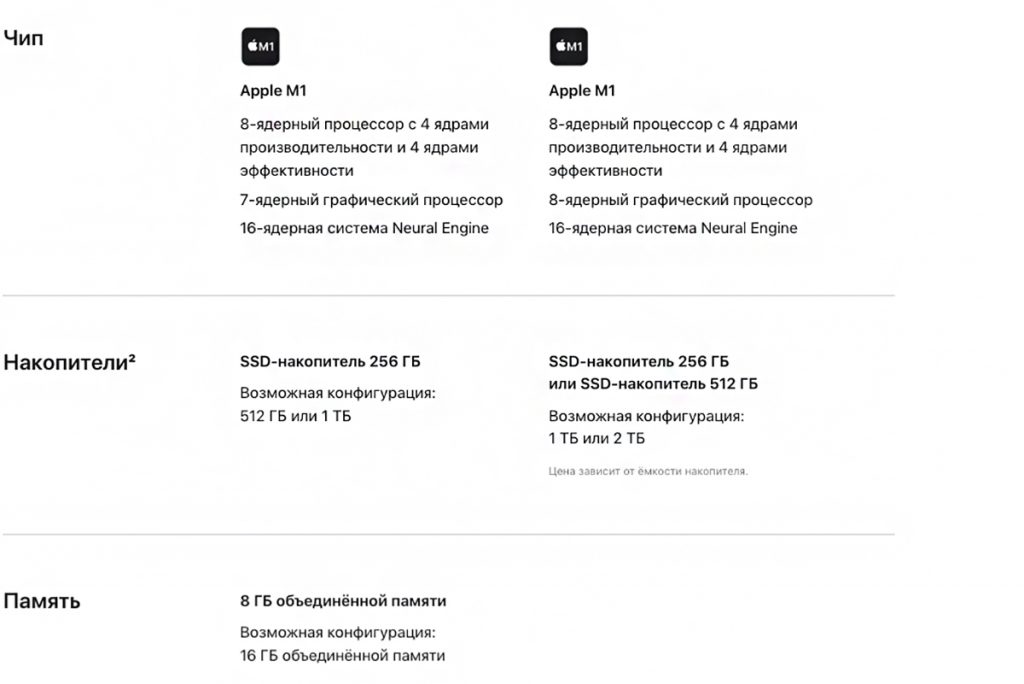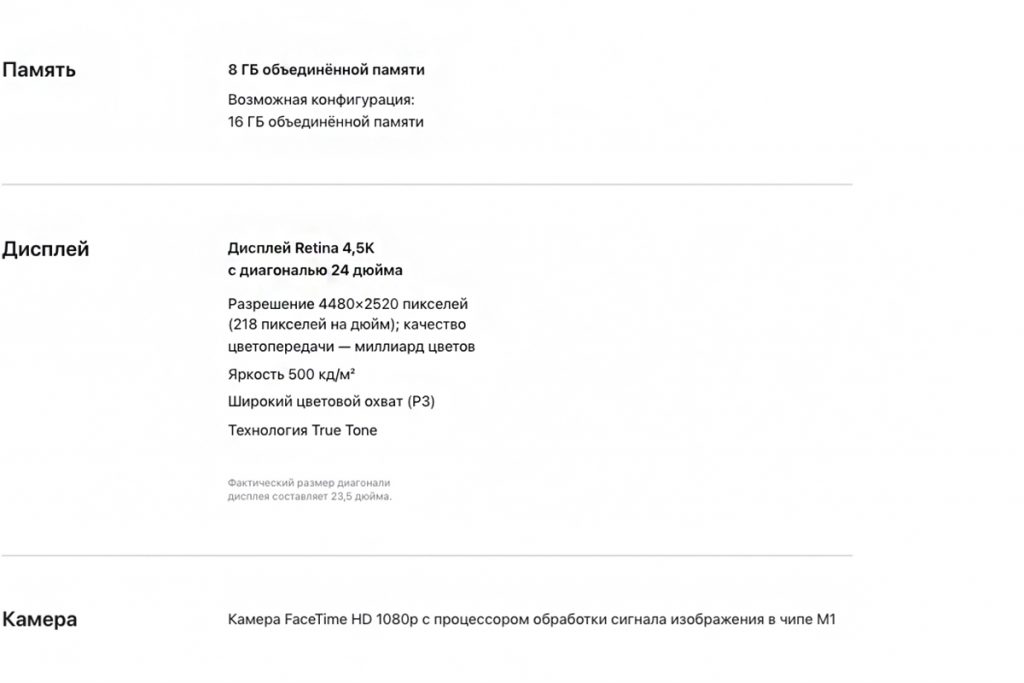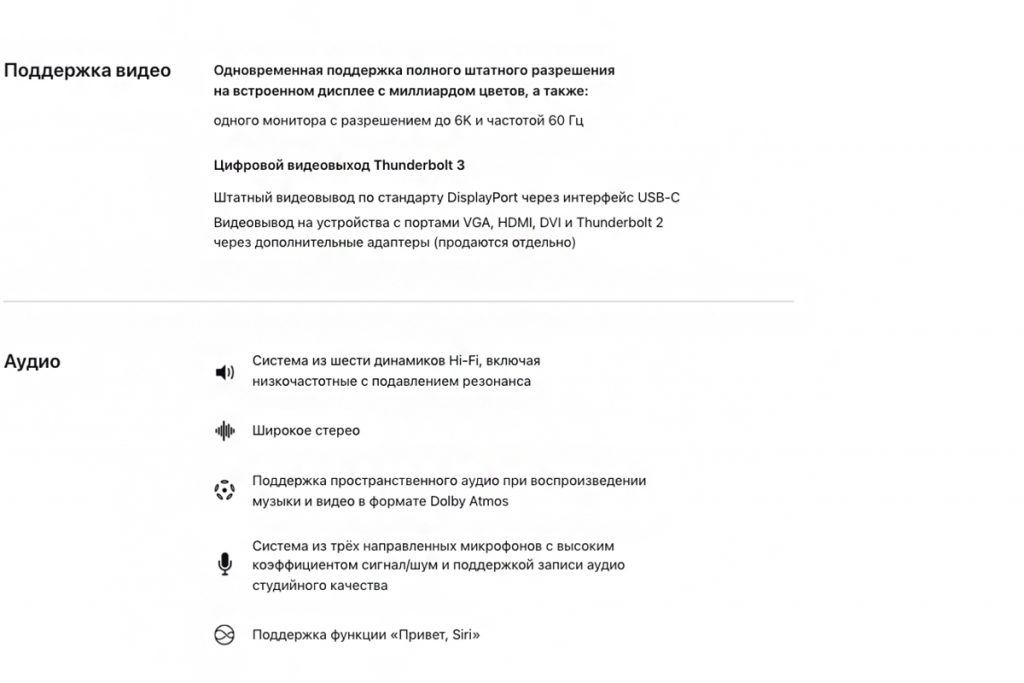Over the last couple of years, the world has been going through a “storm of troubles” and more and more people are choosing to work remotely. What kind of computer should you buy so you can get the job done today and not have to worry about upgrading in the next five years?
If your work doesn’t require you to be constantly on the move, consider the iMac on the M1 chip. It’s a versatile workplace monoblock with great value for money. And it fits in perfectly with your other Apple gadgets.
- Monoblock – the modern solution for the home office

You don’t want your workspace in your flat to resemble a geek’s corner. The system unit, monitor, full-size keyboard, mouse, speakers, webcam and numerous wires all occupy a lot of space and clutter your desk. But laptops are rejected at once: the most popular models with 15- and 17-inch screens are not enough for work and certainly not enough for watching movies with the family in the evening.
The iMac M1 is the perfect choice for a small home office at just 11.5mm thin and just 23.5″ wide – or 24 for easy viewing. At just 4.5kg, it’s easy to move to another room: your kitchen, balcony or patio at home.
The compact iMac is sleek and minimalist. A single sheet of glass covers the entire front surface. There’s a white frame around the display and a colored “chin” underneath. This is where the main filling is hidden: the processor, the cooling system, the speakers and much more. Speaking of colors, the iMac on the M1 is available in 7 rich hues at once:
- Yellow;
- white;
- red;
- green;
- purple;
- orange;
- blue.
It’s easy to pick the color that best suits your interior. Another feature of the iMac is that its backside is “front-facing” too. So you don’t place it against a wall, as you normally do, but in the middle of the room.

The basic package includes the Magic Keyboard and Magic Mouse. They’re the same color as the iMac. The top-of-the-line keyboard includes Touch ID for quick unlocks, paying via Apple Pay and confirming purchases from the App Store. The cables included (network cable with magnetic connector and Lightning-USB-C) are now textile-wrapped, making them more durable and looking more presentable than plain silicone.
The 143W power supply in the top version is equipped with a 1Gb/s Ethernet port.

- Performance with a reserve for many years to come
The M1 is a “long life” chip which will be relevant for at least another 5 years. Just take a look at the specifications to see for yourself. Note that the “younger” configuration of the iMac M1 is equipped with a 7-core GPU. The “older” one has an 8-core. Either one will cope with most everyday tasks, but it’s better to choose the advanced version for crater work.
Apple claims that the M1’s graphics system is five to six times more powerful than the integrated Intel graphics used in past generations of Macs. For example, compared to the 21.5-inch iMac, graphics processing on the iMac M1 is up to two times faster. At the same time, the iMac runs quietly and doesn’t overheat even under very heavy workloads.
Also, note that one external monitor can be connected to the iMac 24″. If you want to run Windows, you can do so via Parallels Desktop virtual machine. And if the software you need isn’t adapted for the M1, the built-in Rosetta 2 emulator helps.

And again: how do you choose a computer for work?
If you are buying a computer for everyday tasks (Internet, spreadsheets, text, movies, amateur photo and video editing), then look at the basic version. Because the number of graphics processor cores will not be important to you. And if two Thunderbolt ports aren’t enough for you, you can add a hub at any time.
If you choose the iMac for Adobe Photoshop and Lightroom, Final Cut Pro, Logic Pro, DaVinci Resolve, Unreal Engine, XCode, and other “heavy” programs, choose the “older” model with 8 graphics cores and 16GB of RAM or more. It has a more powerful cooling system and two more USB-C ports. There’s also a Gigabit Ethernet socket in the power supply: this arrangement allows you to avoid unnecessary wiring on your desk.
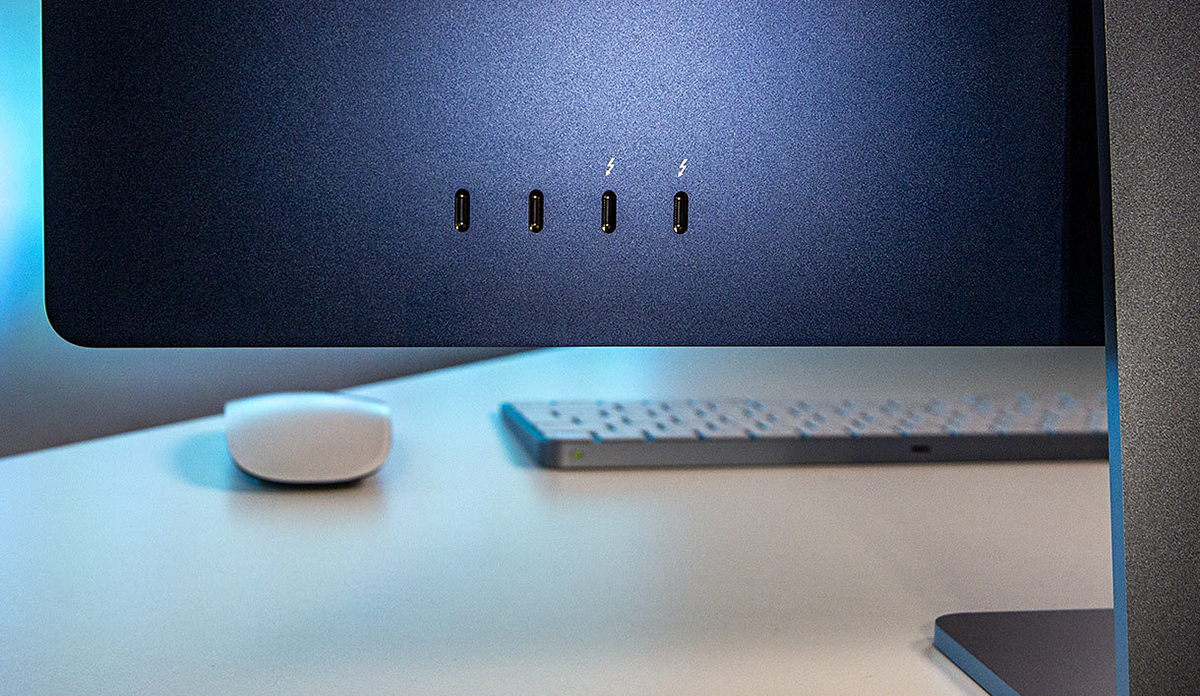
- A benchmark display with anti-reflective coating
Once again, the screen diagonal of the new iMac is 24 inches. At that diagonal, the 4.5K resolution is nothing, but just breathtaking. Images and text come out very sharp, and macOS does a great job of zooming in and out. The Retina display has a special anti-reflective coating so you can put your computer near a window and work in comfort on it, even on a sunny day.
Images are clear and true to life with a high pixel density of 218 pixels per inch and a brightness of 500 cd/m². True Tone technology adjusts the color temperature of the screen to match the light around you. It may sound boring, but it reduces eyestrain and fatigue, which is indispensable if you’re on a computer all day.
The display sits on a chassis-colored, all-metal stand. Tilt angle can be adjusted to suit any height and position. You can work not only sitting, but also standing or even half-lying.

- You will be seen and heard flawlessly during your video call
Anyone wants to look good in online meetings and on calls with colleagues, just enough so their facial proportions aren’t distorted, and the picture is crisp and smooth.
The built-in FaceTime HD 1080p camera on the iMac is the best of all Apple computers. It delivers high-quality video and captures great images even in low-light conditions. And the Neural Engine and signal processor in the M1 chip further enhance the view. They remove noise, optimize the dynamic range and automatically correct the exposure. By the way, the camera on iMac is at face level, so it shoots from a good angle, not upwards like laptops.
In addition to the camera, the iMac has a built-in system of 3 studio-level microphones. They’re positioned to make the user’s voice stand out from the surrounding sounds. And also to minimize the echo that’s caused by the system itself. This ensures your voice comes through clearly and naturally.

- “The Apple Magic will unlock additional features
If you own other Apple devices, you’d be surprised how many unobvious features they open up when paired with the iMac. Everyone probably already knows that you can unlock your computer with the Apple Watch. Or copy text on your iPhone and paste it into your Mac, all of which are great time-savers. But there are other irreplaceable tricks at work, too.
- Use the iPhone or iPad camera to scan a document without using a scanner. And instantly use that scan on the iMac.
- Draw, sign, correct or highlight details in documents opened on an iMac using an iPad or iPhone.
- Use the iPad as a second wireless display on your iMac. Use it to display a messenger, an app, or just to extend your workspace.

What do we have in total?
The iMac is suitable for just about any professional task of moderate complexity. So it’s a good desktop for all office workers, architects, photographers, developers, musicians, and bloggers. It’s also good for 2D designers and those new to 3D. For heavier scenarios, there’s the MacBook Pro 16″ with Intel Core i9 or the MacBook Pro on the M1 Max chip in general. But they are also priced substantially higher. Here it is necessary to start from the tasks for which the computer is chosen.
24″ iMac configurations:
How much is it?
Buy your desktop from the iSpace. Our iMac shops are open to the public, so you can familiarize yourself with your PC’s interface and features before you buy. And our adviser can help you choose the right configuration for your needs.
Prices for the Apple iMac M1 start at AMD 824,900.
Subscribe to the newsletter and be the first to know about new promotions and special offers