Apple smartphones are incredibly popular among users around the world. No wonder there are craftsmen who want to copy them. To avoid falling into the trap of fraudsters, buy your iPhone only from authorized dealers. But if you’ve decided to buy from “gray” sellers, be very careful. The experts at iSpace have prepared a detailed guide so that you can check your iPhone for authenticity.
General tips
The first thing you should do is inspect the body of the device. Many counterfeit manufacturers use plastic instead of aluminum: the texture, color, characteristic backlash and crunch will give away a cheap copy. The paint should lie evenly, without streaks; it does not rub off and does not leave any traces on your hands or clothes.
In addition, there should be no hieroglyphs and unnecessary inscriptions: all you should find on the back of the cover are clearly legible inscriptions in English “Designed by Apple in California”, “Assembled in China”, “iPhone” and the famous logo of the bitten apple, which is slightly recessed into the cover on the iPhone 7 and older models. By the way, the body of any iPhone model is monolithic, it is impossible to remove the lid: if you managed to do that, consider it a red signal.
On the end of the iPhone there must be a sound and vibration switch – it also should not “flutter”, and the response is soft and clear, instantly switching the smartphone to silent mode and vice versa. And the color of the volume buttons should be identical to the color of the body.

There should be no antennas, ports or other unnecessary parts. In the tray for the SIM card there should be one single slot for the Nano-card: for God’s sake, no USB. Inside everything “sits” securely, the bolts are in place, the threads are intact and without visible scratches, if otherwise – that’s a reason to put the smartphone aside.
Note: two SIM cards can only be found in the iPhone XS Max model for the Chinese market.
Also, pay attention to the charging jack. Another obvious difference between the knockoff and the original iPhone is the presence of USB or micro-USB instead of Lightning or Type-C. In addition, the edges of the port should be symmetrical and flat.
The display of the original iPhone screen is one with the body; the non-original iPhone often protrudes or does not fit tightly. The picture on the copy is faded or too bright, of poor resolution and sometimes “blinks”. The sensor may be sluggish and slow to respond to the touch of the fingers. A fake iPhone will also be difficult to perform support for multiple touches at the same time. Of course, there should be no traces of glue.

By the way, most copies do not have True Tone technology. It may be declared in “Settings” but it does not work. Activate the function and see if the screen temperature will be corrected automatically, the white balance will change according to ambient light conditions.
Also, the iPhone screen should go out if you cover the front camera and speaker area with your finger or put the gadget to your ear during a phone call: this is how the original device locks the screen to avoid accidental presses.
Check the IMEI serial number
Every Apple smartphone has an identifier – a unique IMEI serial number. And it’s the most reliable way to check your iPhone for authenticity. The number is printed on the back of the smartphone or on the SIM card tray (you have to pull it out to see); you can also find it on the box and in the menu: “Settings” – “Basic” – “About this device”. These numbers should match everywhere.
On the link on the Apple website, we also recommend checking whether the IMEI corresponds to the specific model and the different characteristics, whether the smartphone has been activated before and whether the company provides an official warranty on it.
When you enter the serial number of the device, be careful: a mistake in just one character can affect the result of this check.
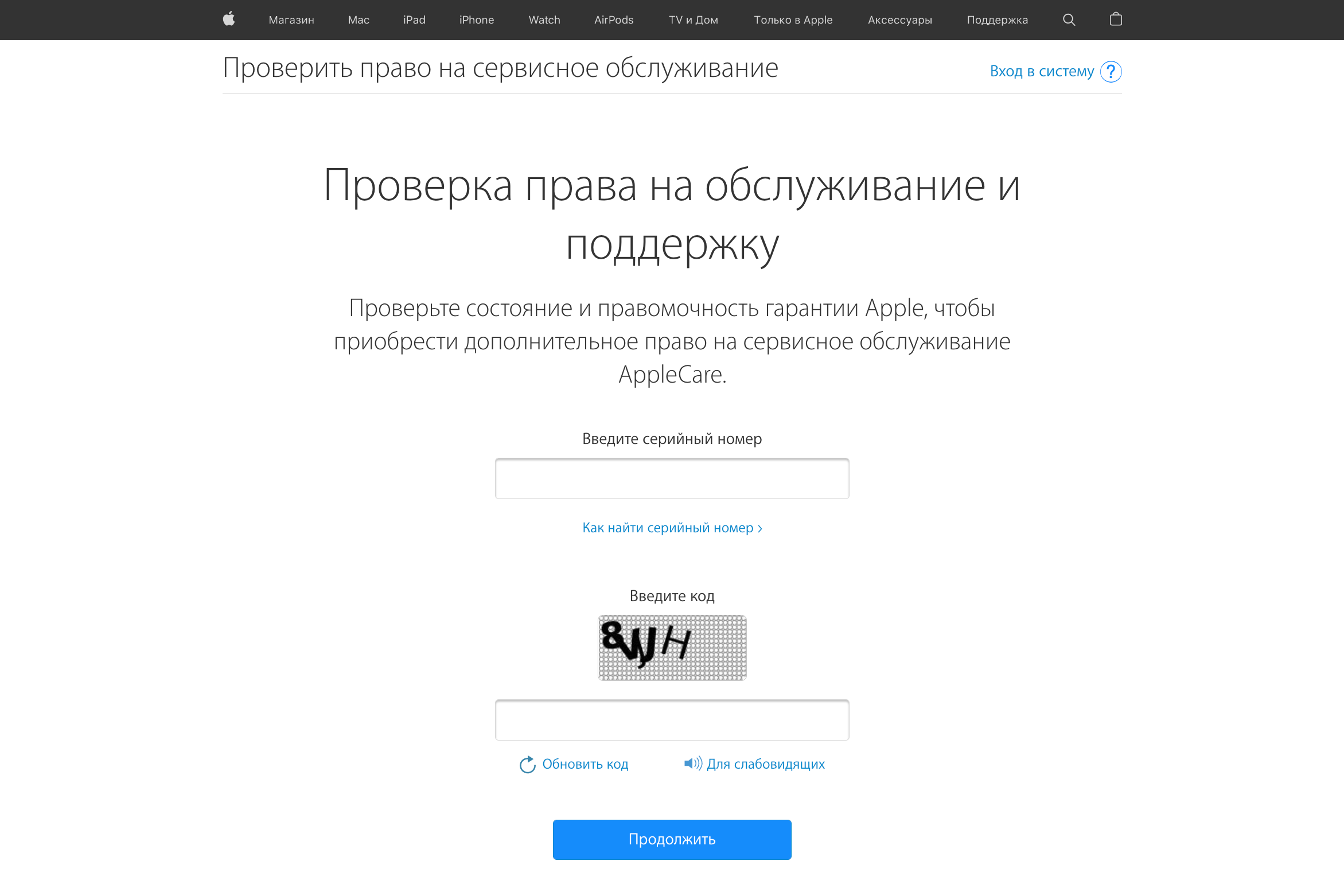
Verify the authenticity of the iPhone with the App Store
Another method to expose the Chinese craftsmen is to download the App Store, which is built into the iOS of absolutely every iPhone model. When you launch it, you will enter the digital app store – paid and free. You should not be “thrown out” into the browser, and certainly there should not open a similar store for Android PlayMarket under the App Store brand icon.
The App Store has an application search bar – at the bottom right is a magnifying glass icon. Click it and look at the search bar at the top: it should say “App Store”. Also try to download any app that is designed only for iOS and has no analogs for Android smartphones: for example, Keynote for creating presentations. If you have trouble finding or downloading this app, they are trying to foist a fake one on you.

Now it will be more difficult for fraudsters to trick you. Use our tips, be careful and take your time – then you will be able to recognize a fake. Although it should be noted that iPhone copies are becoming more and more plausible. Not being an expert to recognize it is not always possible.
To avoid becoming a victim of bad sellers, we recommend you to buy iPhone and other Apple devices only from official partners of the brand. In addition, the iSpace stores’ network has a good deal on the purchase of iPhone.
Subscribe to the newsletter and be the first to know about new promotions and special offers
