Tablе of Content
What Can Cause an iPhone Camera to Malfunction?
The camera on your phone can fail for various reasons, not just due to drops or impacts. Sometimes there are no visible external damages—the glass might be intact—yet the camera still doesn’t work or takes poor-quality photos. For example, it could be “burned out” by exposure to a laser while you were at a nightclub or concert. Let’s figure out what to do in such cases and whether you need to contact a service center.
What Can Damage a Phone Camera?
Newer iPhone models are heavier and bulkier, especially the Pro and Pro Max versions. Their camera modules are also quite large. If you drop an iPhone 15 Pro or iPhone 14 Pro Max, the body might remain intact, but the protruding camera is at risk of breaking.
Most often, malfunctions occur due to mechanical damage. But not always. Why does the camera suddenly start taking poor-quality photos even though there are no scratches or chips? It could be due to a software glitch or another factor—sometimes the device starts “acting up” for no apparent reason.
Can a Laser “Burn Out” the Camera?
Unfortunately, yes. A laser beam can damage the sensor partially or completely “burn out” the photosensor if it hits the lens. In such a case, you need to go to an Apple service center immediately to replace the entire module: only there can you get a quality camera repair for your iPhone. Especially when it comes to replacing parts—original components are only available at authorized service centers. The iPhone camera is compatible with iOS software, and installing a non-original module can lead to device freezes, poor focusing, and other unpleasant consequences.

How to Avoid Camera Damage
It’s best to avoid situations that could damage your iPhone camera. Try not to use your iPhone at parties, laser shows, or laser tag events—if possible. Even if you’re not taking photos and the camera is off, there’s still a risk of laser damage—the only potential protection being a case cover.
What to Do If the Camera Is Intact but Won’t Turn On
Suppose your camera refuses to turn on or functions incorrectly: blurry photos, poor-quality videos, focus issues, flash problems, or even a black screen in the viewfinder. What should you do in such a case?
First, “undress” your smartphone: remove accessories, the case, and the protective film. Remove any nearby magnets. Then follow these steps:
- Clean all lenses with a soft microfiber cloth.
- Restart your phone.
- Take a photo to check the camera.
- Turn on the flashlight to check the flash. If the flash is faulty, the flashlight will not work correctly.
- Check for temperature issues: Camera malfunctions can also occur if your iPhone is too cold or overheated. The optimal temperature for smartphone use is between 0 and 35 degrees Celsius. Return the device to a normal temperature range—the issue should resolve itself.
Still Having Issues?
If you’ve done all of the above and the problems persist, take your phone to a service center. Experts can identify the cause of the malfunction: invisible damage, firmware issues, or something else.
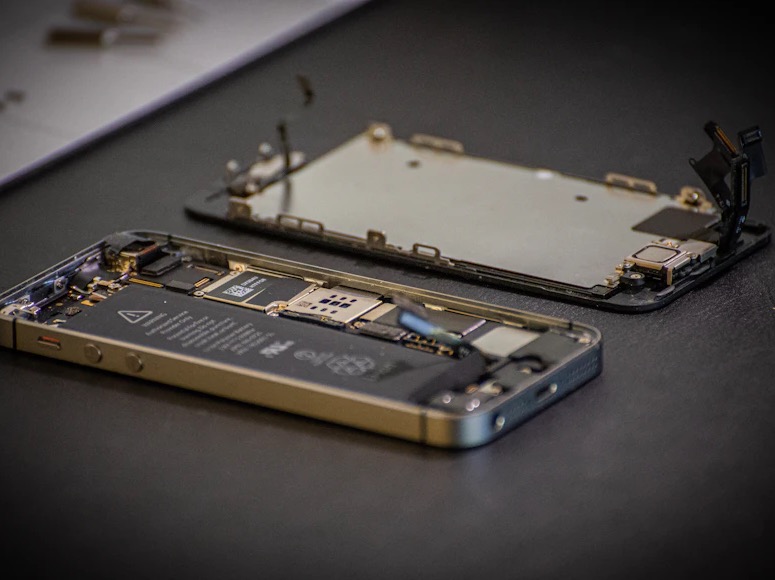
The Camera Is Broken but Still Works—Can I Keep Using It?
We advise against using a damaged camera and recommend contacting a service center immediately. Even minor damage, such as a chip or scratch, can allow moisture, dust, and dirt to enter the smartphone, potentially causing the entire device to fail. Therefore, it’s better not to delay repairs if there’s any damage.
After a diagnostic, you will be presented with one of the following scenarios:
- If the sensor is not damaged, the repair might be limited to replacing the camera glass.
- A more complicated case would require replacing the entire module, which is more expensive than just replacing the glass.
Only a specialist can determine the type, cost, and duration of the repair.
Problems with the Front Camera
Even if you’re not a fan of selfies, the front camera is still essential for video calls. Hardware issues or software glitches can cause the following symptoms:
- Difficulty focusing.
- Black screen.
- Overexposed photos.
- The Camera app not responding.
Issues with the front camera can also occur if you use your smartphone in extreme temperatures, either too low or too high.
What to Do?
If you don’t notice any external defects, try the following troubleshooting steps:
- Check Internal Storage: Ensure there’s enough free space; clearing some memory might resolve the issue.
- Close Open Apps: If any apps are running in the background, close them.
- Remove Obstructions: Take off any accessories, protective glass, or cases that might be interfering.
- Adjust Focus: Move the phone away from the object you’re trying to capture to see if the focus improves.
If these steps don’t help and the front camera still isn’t working properly, take your iPhone to a repair center. It might be necessary to replace the camera module. The front camera is integrated with sensors for Face ID and is connected to the motherboard. For this reason, repairs for both the front and main cameras should only be done at official service centers. A module taken from another smartphone won’t work, especially for the TrueDepth camera.
iPhone Camera Repair Under Warranty
Apple’s official warranty lasts for one year and covers devices with manufacturing defects. If diagnostics show that the camera is malfunctioning due to a factory defect, you won’t have to pay for the repair of the rear or front camera. However, if it is found that you caused the damage (e.g., you broke, dropped, or damaged the phone), you’ll have to cover the repair costs yourself.
Why Go to an Authorized Service Center?
Here are the most compelling reasons:
- Certified Expertise: Only certified service engineers have the necessary knowledge, experience, and qualifications to repair Apple devices to the manufacturer’s standards.
- Proper Tools and Equipment: Authorized service centers are equipped with all the necessary tools and equipment.
- Genuine Parts: Correct operation of the devices requires original components, which Apple supplies only to authorized service centers. Other places may offer low-quality knockoffs, such as Chinese parts or second-hand components.
Considering all of the above, if you value your smartphone, it’s best to take it to an authorized service center to avoid risks and ensure quality repairs.

Bring Your iPhone to iSpace
iSpace is not only an official Apple store but also an Apple service center in Armenia. Here, you can not only purchase Apple products but also have them repaired. Our service engineers will perform a thorough diagnosis, identify the cause of any issues, provide an estimate of the repair time and cost, and offer a warranty on the repair, protecting you from risks. Submit a request on our website, and we will contact you to confirm the details.
ALSO READ:
How to transfer data from Android to iPhone without losing it?
How to block unknown and hidden numbers on iPhone: 3 options
Subscribe to the newsletter and be the first to know about new promotions and special offers


