Tablе of Content
If you’re looking for a tablet that works well with graphic editors, Apple offers two options: the iPad Pro and iPad Air. Both are excellent for creative work, but each device has its own unique features. Which one best suits your needs? To help you decide, let’s compare the capabilities of these tablets. Afterward, you’ll be able to make an informed choice.
Evaluating the Perfect Screen Specifications
The iPad Pro M4 model features an OLED Ultra Retina XDR display equipped with ProMotion technology. The refresh rate reaches up to 120Hz. This high refresh rate ensures that objects on the screen move more smoothly, and the device feels more responsive. You’ll notice this when playing games, drawing, modeling, or even just scrolling through social media feeds.
The screen brightness on the latest iPad Pro is 1000 nits, and when the HDR mode is activated, it increases to 1600 nits. You can also opt for a model with a nano-texture glass coating that reduces glare. This means that the tablet is comfortable to use even under direct sunlight, with no reflections. These display parameters are optimized for creating content with high contrast and rich hues.
The iPad Air has a Liquid Retina display, with a refresh rate that doesn’t exceed 60Hz. This is sufficient for everyday tasks, but more complex operations involving graphic creation, editing, and gaming are more comfortably handled by the iPad Pro M4.
The 2024 iPad Air with an 11-inch screen has a brightness of 500 nits, and the 13-inch version reaches 600 nits. These brightness levels are suitable for use under artificial lighting. The screen is glare-resistant, but it does not have the nano-texture glass.
| iPad Air M2 | iPad Pro M4 |
|---|---|
| Display | Liquid Retina |
| Refresh Rate | 60Hz |
| Brightness | 500-600 nits (depending on the model) |
| Anti-Glare | Standard coating |
Tablet Performance: How It Affects Usage
Device performance is a key factor that affects speed and the overall capabilities of the tablet. Pay special attention to this if you plan to draw, edit video files, or use graphic editors on your iPad.
Both the iPad Pro M4 and iPad Air M2 support Apple Intelligence. Both devices offer 10 hours of battery life, meaning you can use them for an entire workday and save your projects before the battery runs out.
The new iPad Pro is powered by the M4 chip, with the number of cores depending on the storage variant:
- 256 GB and 512 GB models: 9 CPU cores and 10 GPU cores.
- 1 TB and 2 TB models: both the CPU and GPU have 10 cores each.
Both devices feature a 16-core Neural Engine. The graphics processor also supports hardware-accelerated ray tracing, which helps create more detailed and realistic lighting and shadows. The gaming experience will be incredibly immersive!
Only the Pro version comes with a LiDAR scanner, which uses lasers to measure the distance to objects. This feature is crucial for creating 3D models, working with augmented reality (AR), and handling architectural projects.
If you need a tablet for video editing in Final Cut Pro, audio editing in Logic Pro, or for working with 3D formats, the iPad Pro M4 is the better choice.
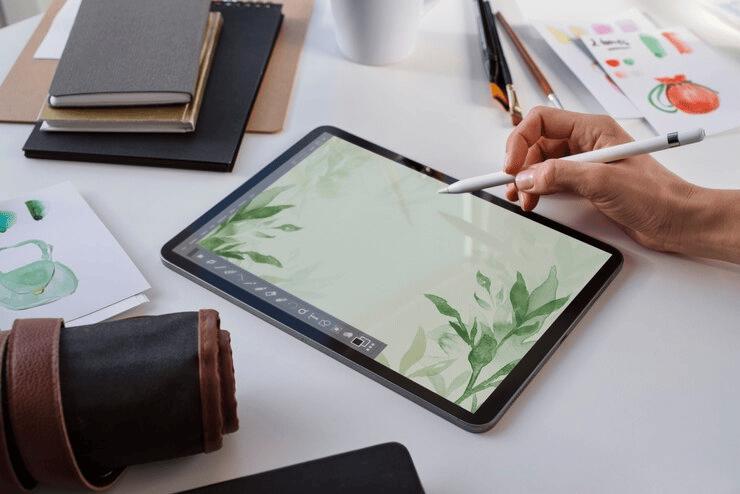
The iPad Air features the M2 chip with an 8-core CPU, 9-core GPU, and a 16-core Neural Engine. With this power, the tablet can easily handle multiple tasks at once, such as:
- Video rendering
- Transferring large files
- Working in graphic editors, and more.
The 9-core GPU in the iPad Air allows smooth operation in applications designed for 3D modeling or gaming graphics.
| iPad Air M2 | iPad Pro M4 |
|---|---|
| Chip | M2 Chip |
| 8-core CPU, 9-core GPU | 9 or 10-core CPU, 10-core GPU |
| No LiDAR scanner | LiDAR scanner included |
| No ray tracing hardware support | More realistic graphics with hardware-accelerated ray tracing |
Accessories to Enhance Device Functionality
A great tool for creating illustrations on the iPad is the Apple Pencil. With this stylus, you can easily select tools and draw lines with varying thickness and intensity, depending on pressure and tilt angle. These features are particularly useful when creating mockups, logos, gradients, and textures.
Want to turn your iPad into a full PC? Use the Magic Keyboard, which comes with a trackpad, functional keys, and a palm rest. You’ll love typing on this keyboard!
Both iPads support a range of accessories, including the Apple Pencil USB-C or Apple Pencil Pro and the Magic Keyboard. However, the iPad Air lacks support for Thunderbolt, which is available on the iPad Pro. The Thunderbolt port on the Pro version allows you to connect additional devices, such as cameras, monitors, and other peripherals.
Storage Options: Choose for the Future
When working with high-resolution multimedia content, you need sufficient storage. So, which is better: iPad Air or iPad Pro?
- The iPad Air offers storage options ranging from 128GB to 1TB, while the iPad Pro has configurations from 256GB to 2TB.
Think about how large your files will be and choose accordingly.
| iPad Air M2 | iPad Pro M4 |
|---|---|
| No Thunderbolt | Thunderbolt available (connect external monitors, cameras, etc.) |
| Configurations: 128GB, 256GB, 512GB, 1TB | More storage: 256GB, 512GB, 1TB, 2TB |
Size and Weight Differences: Which is More Convenient?
Since the iPad is a portable device, its size should be compact. Whether you’re working at a desk or holding the tablet in your hands, portability matters. Both the iPad Air and iPad Pro come in two sizes: 11 inches and 13 inches.
However, each model has its own weight:
- iPad Air (11-inch): 462 grams
- iPad Air (13-inch): 617 grams
- iPad Pro (11-inch): 444 grams
- iPad Pro (13-inch): 579 grams
The iPad Air is 6.1mm thick, while the Pro version is the thinnest tablet in Apple history, at 5.1mm (11-inch) and 5.3mm (13-inch).
Which iPad to choose? The 11-inch model is versatile, portable, and convenient for everyday use. On the other hand, the 13-inch model provides more room for working with details, like in Figma. However, it’s closer in size to A4 paper, so it may be less convenient to fit in a regular bag.
| iPad Air M2 | iPad Pro M4 |
|---|---|
| Weight: 462g (11-inch) / 617g (13-inch) | Weight: 444g (11-inch) / 579g (13-inch) |
| Thickness: 6.1mm | Thinnest tablet in Apple history: 5.1–5.3mm |
Useful Apps for Creativity
Here are some popular apps that might come in handy for your creative projects:
- Apple Notes: Great for quick sketches. You can combine text, drawings, and photos with ease using Apple Pencil.
- Procreate Pocket: A fantastic tool for artists, with a simple interface and nearly limitless creative possibilities.
- Adobe Fresco: Perfect for creating painted illustrations. It offers built-in tools to mix colors and use various textures.
- SketchBook: A user-friendly app for sketches or full artworks, featuring a wide range of brushes and tools.
You’ll also be able to use other graphic editing software like Procreate, Adobe Photoshop, Affinity Designer, DaVinci Resolve, and more, enjoying the high performance and speed of these apps on either iPad model.

Conclusion
What conclusion can we draw from the comparison of the iPad Air and iPad Pro? If you’re looking for a tablet to perform everyday tasks, consider the iPad Air with its powerful chip and high energy efficiency..
But if you work extensively with graphic content and use professional-level software, the iPad Pro better meets these needs. The investment in it will pay off quickly, and its long lifespan will certainly be a pleasant surprise.
Perhaps you haven’t made your decision yet. Then welcome to iSpace. Our store consultants will describe all the features and capabilities of the tablets, and you’ll have the opportunity to test them and assess the advantages of using them. Additionally, both models are available in our online catalog: buy online with delivery across the country.
We also remind you that iSpace stores offer installment plans and credit options. Want to get cashback for your purchase? Install our virtual client card in the Wallet app on your iPhone – it’s quick and free.
READ ALSO:
Into the year 2025 with a new Apple tablet. Choosing an iPad as a gift for yourself or your loved ones.
Connecting an iPad as a second monitor for a MacBook or another PC.
The Magic of Apple: 7 Ways iPad Enhances Your Studies
What Does the New iPad Air M2 Have That Other Tablets Don’t?
New iPad Pro M4: What It Can Do and Who It’s For
Subscribe to the newsletter and be the first to know about new promotions and special offers
